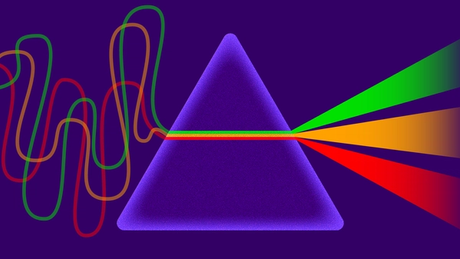Product strategy & vision
8 min read
The Top 6 Enterprise Project Management Software Options
Thu Oct 21 2021
There is a HUGE difference between managing a single project versus the kind of project management large organizations require for aligning multiple projects, teams, and departments. Project portfolio management at the enterprise level is a whole other beast that requires reliable and scalable enterprise project management software (EPM software) that meets the needs of your business.
There are so many effective enterprise project management software tools available today that making a decision can become overwhelming. How do you know which platform is best for your business, and how will your project teams and teams of teams perform based on the project management system you choose?
Learn more about the top enterprise project management tools, including what to look for and what features are available for the most popular EPM software.
Looking to achieve team alignment at scale?
Want more focused team planning?
What to look for in enterprise project management software
Since each organization has different needs, there’s no single best EPM software. It depends completely on the features you’re looking for, what the team needs, and personal preferences.
Here’s what to look for and keep in mind when choosing an enterprise project management solution:
- Messaging and collaboration tools that aid communication among team members and among various business teams and departments
- Calendars for tracking due dates and deadlines
- Customizable automations
- Gantt chart capabilities that provide a visual representation of project progress, due dates, who’s working on what, and how tasks are connected
- Other project views, such as calendars or Kanban boards
- Time tracking and timesheet capabilities
- File sharing with varying degrees of functionality, including user permissions or enabling versioning
- Accounting and expense tracking
- Ways to analyze data with metrics and dynamic reporting and features
- Intuitive, user-friendly interfaces that are easy to implement and onboard
- Integrations with other enterprise-level software, such as Salesforce, Dropbox, Slack, etc.
Easy Agile Roadmaps: Align your team around the vision for a product and how they'll sequence features for delivery to customers.
The best enterprise project management software
Below we’ve outlined the benefits of six of the most popular EPM software products. Know that there isn’t one right answer, and in the end, choosing the right tools depends on your business needs, how your teams work, and the features you need to work at your best. The following software products are robust and scalable so that you can utilize them across your entire enterprise and continue to grow your business without outgrowing your resource management software.
1. Jira
Jira is ideal for software development teams and those utilizing other agile tools and processes, such as the Scrum framework. Jira helps enterprise teams design workflows, monitor capacity, and identify dependencies before any slowdown occurs. This ensures work continues rolling out smoothly and stakeholders and users are delivered continuous value.
The benefits of Jira include:
- Using @mention alerts and other collaboration functions to align tasks
- Creating clear action items
- Visibly tracking work with customizable workflows
- Prioritizing tasks based on what’s most important
- Distributing work evenly across the team based on capacity
- Identifying potential bottlenecks before they occur
- Creating user stories for a customer-centric approach
- Addressing product issues
- Viewing product release statuses
- Using automations to reduce repetitive work
- Accessing real-time metrics and data
- Integrations for the tools you already use, such as Confluence, Bitbucket, Slack, Microsoft Teams, GitHub, and many more
📣 Jira is one of our favorite agile resources. We’ve developed a suite of Jira plugins, including Easy Agile User Story Maps for clear visualization of the customer journey and Easy Agile Programs for Jira, a complete PI Planning solution for agile teams.
2. Asana

Asana is among the best enterprise project management software and has over a million paid users, including Amazon, PayPal, and Airbnb. Asana Enterprise gives enterprises access to its full suite of work management features, admin capabilities, and data control, allowing large companies to scale quickly and securely.
The benefits of Asana include:
- Choosing the project view that suits your style, including calendar, lists, boards, and timeline
- Organizing and assigning tasks with lists that show teams what they need to do, which tasks are the priority, and when work is due
- Mapping work to manage and align overlapping, dependent, or unscheduled tasks
- Automating routine work
- Utilizing boards and real-time charts to visualize workflows, determine potential bottlenecks, and keep work on track
- Over 200+ integrations
3. Wrike
Wrike is enterprise management software that’s been named a Forrester leader, meaning it’s software that has been thoroughly evaluated by experts and is strongly recommended. Wrike enables users to customize dashboards, workflows, request forms, and more. It uses artificial intelligence (AI) to accelerate results through smart automation and project risk prediction. You can customize the features you need to streamline and prioritize projects and tasks with interactive, drag-and-drop Gantt charts, Kanban boards, and purpose-built workflows.
The benefits of Wrike include:
- Organizing file management by enabling versioning
- Sharing tasks among team members
- Utilizing visual proofing and automated approval systems to streamline feedback
- Keeping on track with visual timelines that align everyone’s tasks
- Eliminating silos with clear visibility across departments
- Utilizing advanced communication tools, such as voice commands, smart replies, and document processing
- Generating reports from real-time data
4. Monday.com

Monday.com is a top enterprise project management software that features customizable, visually intuitive, and simple-to-use layouts designed to illuminate the order in which tasks should be completed. It’s also highly scalable, which is why it’s software that’s preferred by large, well-known enterprises such as Adobe, Uber, and Coca-Cola.
The benefits of monday.com include:
- Getting started quickly with customizable templates
- Tracking hours, timelines, and documents
- Easily seeing notable deadlines and overdue tasks
- Automating repetitive tasks to avoid human error
- Accessing multiple views, such as calendar and Kanban
- Supporting your company’s preferred methodology (lean, agile, and more) with templates, automation, and integrations
- Integrating the platform in a few clicks with your existing tools, such as Jira, Slack, Google Drive, Trello, and more
5. Celoxis
Celoxis is a wide-ranging, web-based platform that enables effective collaboration and project portfolio management. It is particularly helpful for enterprises working with distributed teams operating in different time zones as well as for organizations that want to use EPM software to collaborate with stakeholders directly.
The benefits of Celoxis include:
- Viewing task management in multiple formats, including Gantt and Kanban
- Building dynamic project plans
- Collaborating with @mentions, comments, file sharing, and more
- Connecting with stakeholders through portals for collaboration, discussions, and file sharing
- Monitoring issue and bug tracking
- Assigning work based on capacity, availability, and skills for simplified resource allocation budgets, receivables, and profitability across multiple portfolios
- Utilizing version controls
- Producing analytics and interactive data
- Over 400 integrations with other business applications
6. Trello

Trello originally came on the scene as a simple and collaborative digital Kanban tool. It’s the traditional To-do, Doing, and Done format packaged in an intuitive platform that’s now used by over one million teams worldwide. The visual appeal of Trello is offered to enterprise-level organizations with additional features designed for large teams and multiple departments.
The benefits of Trello include:
- Emphasizing work with visual boards
- Editing with intuitive drag-and-drop
- Choosing from a long list of customizable views, including timelines, tables, dashboards, calendars, and maps
- Ensuring everyone’s voice is heard with a voting feature
- Viewing which cards haven’t been seen in a while with a card aging feature
- Setting up advanced permissions for increased security (bulk deactivation and invite restrictions)
- Archiving items that can be brought back in motion if needed
- Using automations for fewer clicks
Find a platform that can grow with you
What matters most when choosing enterprise project management software is that you move beyond basic project management features to a system that will allow you to manage a portfolio of complex projects across a number of different business teams. You need to be able to grow with your platform as your business scales and evolves.
Choosing software that doesn’t work for your team, hinders productivity, or needs to be changed down the line is a costly mistake that can derail your projects, potentially damaging both team morale and customer perception. If you’re still not sure which platform is best for you or whether it’s worth making the switch, we encourage you to reach out to project managers and industry leaders for honest feedback on what it’s like working with each platform at the enterprise level.
Make the most of Jira with Easy Agile plugins
Our number one goal at Easy Agile is to help teams work better together using agile. We design plugins for Jira that improve efficiency and team collaboration. Our tools are simple, effective, and integrate directly with Jira. Try any of our plugins absolutely free for 30 days.
For more articles from us surrounding agile methodologies, the Scrum process, how-to guides, and more, follow the Easy Agile blog.