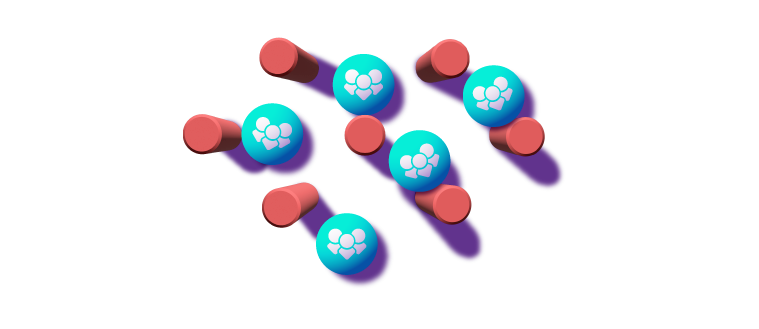Agile workflow
5 min read
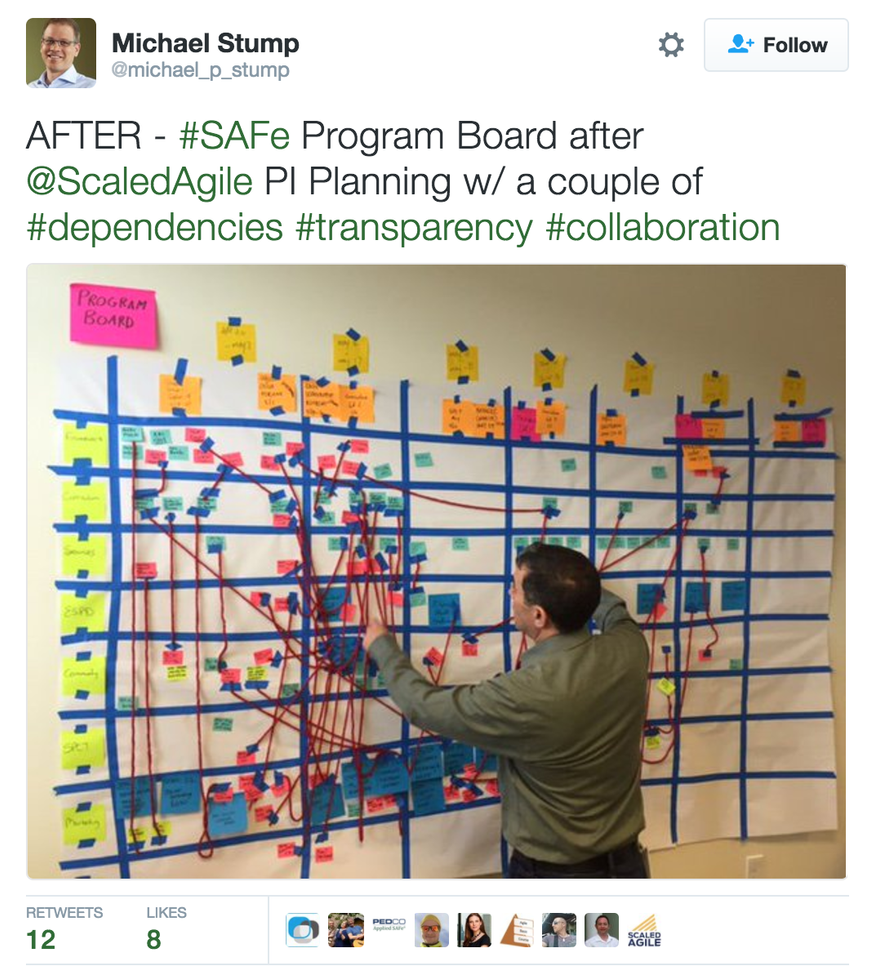
How to Run PI Planning in Jira — Helping make SAFe®, Easy
Thu Feb 28 2019
If you’re reading this, then you’re officially on the train; the Agile Release Train (ART) that is — and you’re attempting to navigate the world of the Scaled Agile Framework® (SAFe®).
One of the keys to the train running and delivering on time, is the execution of effective Program Increment Planning (PI Planning).
How Teams are Currently Executing PI Planning
Traditionally, we’ve seen this take place in a very physical sense: the 2 day planning session can see anywhere between 100 to 200+ members of an ART travel from all over the world to a single location where they plan out their next Increment of work.
During this time, Product Managers set the Program vision in the shape of top upcoming Features, and teams identify and plan work to support the achievement of those Features.
Once work is planned, Product Owners and their development teams identify cross-team dependencies, which are communicated to the ART using string on a physical Program Board (Spaghetti Board).
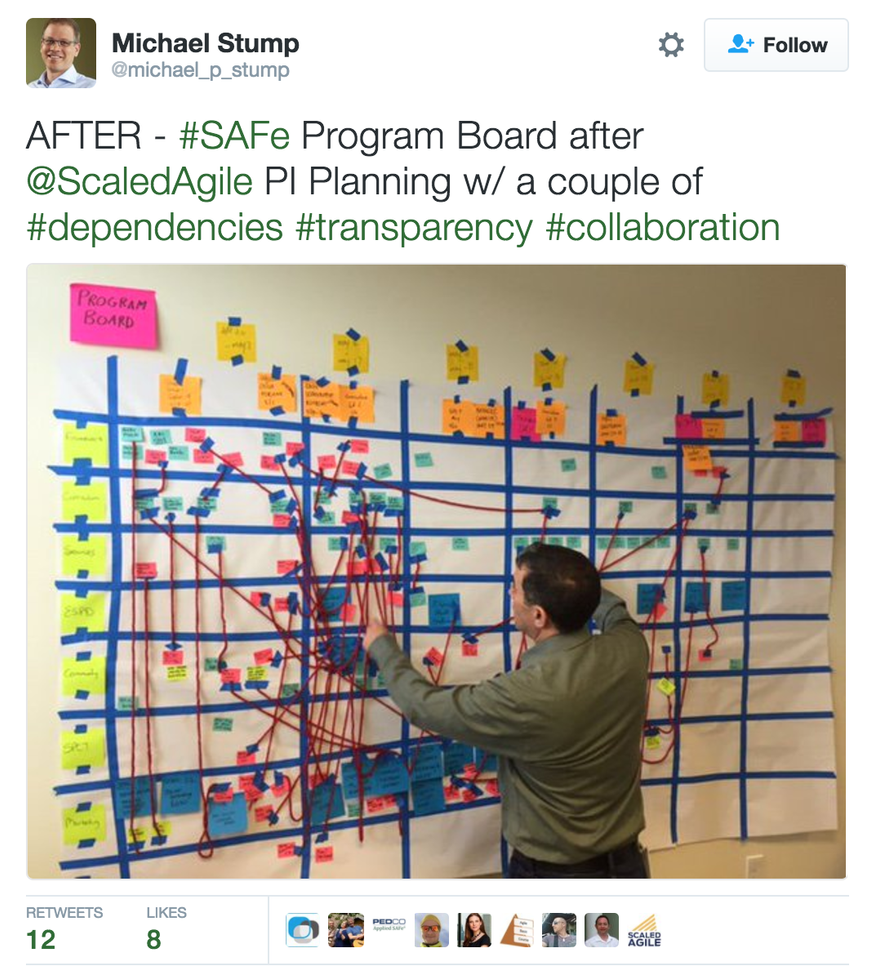
Challenges with Physical PI Planning
At the end of each day, it becomes someone’s job to enter this information into Jira, and, even after they do that, there is no native way to visually depict dependency relationships like the Spaghetti Board in Jira. Due to this lack of visibility into dependencies, Release Train Engineers will often roll up the physical Program Board and put it up on the wall outside their office. Not ideal — particularly for distributed team members.
We know from speaking with customers that planning Program Increments face-to-face is invaluable. There are however, common pain points organisations face when conducting physical PI Planning sessions. These include:
- Cost associated with geo-distributed organisations flying in employees for the 2 day event (can be up to 5 times per year)
- Difficulty in conveying information to non-participating team members after the event (dependency visualisation in Jira lacks context of the physical Program Board)
- Ability to track the progression of the Program with distributed team members after the planning is finished
Run Distributed PI Planning Sessions in Jira
We’ve created a solution using Jira + Easy Agile Programs to digitalise physical PI Planning and ensure your Program Board lives on well after the strings fall off the wall.
Let’s walk through a typical PI Planning agenda and how we can support each agenda item using Jira + Easy Agile Programs, for face-to-face and distributed PI Planning.

Setting Business Context
Physical PI Planning Session:
Business Owners kick off the event by giving a presentation on “the current state of the business and present perspective on how well existing solutions are addressing current Customer needs” (SAFe — PI Planning).
Jira + Easy Agile Programs:
Business Owners can share a recorded video presentation with all members of the ART by linking to a Confluence page for example, in the Program details section.
This presentation is not restricted to team members being physically present during planning, and can be referred to throughout the entirety of the planning session.
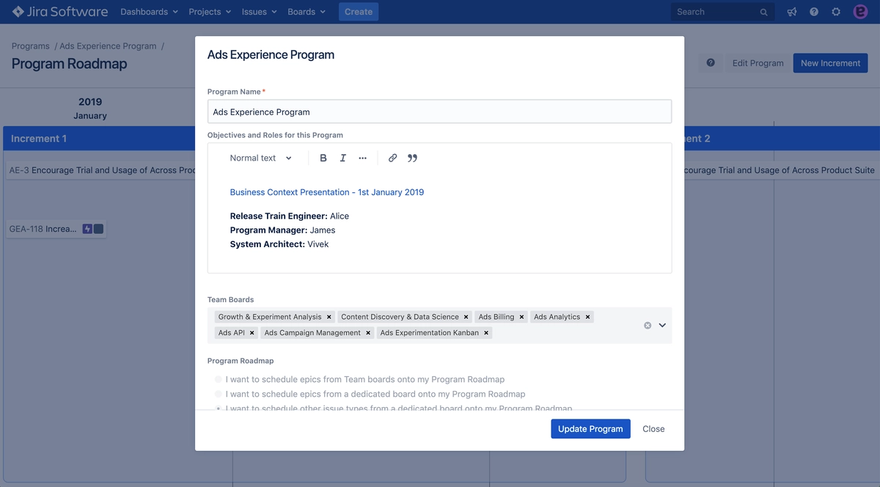
Setting Product/Solution Vision
Physical PI Planning Session:
Next, Product Management will present the current program vision, typically in the form of a list of the next top 10 upcoming Features.
Jira + Easy Agile Programs:
Rather than presenting the top 10 Features in a list-like presentation, Program Managers are able to schedule their Jira Features (Epics) onto a visual timeline for the duration of an Increment.
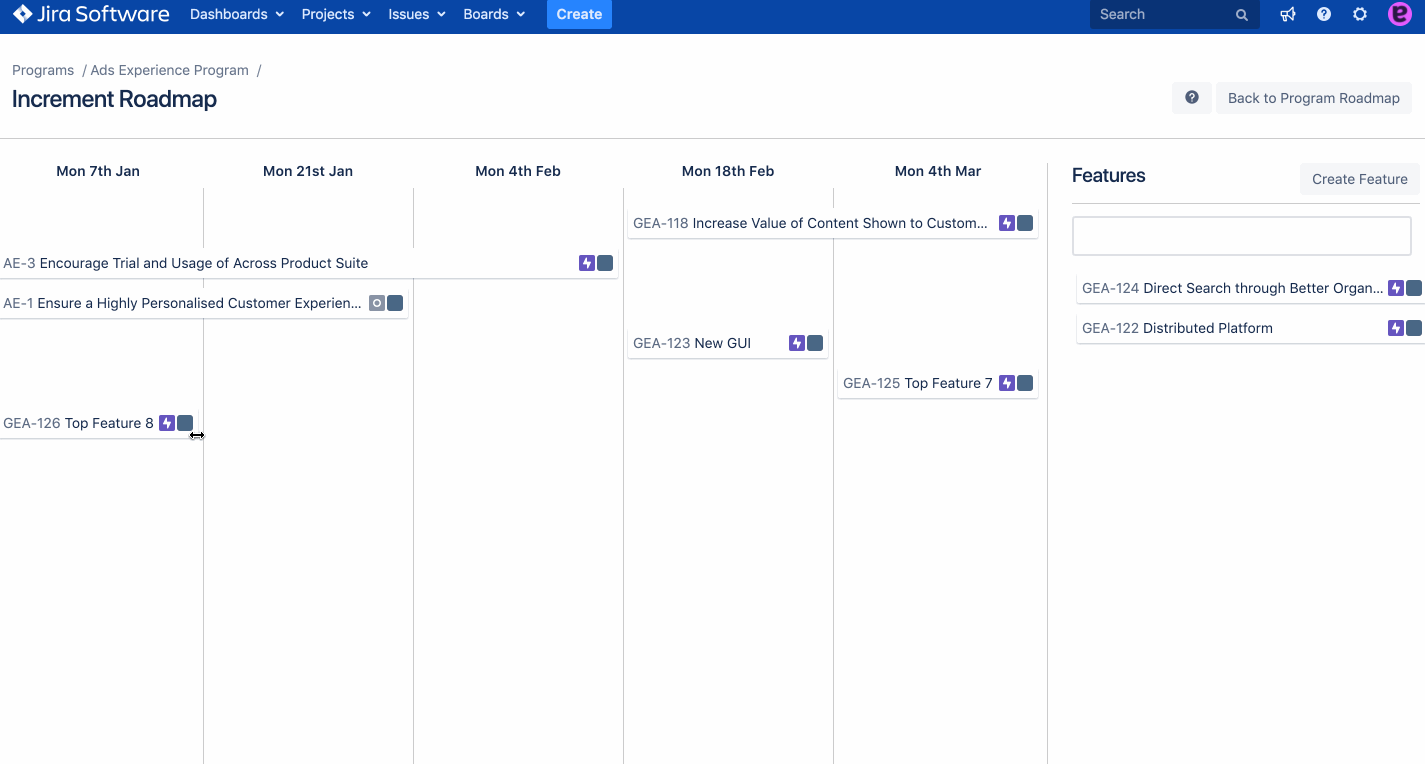
The Increment Roadmap ensures all teams are aligned on the committed Features for a Program Increment, providing visibility into the direction of the Program for all stakeholders.
Team Breakouts
Physical PI Planning Session:
In the breakout, teams work individually to estimate the capacity for each Sprint in the Program Increment. Teams identify new issues or existing issues from their backlog that will help achieve the set Features and write them up on sticky notes. Each team’s draft plan will be stuck on a wall for all of the ART to see.
During this process, teams identify dependencies, depicting them using pieces of string, stuck between post it notes on a shared Program Board.
Jira + Easy Agile Programs:
Each team has their own ‘Team Planning Board’. Here, Product Owners and their teams set the capacity for each Sprint within their Program Increment.
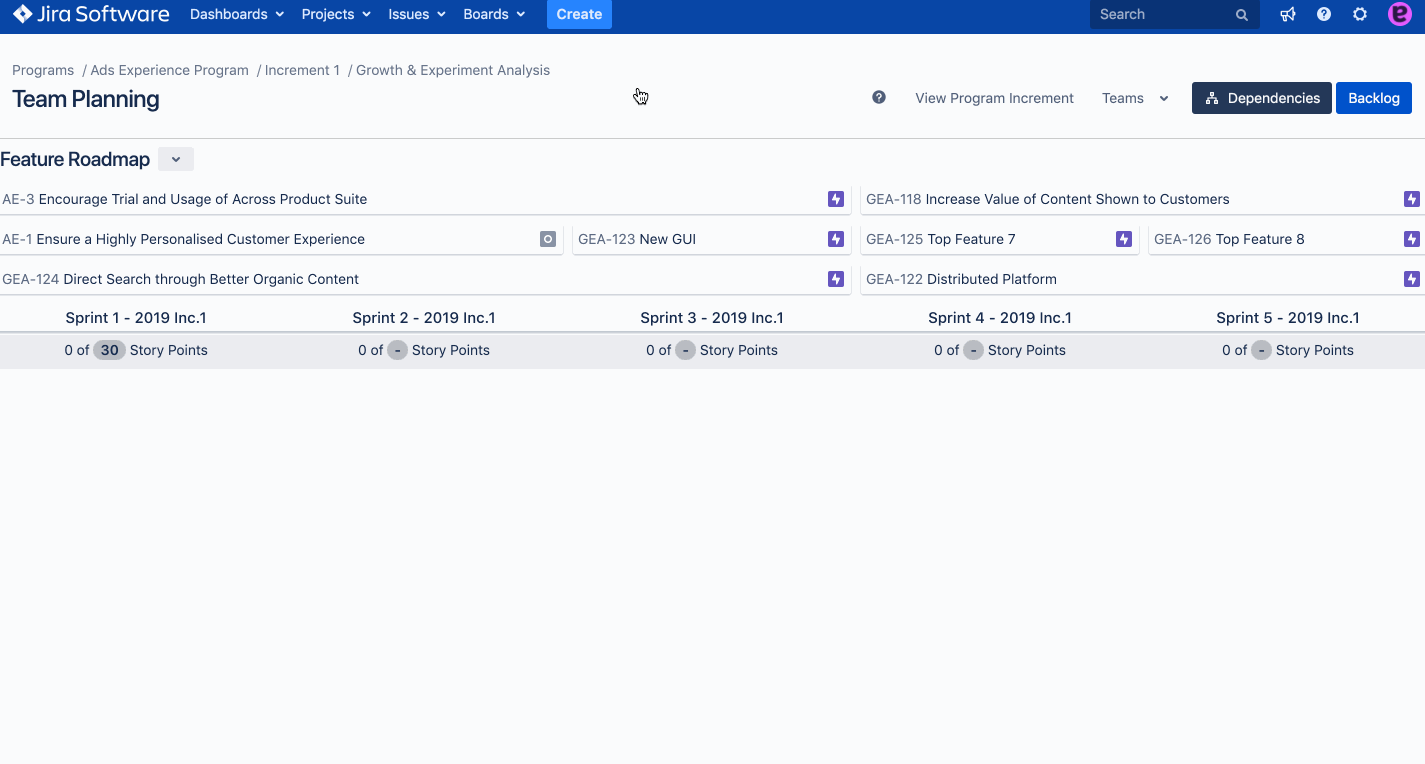
With the context of the Feature Roadmap at the top of their planning session, teams are able to pull in existing issues from their backlog or create new issues within the planning board to support Feature completion.
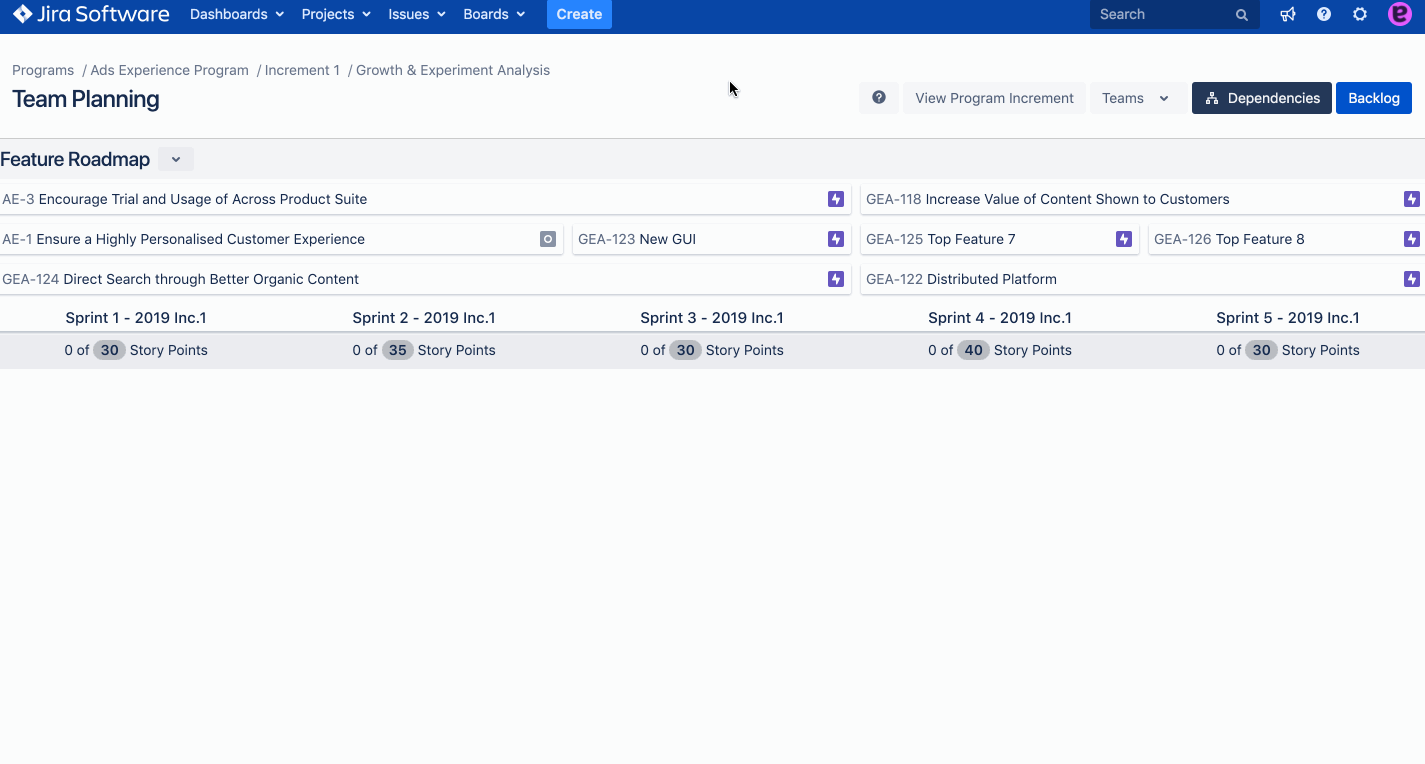
Simple drag and drop is used to create and visualise cross-team dependencies.
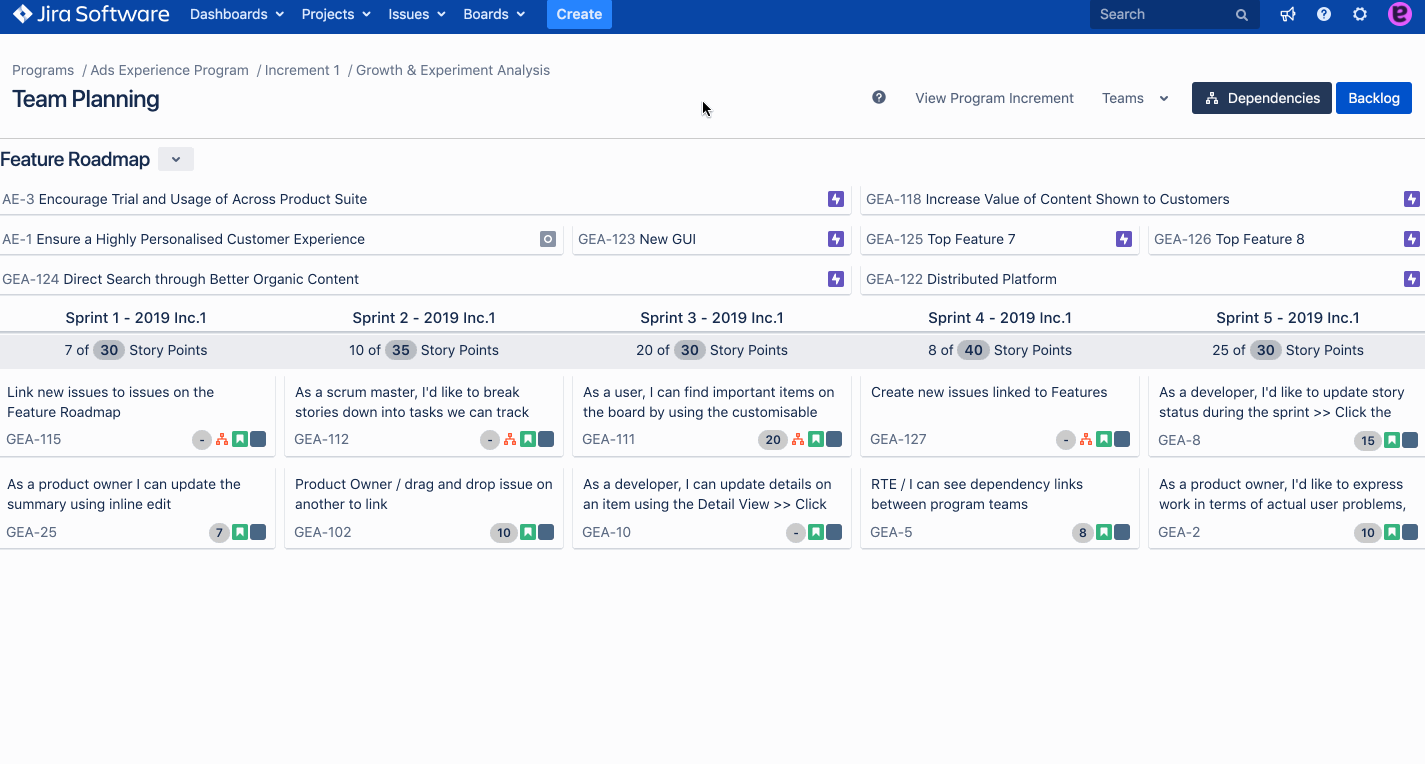
Each team’s draft plan is visible to the entire ART in the Increment Overview.
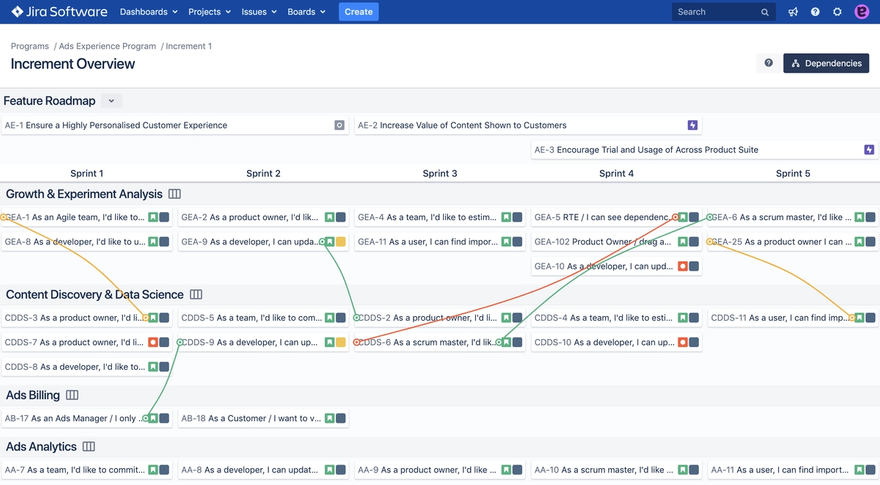
The ability for teams to facilitate cross-team planning and dependency management allows distributed teams to participate in digital PI Planning sessions.
The Increment Overview is a digital representation of the physical Program Board created during the 2 day PI Planning session. Digitising this limits double handling of information, and also means we can track progress towards Feature completion in real time.
Plan Review & Rework
Physical PI Planning Session:
During the tightly time-boxed session, teams present their plan to the ART and discuss scope, cross-team dependencies, and resources.
Any adjustments to estimation, resources or stories are made on the post-it notes and strings are moved to address issues with dependencies.
Jira + Easy Agile Programs:
The ability to inline edit issue estimates and summaries in real-time makes reworking the plan fast and simple. All changes made to issues in Easy Agile Programs are automatically reflected in Jira.
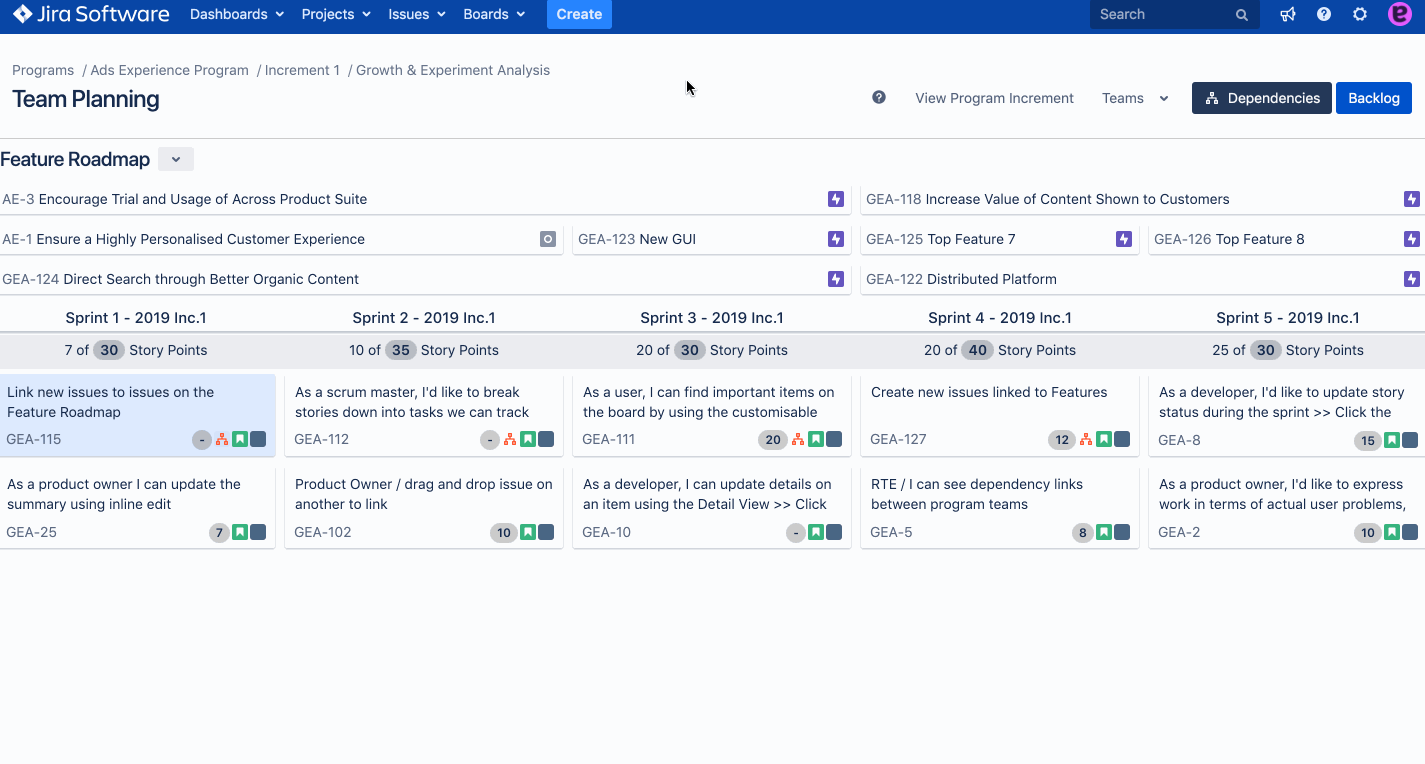
Easy Agile Programs for Jira
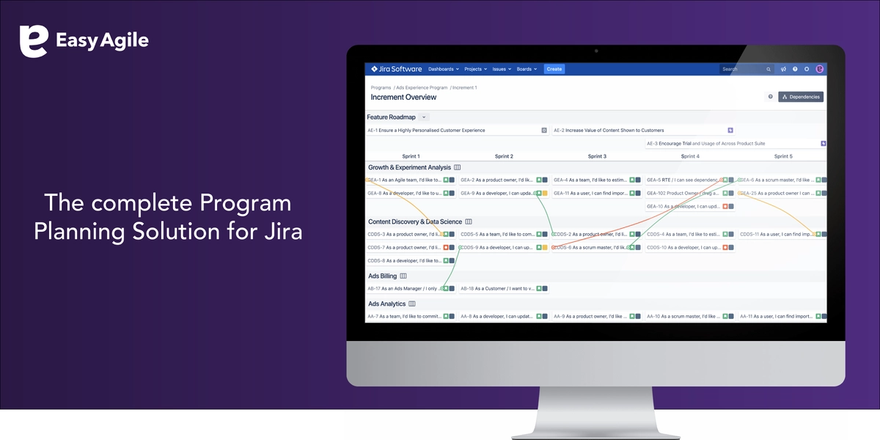
Interested in learning more about Easy Agile Programs for Jira?
Try it for free now from the Atlassian Marketplace
Need help getting started with Easy Agile Programs? Check out our documentation here, or get in touch with one of our Atlassian Solution Partners