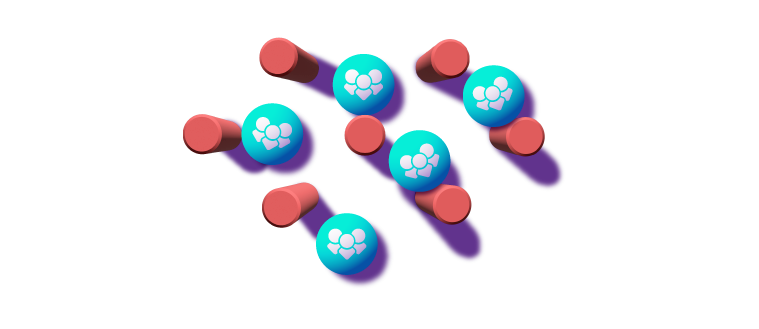Product strategy & vision
3 min read

Easy Agile Boosts Customer Support With Updated, User-Friendly Documentation
Sun Dec 12 2021
A help center that provides better support to customers
Documentation plays a critical role in supporting Easy Agile’s Atlassian Marketplace offerings. It’s where our customers can quickly resolve any questions about the products they use and get on with their job of developing software. But as our products evolved, the documentation structure struggled to keep up. It became clear the documentation system wasn’t working for customers or staff, so our team began their search for a better help center solution.
We took a look at how Scroll Viewport for Confluence Cloud helped Easy Agile transform the documentation experience for the team and improve customer support.
About Easy Agile
Serving 150,000 users around the world from our base in Wollongong, Australia, our products help software development teams effectively deliver quality solutions to their customers.
The Challenges Faced
Before using Scroll Viewport for Confluence, we were having difficulty managing help center documentation. Some of these issues included:
- Unreliable updates: While content had to be updated live, changes weren’t published automatically. It could take hours, with some updates delayed until the next day, leaving the team unable to determine how long it would take.
- Inflexible publishing: There was no option to draft content, track updates from different team members, or schedule updates in advance.
- Poor usability: The documentation itself wasn’t visually appealing or easy to navigate. The search functionality was also limited. This made it difficult for customers to find the information they needed.
- Limited customization: There was limited functionality around including different media formats as well as no option to adjust the look and feel to reflect Easy Agile branding.
This was all due to documentation that was difficult to use, unreliable, and at times out of date, our team became reluctant to send help center content through to customers.
Key Criteria For A New Tool
The Easy Agile team put together a list of requirements as part of their search for a new solution. This included:
- Ability to edit without instant publishing.
- Making content live instantly after hitting publish.
- User-friendly navigation and UI.
- Improved search functionality.
- Ability to work with Confluence to minimise the need for team training.
- Option to embed different media types including videos and pictures.
Making The Switch To Scroll Viewport for Confluence
With Scroll Viewport for Confluence ticking all the right boxes, we went ahead with switching their documentation tool.
The team reported an easy transition, as they were able to continue using Confluence, a tool they were already familiar with. It also required minimal training, as team members had existing access.
The switch included transitioning the content and managing re-directs. The re-directs for both the website and the app were made easier with the ability to manage the process within Scroll Viewport for Confluence.
What’s Improved?
- Planned updates: The team can now plan ahead for new product updates by drafting all changes to documentation ahead of time. They can view changes before they’re published, share with the team, and control when content goes live.
- Improved customer experience: The ease of navigation makes it easier for customers to move from one piece of information to the next. This has resulted in a lower bounce rate and higher pages viewed per visit.
- Enhanced support: Knowing the content is easy to navigate and accurate, the Easy Agile support team is now using the documentation more frequently, and providing links to customers.
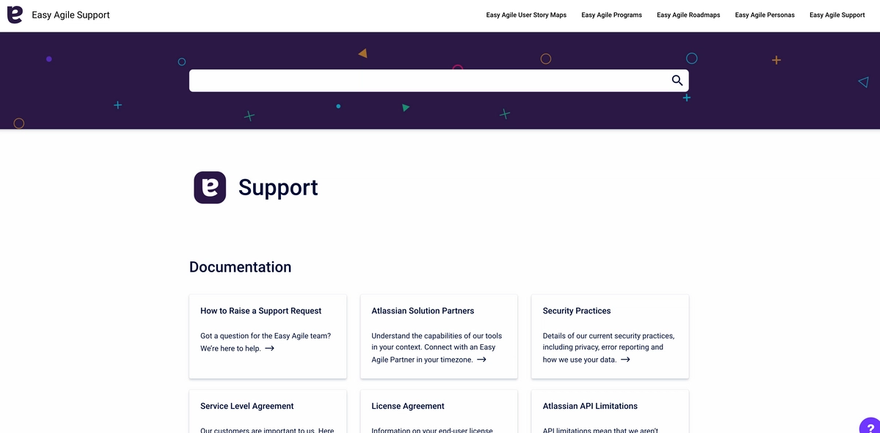
Easy Agile’s new help center built with Scroll Viewport for Confluence.