Agile best practice
5 min read
Chaos to clarity: How Easy Agile customer NFON mastered dependencies
Thu Jun 08 2023
NFON is a leading cloud-based Unified Communications (UC) provider, helping over 50,000 customers and working with over 3,000 partners across Europe. As part of their goal to create a more agile company, the business is undergoing a company-wide transformation led by Agile Transition Leader, Solution Engineer and System Architect Stefan Höhn.
A major challenge during this project was managing dependencies across a large development team. “We still have over 100 people working on designing and developing our services. This means we have around 14 to 15 teams with many dependencies, so we needed to find a way to manage this process better,” said Stefan.
Planning session filled with fun - and chaos
“Do you have any idea what we have done here?”
“Well, yes, I linked the user stories”
“But can you comprehend it? Can you visualize it?”
“No, I can’t”
Conversation between Stefan and his colleague
The difficulty in visualizing dependencies was a major sticking point for Stefan and the business. PI Planning sessions - described as ‘fun but chaotic’ - were where the teams struggled the most. “We would have around 250 people meet in a space with five-meter wide and three-meter high walls where people would add their ideas and find threads and dependencies,” he said. “But after we dispersed and went back to the office, the momentum was gone. And I would always ask - can we have somehow done that in an electronic way?”.
The problem to be solved
When Stefan began looking for a solution, he found very few options that helped visually manage dependencies. After discovering Easy Agile Programs, Stefan felt he had found the tool he was looking for.
"What we try to achieve is to really manage our dependencies," said Stefan. "If you have so many people, things get complex."
"So if you imagine you have 14 teams in a sprint. You could assume you'd have at least 140 user stories, and a likelihood that there are dependencies, many dependencies, within the team and outside of the team."
"Easy Agile Programs helps make the whole plan much more visible, and helps us prevent surprises that teams wouldn't deliver something that would've been necessary or important for other teams. I think we've seen quite an improvement there."
The solution
Creating and visualizing dependencies
“Easy Agile Programs makes it so easy to manage the dependencies. It's not only about the visualization of the dependencies, but also creating them. These are actually two things I love most about the tool."
“We’re trying to use the techniques in SAFe, and that includes PI planning,” said Stefan. “During PI Planning, the teams would talk about objectives and risks. But now there's a third thing we want the teams to talk about, and that's the dependencies."
"When the business owners come around and talk to the teams and see what they've done throughout planning, one of the topics is 'can you show us your dependencies?' And that wouldn’t be possible without the tool”.
"It's not only about the visualization of the dependencies, but also creating them. These are two things I actually love most about the tool," said Stefan.
In Easy Agile Programs, teams have a dedicated planning space where they can create dependencies within and between teams, and these will be automatically added to the Jira issue.
"More and more teams are seeing the value in planning and having that support of it being visible, because it's easy to see if they're running into a problem."
"(Sometimes) you may not even be aware that you have a problem. So what I would tell you is, if you create dependencies - links within Jira - just use Easy Agile Programs and visualize it, to see whether you have a problem or not."
The colour of the dependency line in Easy Agile Programs indicate its health, and with the the help of filters, it's easy to isolate discussions to where teams need to be unblocked. If a dependency is green it's healthy, yellow it is at risk and a red dependency line indicates a conflict.
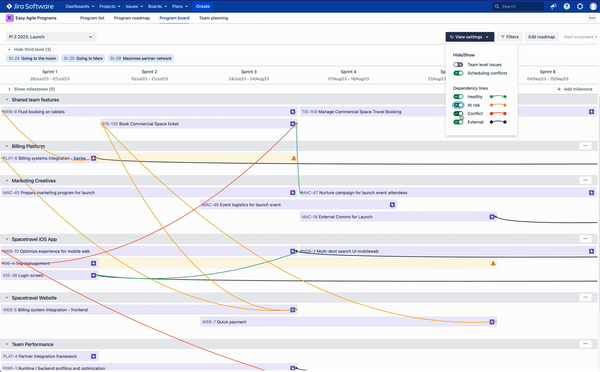
"I encourage teams to look at the dependencies regularly, every other week to see if something has changed. And most likely it has changed."
"We even created some 'rules' or guidance to make a habit out of discussing dependencies. We basically say, green is fine, you must not have any red ones, and make sure you have as few yellow (dependency lines) as possible between the teams and none within the team."
As a native app inside Jira, Easy Agile Programs enables you to create dependencies between two native Jira issues using Jira dependency links within the tool, and these are automatically reflected elsewhere in Jira in real time.
Managing dependencies
“With Easy Agile Programs, it took us three minutes to fix our dependencies. And even that amazed us”.
When Stefan shared how Easy Agile Programs could visualize dependencies with his colleague, he then asked, "How do we go about fixing this? What do you think, how long would it take to actually untangle it?"
His colleague suggested a week.
"With Easy Agile Programs, it took us three minutes to fix our dependencies. And even that amazed us."
Being able to see tasks in the correct sequence and not only understand if there would be any dependencies, but also address them, has saved time and improved the ability to plan reliably.
"You can move work around visually, and while you're moving it around you can see whether. you create new problems or make it better."
"Really the tool helps us to do things faster and much more - I wouldn't even say efficiently - but effectively."
Easy Agile Programs brings clarity to the chaos
Stefan has now embedded Easy Agile Programs into NFON’s agile practices to help facilitate their PI Planning process and better manage dependencies. “This experience shows how tools can make a difference,” said Stefan. “It’s why I’m always telling teams to just use the tool - create dependencies, link it to Jira, and try it out”.




