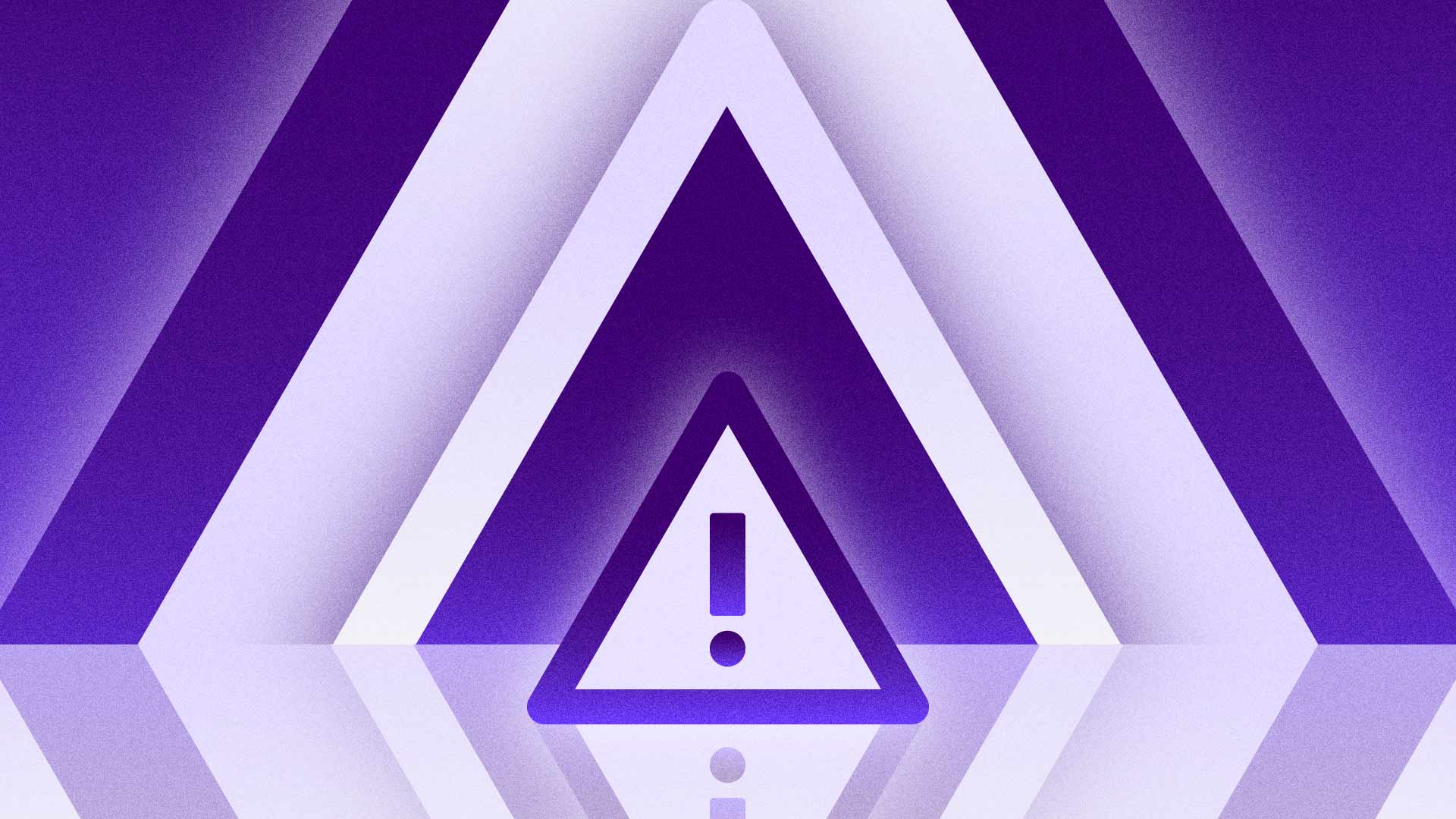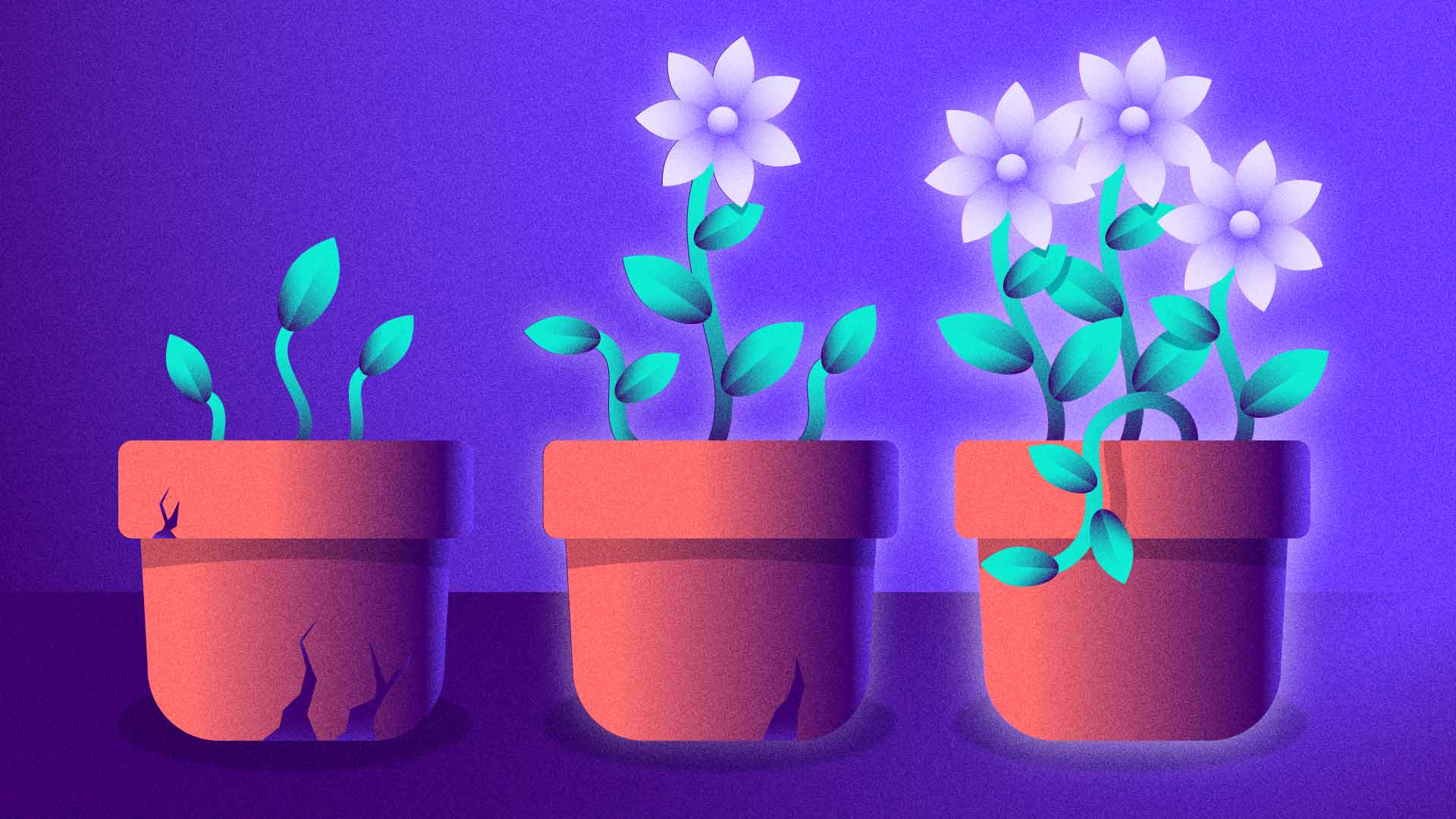Practical ways to take the awkward out of your next retro
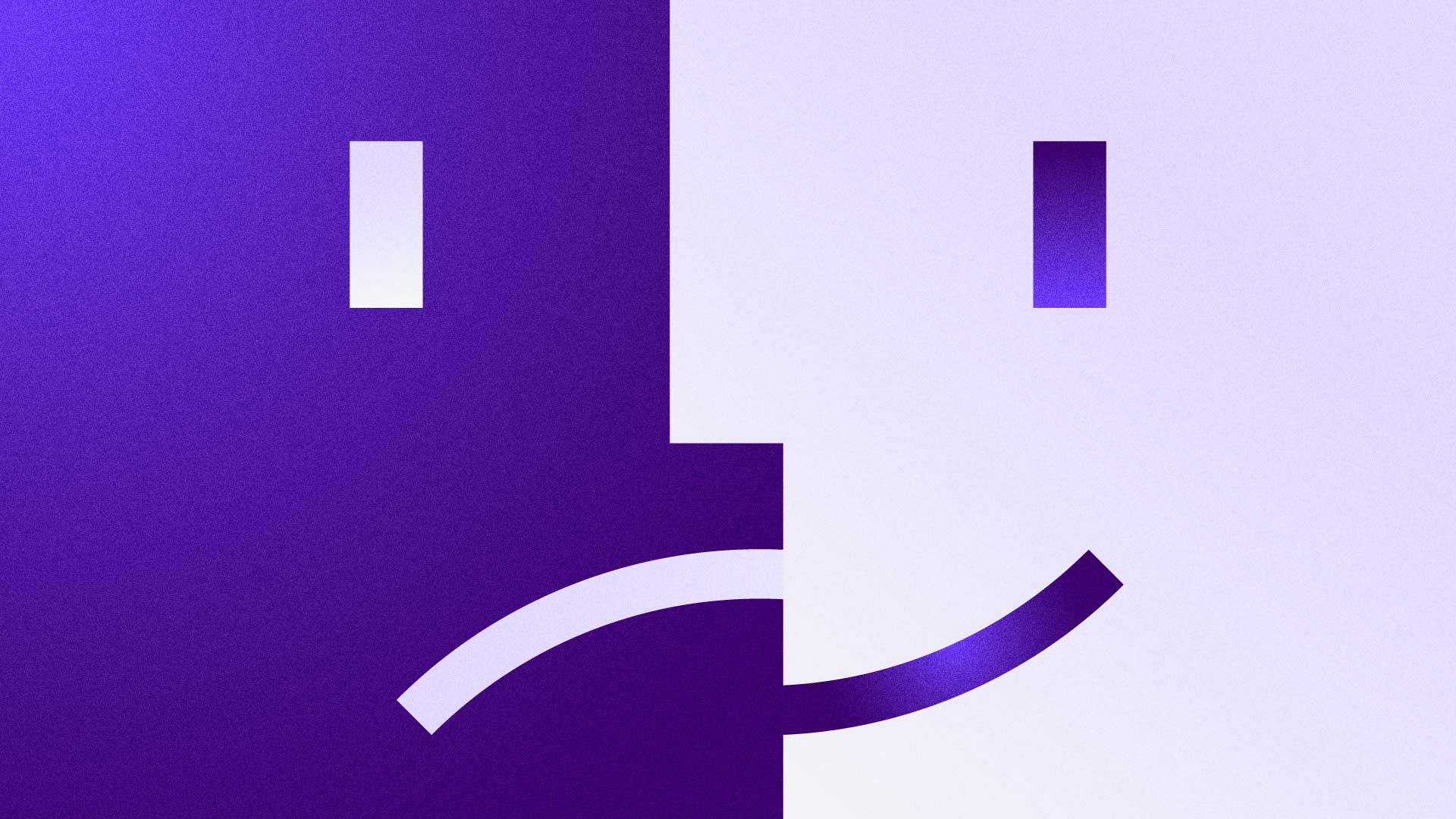
You know the retro. Two people do the talking, a few nod along, and the rest plan lunch in their heads. Someone types up actions, nobody owns them, and by the next sprint, you could copy and paste the same notes.
Beyond the repetition, many teams face the moment where a curly question is posed… the room tightens and the silence stretches. A facilitator asks for thoughts, the same voices speak, and the group moves on without alignment. That is not a failure of people as you might expect, but of process and preparation - the cultivation of the feeling of safety we all need to engage openly.
The good news is that small, practical changes can shift a retro from uncomfortable to constructive. With a few small tweaks and pragmatic use of a dedicated retro tool, you can remove friction and help every voice contribute.
Why retros get awkward
Psychological safety is a fragile thing, and many people don’t want their name next to a tough observation. When input is linked to identity, quieter contributors will censor themselves or stay silent. A free retro tool with optional anonymity makes it easier to share candour without fear, so the group can work with the full picture.
Repetition drains energy. If the format never changes, participants predict what will be said, and attention drifts. A facilitator can rotate formats, but a free retro tool that includes ready-made templates reduces prep and ensures the prompt matches the purpose.
Lack of follow-through is another culprit. Teams capture ideas, then lose momentum when actions live in slides, docs, or chat threads that no one revisits. When improvement work is not visible alongside delivery, it feels optional. A free retro tool inside Jira keeps actions close to the work, so progress is visible, owned, and reviewable next time.
Finally, the disconnect from the systems you use every day creates overhead. Copying outcomes from a whiteboard into a tracker wastes time and breaks context. A free retro tool that is Jira native removes that busywork and helps the group stay in one flow, from reflection to action.
Practical ways to ease the awkwardness in retros
You do not need to reinvent your ceremony. A handful of small shifts will create momentum quickly. Use the following as a simple starting point, then adapt to your context over the next few sprints.
- Mix up the format to keep focus and energy. Rotate simple templates that match your goal, such as start stop continue for clarity, sailboat for risk and blockers, or liked learned lacked and longed for when you want to widen perspective. Variety prevents deja vu and prompts fresher thinking. The tool with built-in templates makes that rotation effortless.
- Create safety so quieter voices can contribute. Offer anonymity for input, and add a quick mood survey at the start to take the temperature. Think of it as retro karaoke. It feels easier to sing when people cannot see your name on the screen. A free retro tool that supports anonymous posting and private voting invites honest input without the spotlight.
- Focus on follow-through so change is visible. During the retro, turn themes into clear actions with an owner and a next step. Close the loop in the next session by reviewing what moved, what stalled, and why. A free retro tool that captures owners and links actions to your board keeps accountability real, not performative.
- Keep it connected to your delivery flow. Run the retro in Jira, attach outcomes to the backlog, and make learning visible where everyone already works. When reflection and delivery sit together, improvement becomes part of the job, not an extra task. A free retro tool embedded in Jira keeps outcomes transparent and trackable.
How Review by Easy Agile helps
Review by Easy Agile is designed to make these practical steps easy to apply. It is a free retro tool, built to run inside Jira so teams do not have to juggle extra platforms or paste outcomes into new places.
Optional anonymity lowers the social risk, so people can share honestly without worrying about politics. Voting and reactions help the group surface priorities, and mood surveys reveal how the room is feeling before you dive into detail. A free retro tool should not replace facilitation. It should remove friction, help you stay inclusive, and keep the session moving with calm structure.
Actions belong where the work lives. In Review, you capture owners and next steps as part of the session, then keep them visible on the board or backlog. That visibility makes it natural to check in during stand-up or planning, rather than saving all accountability for the next review. A free retro tool that treats improvement as real work helps teams compound progress over time.
Because Review is Jira native, there is no overhead. You can run a session, gather input asynchronously if needed, and finish with clear outcomes. For busy teams, a tool that fits the flow is the difference between skipping a ceremony and running one that feels useful. If you prefer simple, choose a free retro tool that keeps your team in Jira.
A short facilitator script you can try next sprint
Open with purpose. State why you are meeting and what a useful outcome looks like. Invite people to contribute ideas silently for a few minutes. Enable anonymity if there is any risk of self-censorship. Reveal themes and ask the group to react and vote. Turn the top themes into clear actions with owners. Close by confirming how and where those actions will be tracked. Because it runs in Jira, a free retro tool makes each step lightweight and repeatable.
The final takeaway
Everyone has sat through an awkward retro. It does not have to stay that way. Practical tweaks build confidence and trust, and a free retro tool lowers barriers so the team can focus on learning and follow through. When reflection lives next to delivery, improvements aren’t wishful thinking. They become visible work.
If you are a delivery lead, a scrum master, or a team manager, consider what would make your next session feel calmer and more inclusive. Rotate a template, enable anonymity, add a mood check, and decide on owners in the room. Then keep those outcomes in front of the team during the next sprint. With support from a free retro tool that lives in Jira, small steps will add up.
Make your next retro feel less like pulling teeth and more like progress. Try Review by Easy Agile, a free retro tool that helps teams turn reflection into real change without extra overhead.
FAQ: Five quick answers for smoother retrospectives
1. How does anonymity work in Review?
Facilitators can enable anonymous input so names are hidden while ideas are captured and discussed. Voting is private. When you turn ideas into actions, you add an owner, so accountability is clear without exposing earlier comments.
2. Can we use Review outside of software delivery?
Yes. Any team that reflects on work can benefit. Marketing, operations, project groups, and cross-functional squads can pick a template that matches their purpose and keep outcomes visible.
3. How do we lift participation without putting people on the spot?
Open with a quick mood survey to take the temperature. Collect ideas silently and anonymously, then reveal themes and invite reactions. Ask simple, open prompts such as what helped, what held us back, and what will we try next.
4. What keeps actions from getting lost after the session?
Create actions during the retro with a clear owner and link them to your board or backlog. Start the next session by reviewing what moved and what stalled. Visibility in Jira helps the team organise follow-through between meetings.
5. Does Review replace facilitation or training?
No. Review reduces friction and lowers social risk, but a thoughtful facilitator still sets the tone, chooses the right template, and keeps the group focused. The tool makes it easier to go from reflection to progress without extra admin.
Related Articles
- Workflow
Facilitator tips: how to deal with common retro problems
Every facilitator has a story about the retro that went sideways. You arrive with a plan, the board is ready, and somehow the energy drops, a few voices carry the room, or good intentions dissolve the moment the meeting ends.
You’re not alone.
These (unfortunately) are normal patterns in team life, and they are all workable.
This post offers practical moves you can apply today, plus a simple way to keep outcomes visible and owned by running your session in a dedicated Jira retrospective app. When you host the conversation where the work already lives, you immediately reduce friction and make it easier to stick with what you decided. Using a dedicated retrospective app also creates a repeatable structure, increases safety through anonymity, and helps you close the loop when things get busy.
Problem #1: Awkward silence
Silence at the start is common when people are unsure what’s safe to share, when context is missing, or when the team is fatigued. Many teams also need a minute to switch from delivery to reflection. Your first job as the retro facilitator is to warm up the room and set a tone of psychological safety without forcing anyone to perform. A light, specific opening in your retrospective app helps you do that reliably.
Facilitator moves that help
- Open with a quick mood read. “On a scale of 1 to 5, how ready are you to talk about this sprint, and why?”
- Use a clear icebreaker template. “Share one small win and one friction point from this sprint.”
- Prime with context. “Here is what we shipped and what slipped. What feels most important to talk about first?”
- Offer a safe first step. “If you prefer, add one thought anonymously to get us started.”
A quick example: you open with a mood survey. Two people say 2 out of 5. You ask for one friction point. A quiet engineer adds an anonymous note about flaky tests. That becomes the first topic, and the ice breaks without calling on anyone.
Problem #2: The same voices dominate
Dominance is rarely ill-intended. Some people process out loud, others wait. Seniors feel responsible, juniors fear judgment, and remote calls magnify the gap. Without structure, airtime follows hierarchy and personality rather than insight. A Jira retrospective app with anonymity, timers, and voting helps you rebalance the floor so every voice shapes the picture.
Facilitator moves that help
- Set the expectation. “We are aiming for range over repetition. I will invite quiet voices in and timebox longer riffs.”
- Collect ideas silently first. “Take two minutes to add thoughts in the Jira retrospective app, anonymously if you like. We will read before we talk.”
- Use structured rounds and random order. “One sentence per person on what matters most, and I will draw names at random.”
- Vote before debate. “Please vote on the two items you think we should discuss first in the Jira retrospective app.”
- Redirect with appreciation. “I am going to pause you there to hear from Priya, then we will come back to decide the next step.”
A quick example: after silent capture, the top-voted item is from a new tester about test data resets. You start there. The architect still contributes, but you run one sentence rounds in random order, and the tester speaks early. The conversation is more balanced and the topic reflects team priorities, not volume.
Make it easier in Jira: Review by Easy Agile supports anonymous posting, timers, and voting, so the group sets the order, and the Jira retrospective app keeps airtime fair without you policing the room. And it's free, forever. Give it a spin now.
Repetitive discussions
When every retro sounds the same, you are likely seeing a mix of familiar prompts, unresolved root causes, and a human tendency to rehash what feels safe. People bring up the same issues because they do not see change, or because the problem is a symptom of something deeper that never gets addressed. Remote sessions can amplify this, as vague statements go unchallenged and discussions drift without evidence. Rotating the lens and tightening the evidence improves freshness and focus. The key - finding a way to make the rotation easy to repeat.
Facilitator moves that help
- Interrupt the pattern with a new frame. “Today we are doing sprint health, not Start Stop Continue. Pick one green, one amber, one red.”
- Anchor talk to specific evidence. “Add one example or metric beside your point, even if it’s rough.”
- Name the loop and set a decision. “We have circled this three times. Let us pick one experiment and a check date.”
- Timebox and summarise. “We have five minutes on this. I will summarise what I hear, then we will decide on one step.”
- Rotate voices and roles. “I am asking two quieter voices to go first, then someone new to scribe the action.”
A quick example: your team keeps revisiting flaky tests. You switch to a sprint health template in your Jira retrospective app. Under quality, three notes cluster on data resets. You timebox five minutes, summarise the pattern, and the team chooses a one-week experiment to seed fresh data nightly with a check date next retro.
Problem #3: No follow-through
Actions fade when they’re vague, ownerless, or lost in a separate tool. Improvement work also competes with delivery, so ambiguous items slip to the edges. When actions sit outside the Jira retrospective app, the team cannot see them during planning or standup, which erodes trust in the process. The fix is simple. Make actions concrete, owned, and visible where work happens.
Facilitator moves that help
- Limit improvement work in progress. “We will leave with no more than three actions so we can finish, not collect.”
- Write actions like tickets, not slogans. “Verb plus outcome, one owner, and a check date. Example: Reduce build time from 18 to 12 minutes by pruning steps. Owner Sam. Check next Friday.”
- Define the smallest visible step. “What can we show as progress by the next retro?”
- Tie actions to delivery. “If this belongs on the backlog, create or link the issue now from the Jira retrospective app.”
- Review previous actions first. “Open last retro’s actions. What is done, what is stuck, what did we learn?”
- Make blockers explicit. “What would stop this from happening, and how will we remove that?”
A quick example: the team decides to prune the pipeline. You capture the action during the session, assign Sam, and set a one-week check. You convert it to a ticket from the Jira retrospective app, link it to the right epic, and call it out at standup. Next retro, you review progress first, celebrate a 3-minute gain, and agree on one follow-up step.
Problem #4: Disconnected tools
When retros live in slides, spreadsheets, or whiteboards, insight drifts away from delivery. People struggle to find notes, context is lost, and good ideas die in document sprawl. Running the session where your issues, boards, and backlog already live keeps reflection part of the work, not an admin task. A Jira-native retro app solves this problem at the source by removing copy-paste effort and keeping the thread intact.
Facilitator moves that help
- Reduce context switching. “We will run today’s session in Jira so we can link ideas to work without leaving the room.”
- Show the board while you talk. “Let us open the board beside the notes to check assumptions.”
- Keep the thread alive. “We will revisit the same session page next time to see what changed.”
- Invite ownership in place. “If this action belongs to a squad, assign it now so it does not float.”
A quick example: you discuss release incidents while looking at the board. One note becomes a backlog item in the right epic. The team walks out knowing where to find it, and planning picks it up without extra ceremony.
How Review helps facilitators
Review by Easy Agile gives you helpful structure without ceremony. It provides templates for common formats, anonymous posting, reactions, voting, mood surveys, and an actions column that records clear next steps with ownership. Because it’s a Jira native, your session sits next to issues, boards, and epics, which means people can find it, act on it, and return to it without friction.
Remember, the biggest lift for facilitators isn’t collecting more thoughts. It’s reducing setup, improving psychological safety, and closing the loop on actions. For time-poor teams, a Jira retrospective app removes prep overhead, keeps the conversation structured, and ensures every session ends with owned actions in context. Even if a discussion gets messy, the guardrails are there so you can focus on guiding the room rather than managing the tool. Review by Easy Agile acts as a safety net that makes good practice the default.
Pre-retro checklist for smooth sessions
- Pick a template and write a two-sentence purpose for the session.
- Add a quick mood survey to your Jira retrospective app.
- Prepare a one-minute context recap with shipped items and known risks.
- Decide in advance how you will rebalance airtime if needed.
- Block five minutes at the end for action capture and owner assignment.
Quick facilitator micro-scripts across problems
- “Let us take two quiet minutes to add thoughts in the Jira retrospective app, then we will read before we talk.”
- “We will vote on the top two topics so the group, not the loudest voice, sets our order.”
- “What is the smallest visible step we can take by next retro, and who owns it in Jira?”
- “I am inviting two quiet voices first, then we will open it up.”
- “I hear we are looping. Let us change the frame and try a lessons learned angle.”
- “We will capture actions in the Jira retrospective app now so nothing gets lost.”
- “Before we start, here is the last set of actions in our Jira retrospective app. What is done, what is stuck?”
The point of facilitation is not about avoiding problems. It’s about steering through them with calm, practical moves that help people talk, decide, and act. When you combine good tactics with good tools that keep everything close to the work, tricky moments become turning points. Review by Easy Agile gives you the structure, safety, and follow-through to run the kind of sessions teams value.
Make facilitation easier with Review by Easy Agile, free in Jira.
- Product
The Small Habits that Build Better Teams
Big change starts with small habits
When teams seek improvement, the temptation is often to pursue big changes. A new framework, process, or tool feels exciting. But in daily work, it’s not usually these sweeping moves that make the biggest difference.
Progress often comes from something quieter. Small, consistent habits shape how a team collaborates, how trust grows, and how improvement is sustained. Like steady care in a garden, these everyday actions build strength over time. At first, they may seem invisible, but together they create a culture where growth is expected.
Many teams already run retrospectives or reviews. But they are often irregular, repetitive, or disconnected from real work. Actions get logged, but not acted on. Some voices dominate, while others go unheard. This is why retros can feel like gestures rather than habits. The ceremony exists, but the follow-through is fragile.
Why habits matter more than gestures
Planting once and walking away does not grow a garden. In the same way, a single retrospective or review will not create change. What matters is the regular rhythm of listening, reflecting, and acting.
Habits turn intentions into results. A team that reflects consistently, values every voice, and follows through on actions builds trust and resilience. Improvement stops being a rare event and becomes part of the workflow. Step by step, progress compounds.
Yet in many organisations, retrospectives and reviews are still treated as optional. They are the first thing cut when deadlines press. Without consistent care, insights fade, and the cycle breaks. The ceremony remains, but the habit that gives it power is missing.
The reality teams face
Teams want to get better, but reflection often falls short. Common challenges include:
- Sessions feel repetitive or lack focus.
- Outcomes are captured but not acted on, resurfacing repeatedly in future review cycles (adding to point one).
- Insights live outside workflows (think Jira for software teams or Confluence for marketing teams) and are forgotten as daily work requirements dominate.
- Louder voices dominate, quieter ones hold back.
- Retros are inconsistent, skipped, or rushed.
These challenges weaken trust. People disengage because they doubt reflection leads to change. The result is a cycle where time is spent in retros, but little improvement follows. Like the neglected soil in our garden analogy, the conditions for growth disappear.
What happens when reflection becomes a habit
When reflection is a habit, retrospectives and reviews shift from a chore to a valuable practice. Here is what changes:
- Teams pause regularly, not just in crisis.
- Every voice is heard and considered.
- Actions stay connected to work in Jira.
- Clear ownership ensures progress is visible.
- Sessions feel purposeful and safe, building trust.
The role of the ceremony
Retrospectives, reviews, and debriefs give teams space to pause and act. They are not solely about templates (which can help) or rituals. At their best, they create safety, learning, and ownership.
When run well, ceremonies create rhythm. They remind teams to step back and ask: How are we working together? This rhythm surfaces issues early, strengthens collaboration, and builds confidence that problems will be addressed.
But ceremonies only work when they are consistent and connected. A retro once in a while will not resolve recurring blockers. A review that loses actions will not improve delivery. Habits are what make the difference.
Small habits that build stronger teams
Here are the habits that matter most:
- Reflect regularly, not occasionally. Short, frequent retros uncover issues early.
- Keep preparation simple. Templates and light structure save time.
- Create a safe and inclusive space. Anonymous input helps every voice be heard.
- Connect actions to work. Capture them directly in Jira, where delivery happens.
- Focus on follow-through. Revisit actions, even small ones, to show progress.
- Build momentum with small wins. Fixing one blocker compounds over time.
- Celebrate progress. Recognition reinforces the value of reflection.
With these habits, retros and reviews shift from overhead to support. Tools help, too. A free retro tool can make it significantly easier to plant and protect these habits without the overhead.
Making it easier
This is where Review by Easy Agile helps. Review is a free retro tool inside Jira that makes retrospectives, reviews, and debriefs more structured, inclusive, and action-focused. It’s designed to make good habits simple to start and sustain.
With Review, teams can:
- Use built-in templates to cut prep time.
- Gather anonymous input to create safety.
- Prioritise ideas with voting and reactions.
- Capture owned actions directly in Jira boards and backlogs.
Because Review is Jira-native, there are no extra logins, no context switching, and no risk of insights disappearing. Reflection becomes part of the workflow, not an add-on. And because it is free, any team can start today.
Small steps, big outcomes
The biggest improvements rarely arrive in one leap. They grow from small, steady steps: fixing a blocker, simplifying a process, making space for every voice.
Consistent retros and reviews turn reflection into progress. Over time, these small habits create a culture of trust and improvement that sustains itself.
Healthy teams, like healthy gardens, are not built overnight. They grow because people return regularly to care for them. Each small act compounds into stronger collaboration, better delivery, and greater trust.
This applies beyond software. Any team that takes time to reflect and act can build habits that help them thrive.
Start planting the seeds of better teamwork with Review by Easy Agile, a free retro tool in Jira.
- Agile Best Practice
Agility Starts with People: Inclusion, Learning Styles, and Psychological Safety
High-performing agile teams thrive on adaptability, collaboration, and continuous improvement. But for learning to truly happen, teams need psychological safety—a culture where people feel comfortable speaking up, sharing ideas, and acknowledging failures without fear of judgment. One of the most overlooked aspects of team inclusion in agile team dynamics is how people learn. Not everyone processes information the same way, and understanding diverse learning styles can help create environments where all team members feel supported, engaged, and empowered to contribute.
Want to find out your specific learning preferences? Download your free Learning Style Quiz and Guide on how each learner type absorbs knowledge best.
Understanding Learning Styles and Learner Types
Think of a time you learned something quickly and effectively, and try to pinpoint what made it work for you. If it was a learning experience you enjoyed and found useful, the way the information was presented was probably well aligned with the way your brain likes to process new knowledge. For some people, that might look like videos, or a chance to practice and apply, or having time to read and take notes down.
Understanding your own learner type and how you best process information will improve your self-awareness at work, enabling you to learn more effectively and advocate for your learning needs.
But why is it important to understand the learner types of those around you?
- Team awareness → Adapt to others, improve team collaboration and inclusion
- Leaders & trainers → Support diverse learners, create accessible environments
- Inclusion → Recognizing and valuing different ways people process information and communicate
- Psychological safety → People learn best when they feel safe to ask, experiment and fail
Before we get into looking at the four learning styles, let’s take a moment to recognize that learning preferences aren’t one-size-fits-all—many people have a mix of preferences and may not fit neatly into just one category. Diverse learners—those who process, absorb, and express knowledge in different ways—benefit from flexible approaches, and may align with more than one learning style, parts of a few, or none at all. Neurodiversity in the workplace is an important consideration here—neurodivergent individuals often have unique information processing styles and may need additional support to ensure they can engage effectively. The key is to find what works best for you and create an environment where everyone can learn in their own way.
The VARK Learning Model: Four Learner Types
The VARK learning model categorizes learners into four main types:

Psychological Safety & Team Inclusion in Agile
Now that you understand your own learning style—and that others may learn very differently—let’s talk about how this contributes to team effectiveness.
Learning, growth, and innovation are cornerstones of high-performing agile teams, but these things don’t happen in isolation. They can really only happen in environments where people feel safe to ask questions, experiment, and share ideas. It is well known that a key factor of successful and effective agile teams is their positive, healthy culture, and this is where psychological safety and inclusion come in.
Psychological safety and inclusion are essential for agile teams because they:
- enable people to learn and grow
- help teams adapt and change quickly
- reduce fear of failure, leading to innovation
- prevent misalignment and financial loss due to fear of speaking up
Inclusion and psychological safety aren’t just ‘nice to have’ - they make agile work.
➡️ What is inclusion?
Ensuring that everyone, regardless of background, identity, or learning style, has equal opportunity to contribute, feel valued, and thrive in a team or workplace.
How to foster inclusion in the workplace:
- Adapt communication and learning approaches to support different learner types.
- Create accessible ways for everyone to engage e.g. visuals, discussions, written formats, hands-on activities.
- Actively seek out and respect different perspectives in meetings, planning, and decision-making.
- Ensure all voices are heard by structuring discussions to prevent dominant voices from taking over.
➡️ What is psychological safety?
A team environment where individuals feel safe to speak up, take risks, ask questions, and share ideas without fear of judgment, rejection, or punishment.
How to build psychological safety in the workplace:
- Normalize giving and receiving feedback in a constructive, blame-free way.
- Encourage curiosity—frame mistakes as learning opportunities rather than failures.
- Leaders should model vulnerability by admitting when they don’t have all the answers.
- Create a culture where all input is valued by acknowledging contributions, even if they aren’t implemented.
Agility is a learning process
The strongest agile teams learn, adapt, and have a culture of continuous improvement. Psychological safety enables teams to ask questions, challenge ideas, and experiment without fear - key to fast and effective feedback mechanisms.
Why psychological safety matters for all learners…
People process information differently—safe environments let all learners express needs, engage in their way, and contribute fully. Diverse learners, including neurodivergent team members, may not fit one learning type—psychological safety ensures they can ask for what they need without judgment, and feel valued for the way they engage with and process information.
The impact on agility?
- Align: Safety fosters open discussion → better decisions, clear priorities.
- Improve: Teams feel safe to experiment → faster learning, better solutions.
- Inform: Feedback flows freely → smarter investment decisions, stronger adaptability.
What does this look like in practice?
Retrospectives: The Ultimate Learning & Inclusion Space
Retrospectives are where Agile teams pause to reflect, learn, and improve. But for a retro to be effective, it must be psychologically safe and inclusive—because without trust, learning can’t happen.
So, what makes a retrospective psychologically safe and inclusive?
✅ All voices are heard → Everyone, regardless of communication or learning style, has a way to contribute.
✅ Blame-free reflection → The focus is on learning and improving, not pointing fingers.
✅ Actionable follow-through → The team sees real change as a result of their input, building trust.How to Create Inclusive & Safe Retros
To ensure your retrospectives work for all learning styles, consider:
- Use multiple ways to gather input → Anonymous feedback, written reflections, open discussion, or interactive boards.
- Encourage different communication styles → Some may prefer speaking up in the moment, while others need time to process and write.
- Follow through on feedback → If teams don’t see changes happen, engagement will drop.
A great retro is not just a meeting—it’s a space for learning, collaboration, and trust-building. And the right tools can help.
How Easy Agile TeamRhythm Helps Agile Teams Run Inclusive, Psychologically Safe Retros
While Easy Agile TeamRhythm is a Jira app built for creating, estimating, and sequencing work at a team level on an interactive user story map, it is also a platform for running engaging and effective agile retrospectives. The retrospectives feature of Easy Agile TeamRhythm allows uses to create and track action items from retros by group feedback, identifying themes, and converting them into Jira issues for each planning. You can use templates, mood surveys, and timers to keep your ceremonies focused and effective.
Build collaboration and improve team alignment
Easy Agile TeamRhythm makes team retrospectives boards the hub for learning and improvement, allowing teams to celebrate wins, share learnings, and improve their team alignment and workflow. The ability to set privacy and permissions ensures that team information is only available to those your team trusts.
How Easy Agile TeamRhythm features create psychological safety and inclusion

Final thoughts
Inclusion and psychological safety aren’t just concepts—they’re the foundation of high-performing Agile teams. By recognizing different learning styles, creating space for all voices, and fostering a culture where people feel safe to learn and experiment, teams can truly thrive. What’s one thing you’ll do to make your Agile team more inclusive, supportive, and effective? Small changes can have a big impact.
Start building more inclusive, collaborative teams
Download your free copy of the Learning Style Quiz. Use it to gain lasting insights into how your team learns and works best.