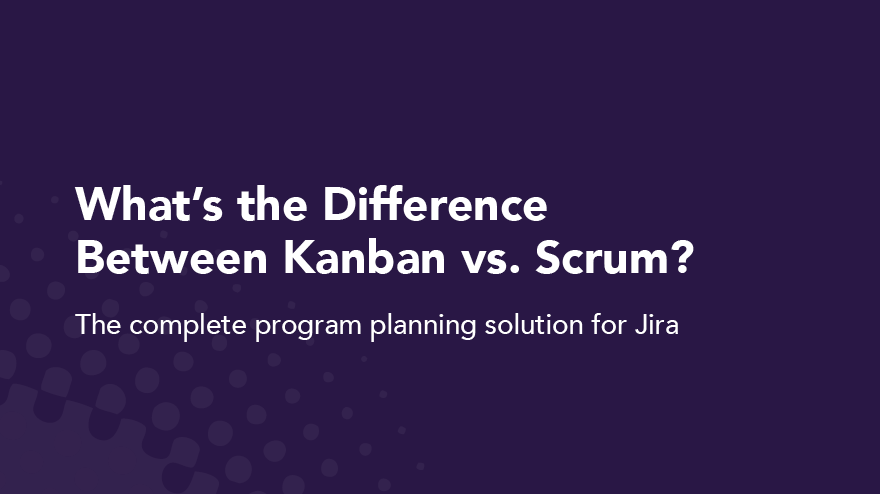What is the difference between sprints and versions in Jira?

Anyone working in the agile environment would agree there are a million different terms to wrap your head around. As a marketer with no agile or software development experience, this is definitely true for me. Once you comprehend the definition, you are then tasked with understanding the role each play in the development life cycle and how they integrate with the associated agile methodology 🤯
In an attempt to alleviate any confusion, It's only fitting a couple of those key terms are deciphered … sprints and versions. What teams use them? What are they actually referring to? How do they contribute to the development life cycle?
Before diving into it, it’s important to consider context. Each teams environment will be unique and sprints and versions may be integrated differently. The goal of this blog post is to provide a wholesome understanding of both, in which you can take this information as the foundations for one to build upon, adjust to suit your teams environment and work at a sustainable pace.
Versions in a nutshell
In essence, a version is the culmination of your teams work that you will ship to the customer. It often includes a set of features and fixes that are released together as a single update to your product. Both scrum and kanban teams can work in versions.
Versions and releases are often used interchangeably, and look to a specific point in time or a milestone for your team to work towards. In Jira, working in versions assists the team with organising issues. We can consider a version as a container of issues that have all been stamped with a customer release number. The version or release is the result of what your team has been working on. It’s at this stage the latest version is ready to be shipped.
Sprints in a nutshell
At the core a sprint is a fixed block of time. During which development teams aim to implement and deliver improvements or a new feature for a product. More holistically, you might consider a sprint as a type of cadence for how your team works. Scrum teams work in sprints, whereas kanban teams do not. A sprint caters for fixed timeframes which work well in scrum, kanban calls for the team to adopt a more continuous flow of work hence sprints are not typically followed.
In Jira, the work you complete during a sprint comes from your backlog. Once you have filled your sprint with issues or stories to action, your team can now start working. At the end of the sprint the idea is to have a working component of the product. Working in sprints give your team the chance to organise your workload into smaller more manageable chunks of work. You may choose to move the issues you have worked on during a sprint to the version you will ship to the customer.
Contrast
It often helps to seperate sprints and versions by considering the motive. Sprints focus on the internal work to be completed and a version as the external outputs that the customer will receive.The main difference is to consider sprints as time-boxes and versions as a specific point in time.
Versions are more customer focused, where as sprints are more specific to the teams capacity. In Jira, when selecting the issues from your backlog a scrum team will prioritise issues into sprints and a kanban team will always take the top item and work towards the version.
Some teams may organise sprints around completing work for a specific version. For example, a scrum team might complete four sprints before the output reaches the version, where as a kanban team adopts a less structured way of working towards the latest release.
For the most part, the principle of both sprints and versions in Jira is to allow your team to filter your stories and issues in a way that prioritises the work to optimise delivery and improve efficiency. One of the many benefits of working in an agile team is the chance to acknowledge what’s working and how to improve it in the future. So whilst sprints or versions work for you now, it might not always be the case.
Make of that what you will, and consider how the framework of sprints and versions will work best in your environment to create your own teams methodology. As a way to filter your teams focus and prioritise your backlog into sprints or versions, consider Easy Agile’s User Story Maps for Jira.
Check out our blog to find out more!
Related Articles
- Workflow
Why User Story Mapping?
What is User Story Mapping? And more importantly, WHY would you want to run a story mapping session with your team?
Let’s start off by talking about the origins of User Story Mapping.It’s now a common practice in agile software development, but it wasn’t always that way.
If you have experience with a Scrum or Kanban backlog, you've likely run into the dreaded flat backlog.
Why Story Mapping

In its simplest form, a flat product backlog is a laundry list of stuff 'to do' that will ultimately provide some form of value to your users/customers. At least we hope so.
Many of us have contributed to making these backlogs longer and longer, and they inevitably become overwhelming.
Regardless of whether the team pulls work from the backlog one-by-one or groups it into sprints, prioritizing work in a flat backlog comes with its challenges.
The flat backlog is a 2 dimensional view. It’s like a shopping list, which doesn’t provide context for the work.
Enter, the User Story Map! The concept of a User Story Map was born out of a desire to kill the flat backlog and create a more holistic, customer centric overview of our work.
A user story map is a visualisation of the journey a customer takes with a product, and includes the activities and tasks they would typically complete.

Usually conducted at the beginning of a Project, a user story mapping session is done with the sole purpose of creating a shared understanding amongst the team of who your customers are and how you should focus your time working on stories that provide the most value for them.You can do this on a whiteboard with sticky notes, or you can do it in Jira using our app, Easy Agile TeamRhythm.
How to build a user story map
To create a visualisation of the journey a customer takes with a product, start by identifying each stage, and then list the activities and tasks the customer would typically complete for each.

Next, begin to associate each item of work in the backlog with its corresponding touchpoint in the customer journey.
At this point in a User Story Mapping session, a matrix should begin to emerge, containing a list of tasks or stories to which the team has committed to delivering, organized according to the steps in the customer journey.

From there, the map is divided into the time blocks the team uses to plan their work. For example, in sprint 1, the team might commit to 5 user stories, which are attached to 3 epics.
This helps build understanding of how progress will be made against larger pieces of work.
Why user story mapping is better than a flat backlog
Connecting the work in the backlog to the customer journey in this way begins to answer key questions like:
- WHY are we building this?
- WHO are we building this for?
- WHAT value will it provide them?
- WHEN do we expect to deliver this?
User story mapping essentially converts the 2D flat backlog in a three-dimensional view, because it gives us a way to say, “ok I’m currently working on building this user story, and I can visualise what piece of the customer journey this will be directly impacting AND we know when it will be delivered.”
Also, by putting the focus on the user, a story map ensures that the backlog contains work that add real value for the customer by helping them achieve their goals.
How to run a user story mapping session
Now that you have a better understanding of the value of a User Story Map, let's look at how to create one. First, you’ll need to set up a Story Mapping session with your team.
But whatever you do, don’t make it an open invite. This is really important, because if you don’t have the right people in the room then it won’t be effective.
People you could consider inviting are:

The product owner for the team
- a tech lead
- a user experience designer
- a marketing lead
- a data analyst and,
- someone from customer support
It’s also important to set some ground rules for the session.
There should be one person facilitating the session. A good practice is to involve a Product Manager from another team to run the session.
Depending on the scope of the story mapping session you may want to take a whole day or spread it out over a couple of days.
The scope all depends on how big your team is and how many user stories you need to add to your map.There should be no phones or laptops out except for the facilitator.
Also, everyone in the room should be familiar with the user stories being discussed.Now that you know the benefits of a user story map and what to consider when setting up the mapping session with your team, start thinking about who you can invite to participate in and facilitate the session.
- Workflow
How to Make the Most of Your Sprint Goals
The sprint goal is a key aspect of any sprint, and it should be front and center throughout your two-week process. The goal ensures the team is aligned on a clear purpose for the sprint, and, if done well, the goal inspires the team to stay on track throughout the entirety of the sprint.
So, what makes a good sprint goal, and how does the sprint goal fit within the framework of a sprint? In this post, we’re going to race (or should we say sprint 😉 ) through a recap of the Scrum process, followed by a list of five critical elements of an effective sprint goal. You’ll learn how to best create, manage, and follow through on your sprint goals for a successful sprint every two weeks.
An overview of the Scrum process
We’re big fans of Scrum! Need a little refresher? Here’s how the Scrum process works and where the sprint goal fits into the whole picture.
Scrum is an agile framework used primarily by software development teams that provides team members with a streamlined workflow to meet stakeholder and customer needs. The Scrum workflow has four meetings (also known as ceremonies), which all have a distinct purpose. This structure means team members can easily support each other by sharing, tracking, and enhancing deliverables.
The Scrum framework divides work into repeating two-week sprints where a set amount of work — the sprint goal — is completed. Each Scrum begins with a sprint planning meeting, and during this time, the product owner defines the sprint goal. They choose which tasks will move from the product backlog to the sprint backlog to be completed over the following two-week sprint.
Product backlog items represent the whole picture of what needs to be accomplished before completing or releasing a product. Sprint backlog items are what the team will (hopefully) accomplish over the course of the sprint.
The Scrum Master acts as a Scrum guide who leads the team through the meetings and steps of the Scrum process. Throughout the sprint, the Scrum team meets for a daily Scrum to check in with one another and report on what work was completed over the previous 24 hours.
At the end of the sprint, a sprint review and sprint retrospective help the team gather feedback from stakeholders and improve upon their processes before the next sprint begins. The entire process repeats again with sprint planning and continues to repeat until the product or project is complete.
Easy Sprint Planning:
Drag items directly from your backlog onto your TeamRhythm User Story Map. Inline edit story summaries and story point estimates. Display your sprint goal on each sprint swimlane.
What makes a good sprint goal?
The sprint goal keeps the team focused and aligned on what everyone is trying to accomplish for each sprint. It’s an extension of the overall product or project goals, but the sprint goal can zero in on key components the team wants to tackle for that specific sprint.
What makes a good sprint goal? Let’s find out.
1. The goal is achievable
The objective of the sprint needs to be achievable within the sprint’s allotted time frame. Generally, in a Scrum framework, the team is time-bound to two weeks.
As new information is gained and other impediments occur, there’s always a chance the sprint goal won’t be met. But that shouldn’t stop you from setting achievable goals. When a team continually fails to meet the goals of the sprint and the project, morale and enthusiasm will decline.
It’s crucial that sprint goals are manageable within the allotted time of the sprint. Sprint goals can become too large when a team tries to accomplish too many different components at once or if too much of the product backlog makes it into the sprint backlog. Rather, take a reasonably achievable workload out of the product backlog to form the sprint backlog. Otherwise, you’ll end up with one daunting overall list and no clear direction for each sprint.
2. The team understands the definition of done
The clearer the sprint goal, the better. You need to clearly define the goals of the sprint and what it means to be done. How will the team know if they achieved the desired outcomes? What does “done” look like? Does everyone agree on this definition for every given task and the overall goals of the sprint?
Your goals need to be measurable to limit ambiguity, subjectivity, or conflicting opinions around the success of the sprint.
When a team is aligned, and everyone understands what needs to be accomplished, decision-making improves, and each aspect of the Scrum team can work harmoniously toward the same aims.
3. The sprint goal is meaningful to the team
Beyond knowing what the team hopes to accomplish over the course of each sprint, the team needs to understand the reasoning behind the sprint goal.
Make sure everyone understands why they are working towards a specific sprint goal. What meaning does the sprint goal have? Ideally, the meaning of the sprint goal will relate back to stakeholder needs, the customer journey, or the user experience of your product.
Visualize and prioritize the work that will deliver the most value to your customers
Easy Agile TeamRhythm
4. The sprint goal aligns with the overall product goals
The sprint goal can zero in on a specific aspect of product development, but it should still connect to the overall product goals.
While creating sprint goals, ensure the overarching product vision isn’t lost or ignored. Every sprint, while specific to its own set of goals, should work toward accomplishing your product goals.
5. The sprint goal is visible throughout the sprint
The sprint goal can’t be a “set it and forget it” aspect of your sprint. It should be visible to the team the entire time, and the team needs to continually check in on the goal to ensure they’re on track to achieve it.
The shared goal should be front and center of daily Scrum meetings. If possible, display the sprint goal for everyone to see. As you accomplish backlog items and work through the sprint, continually reference the sprint goal and the progress you are making toward it. How likely are you to achieve the sprint goal considering the time you have remaining in the sprint? What might be standing in the way of achieving this goal?
During the sprint retrospective, you should discuss the success or lack of success the team made on the sprint goal. What went well and contributed to your success? What didn’t go so well that you could change or do differently for the next sprint?
With Easy Agile TeamRhythm, each scrum board in Jira will have an associated User Story Map.
Throughout the sprint, the team can refer to the User Story Map to make sure they’re on schedule, coordinate dependencies, and keep sight of the big picture.A customer-centric approach
Let’s recap a few of the most important factors to remember when establishing and following through on your sprint goal:
✅ Ensure the goal is achievable.
✅ Ensure the team understands the definition of done.
✅ Ensure the sprint goal is meaningful for the team.
✅ Ensure the sprint goal aligns with the overall product goals.
✅ Ensure the sprint goal is visible throughout the sprint.
Thanks for sticking with us and utilizing the Easy Agile blog. We’re passionate about helping teams work better with agile. We have a suite of Jira apps designed to keep the customer top-of-mind through every step of the development process.
Looking for a tool to streamline your sprint planning sessions? Check out Easy Agile TeamRhythm, which transforms the flat product backlog into a meaningful picture of work.
- Workflow
What’s the Difference Between Kanban vs. Scrum?
Kanban vs. Scrum — are they different, and can software and product development use them together? The answer to both questions is YES!
Both Kanban and Scrum are popular agile methodologies. They are different, but they can be used together. They are each part of agile, a better way of working that focuses on iteration and collaboration to reduce waste and maximize efficiency.
Agile is the antithesis of classical project management. Think of it like jazz vs classical music. Rather than one composer bringing an already composed and organized piece of music to an orchestra and dictating what happens where, jazz is collaborative, each band member feeds off of each other, creating music in an agile, iterative process.
This post will take a deep dive into both Kanban and Scrum methodologies. Continue reading to discover the differences and similarities between Kanban vs. Scrum, and learn how they can be effectively used together.
How is the agile methodology different from project management?
The traditional project management methodology is linear, meaning each project element is completed in sequential order. Only when each element is completed can you move onto the next one. Think of traditional project management as an assembly line. It has a strict succession of steps that are planned out by the project manager before any new work or iterations can begin.
The project manager is the person the entire team depends on for leadership. The flow of work remains the same from project to project, and the steps rarely evolve.
By contrast, agile is a non-linear way of working that focuses on flexibility and collaboration between team members. Agile project management focuses on getting something completed that stakeholders can see and evaluate on a regular basis, so value is continuously provided.
Each iteration yields new, actionable insights from both the team and the customer about what’s working, what isn’t, and what needs to change. It’s a multifaceted approach that eliminates the bottlenecks that can arise in the traditional method.
Kanban vs. Scrum
Kanban vs. Scrum is not a dichotomy. They are both agile methodologies designed to help teams work in an iterative process. They are both systems that are regularly used in the development process to ensure a value-driven approach. The goals and methodology are the same, but the steps are different.
A Kanban workflow is a way to visually organize tasks that ensures work items move forward while allowing changes and adjustments to be made along the way. A scrum works in 2-4 week sprints designed to complete a set amount of work or solve a specific problem. Throughout each sprint, teams check in daily to ensure progress and to identify any possible roadblocks.
Kanban vs. Scrum isn’t a one or the other choice. Both might be used at the same time, depending on what’s required of projects or user stories. Learn more about the differences and similarities of these two methods below.
Kanban vs. Scrum: Kanban methodology
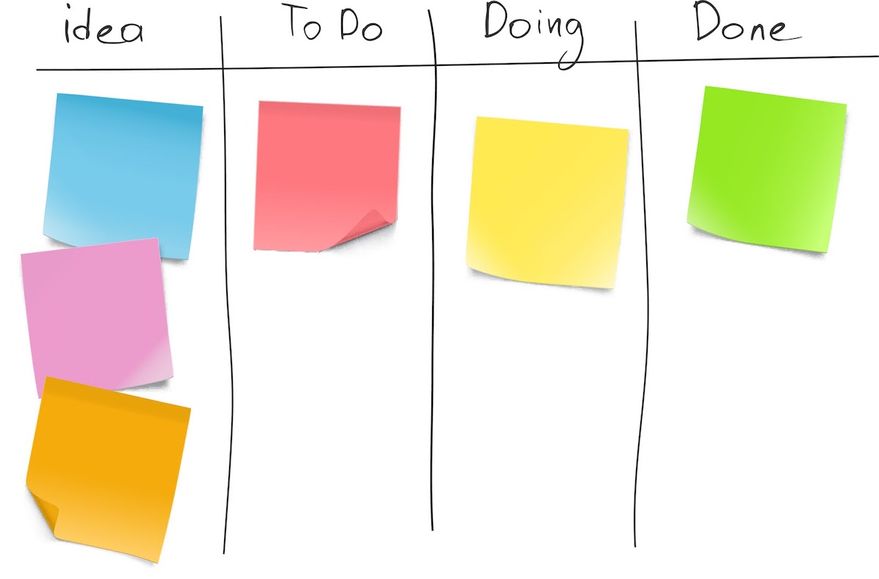
Kanban was originally utilized by Taiichi Ohno, an engineer at Toyota, as a lean manufacturing system that decreased waste and increased efficiency. The Kanban method is a task management tool designed to maximize efficiency by visualizing all of the required work and limiting works in progress.
Work items are represented visually on Kanban boards so that every team member can see the state of each piece of work at any given time. It enables real-time communication and full transparency between team members since each work item is intentionally assigned. A Trello board is a simple example of a Kanban.
How to use Kanban
With a Kanban, work flows visually through various stages of completion to promote cohesive collaboration and real-time communication across teams. In its simplest form, a Kanban is a To-Do, Doing, and Done board. Work moves from one section to the next on a physical or digital Kanban board, depending on how far along the specific task is.
To solve more complex problems, which is usually the case in software development, a Kanban can become more advanced with added layers for specific clients, products, or deliverables.
A key aspect of the Kanban methodology is that each person is only allowed to work on one task at a time. This ensures no aspect ever moves too far forward without working in unison with the rest of the tasks on deck. The one-at-a-time system identifies critical connections between tasks as well as potential roadblocks that could cause delays.
Encouraging cross-functional teams to intentionally identify work items ensures tasks are appropriately prioritized. It also combats the negative effects of multitasking, allowing developers to zero in on one task at a time.
Kanban vs. Scrum: Scrum methodology
Scrum, sometimes called a “scrumban,” is based on empiricism and lean thinking. Empiricism is the belief that knowledge comes from hands-on experience and objective, observable facts. Lean thinking focuses on the essentials, bringing value to individuals while eliminating waste. A scrum uses real-time collaboration over theorization to provide a lightweight framework for solving complex problems.
The Scrum process uses an interactive and incremental approach that manages risk and enhances predictability through set intervals of iteration called sprints. The sprints yield an imperfect but valuable version of a product the team can quickly bring to stakeholders, whose feedback is then integrated into the next sprint. The sprints continue until the desired outcome or product is achieved.
How to use Scrum
A Scrum takes place over a set amount of time called a sprint. Each sprint generally takes two weeks to a maximum of four weeks to complete. The important part is that the time frame is set before the Scrum begins.
There are three main components of a Scrum:
1. Roles: The people
- Product owner
- Scrum master
- Development team
2. Artifacts: What gets done
- Product backlog
- Sprint backlog
- Increments
3. Ceremonies: Recurring events
- Sprint planning
- Daily Scrum
- Sprint review
- Sprint retrospective
The product owner orders and prioritizes backlog items, which are the aspects of a product that need completion. At the beginning of a Scrum, the product owner designates which artifacts from the product backlog move to the sprint backlog. The sprint backlog represents the goals and the desired outcomes of the upcoming sprint.
💡 Use Easy Agile TeamRhythm to transform flat product backlogs into impactful, visual representations.

The Scrum master helps everyone understand Scrum theory and practice. They are responsible for the effectiveness of the Scrum team. Throughout the 2-4 week sprint, the team focuses on the backlog, checking in for daily scrums or daily stand-ups. During these Scrum meetings, team members share what story points they completed, what story points they will complete next, as well as any roadblocks that stand in the way.
Deliverables are produced on a regular basis, and adjustments are made along the way as needed. A Scrum board or Kanban board might be used to help teams visualize their progress throughout the sprint.
Ceremonies are the recurring events held by Scrum teams cycling through on a 2-4 week basis. A Scrum begins with a short planning phase, then the work begins. The Scrum team meets daily to review progress and make changes as needed.
At the end of each sprint, a sprint review is held with stakeholders or clients to ensure value is being met, and continuous improvements are pushed forward. Lastly, a retrospective meeting takes place with the project owner, scrum master, and development team to review the past two weeks, including successes, key metrics, and challenges to be addressed before the next sprint begins.
Using Kanban and Scrum together
It doesn't need to be Kanban vs. Scrum — they can work together. A development team might choose to use the Kanban system within a Scrum to provide a visual representation of work moving forward throughout each sprint.
They are both valuable systems in your agile toolkit that work together to provide prioritization, collaboration, and constant value delivery. So, you don’t ever have to choose between Kanban vs. Scrum. Save the decision-making for the real problems, like what to put on the pizzas you order for your team. 🍕
A Scrum framework provides designated blocks of time for teams to complete a specific deliverable or set of deliverables while providing daily Scrum meetings to ensure cohesion and advancement. The Kanban system will ensure tasks are taken on one at a time in an evolving, visual process.
Learn the ways of the Scrum with Easy Agile
Easy Agile crafts solutions to make every agile team more effective. We help teams build simple and collaborative user story maps in Jira for backlog grooming, version planning, and silky-smooth sprints.
We believe there is a better way to work, and we want to help teams just like yours. Learn more about our suite of agile apps and follow our blog for the latest agile trends, tips, and more.