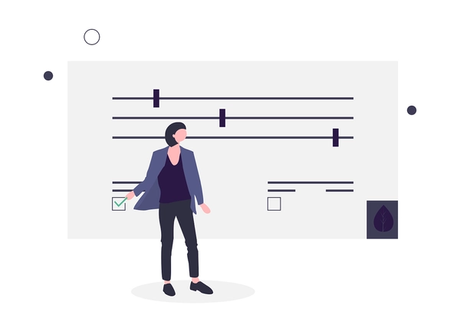Jira
8 min read
How To Use Jira To Support Your User Segmentation Strategy
Thu Jan 28 2021
It's common knowledge in the world of digital marketing and eCommerce that personalization results in higher conversion rates, more engaged users, and a better overall brand experience for your customers. What's less common is personalization strategies based on purchase history, user behavior, and psychographic patterns identified across your customer base — these are known as user segmentation.
That's just a fancy way of saying that segmentation groups your customers by how they act, think, and feel. If you can identify these patterns, you can begin to anticipate your customers' needs and build personalized marketing campaigns and user flows.
Let’s say you added a first name to an email. That’s a beginning, but there’s a lot more to personalization strategies than using proper names. Developing deeper insights through segmentation allows for a hyper-targeted marketing strategy and more engaged users.
We'll dive into the weeds of user segmentation, give you some segmenting ideas, and show you how you can incorporate user segments into your Jira projects to help with your Sprint and release planning.
Product managers use Jira to plan based on user segments

If you're in product management, you're responsible for creating an organized product roadmap that aligns with the business goals for that time period. Visualizing the target audience represented in each sprint helps ensure you stay focused on the right functionality to meet your goals.
Often, user personas and customer journey maps are created before user segmenting gets underway. Rich personas and detailed journey maps not only provide valuable information to user experience teams, marketers, and product teams. They are the foundation for building different user segments.
Apply user segments to each stage of your customers' lifecycle, starting with their first contact with your brand, through purchase, onboarding, product usage, and eventually to churn. When personalized through a customer journey stage, marketing campaigns and product user flows enrich your customers' experience, ultimately increasing your profits and impressing your boss.
Lucky for you, Jira can help you do that. Here are some simple ways you can use Jira to organize work by user groups:
- Use labels and corresponding card colors identifying specific user segments.
- Add a custom field as a lifecycle or market segment(s) identifier.
- Create separate Jira projects based on segments.
Easy Agile User Story Maps and Personas are Jira add-ons. These Jira add-on apps are specifically designed to integrate Personas and Easy Agile User Story Maps into your Jira environment.
These tools allow Product Owners to better visualize and plan Sprints and releases with the appropriate balance of user stories for each customer segment. Create a persona for each segment within Jira and you can filter your Story Map by Persona.
User segmentation is as simple or complex as you make it

If you're at the “first name” stage of personalization, you've taken the first step toward building a personalized brand. But now, let’s get started on some basic user segmentation.
Before we get started, you need to understand two principles behind customer segmentation:
- There is an infinite number of ways to segment your customer population. You'll need to do a lot of testing to figure out which segments return the best results for you.
- A single customer can belong to multiple user segments. Nope, this isn't going to be a clean, one-to-one matching of customers and groups. But don't worry — we'll give you some tips on how to keep your segments organized.
Let's start by getting on the same page with what we mean by a segment. A user segment is a collection of users who have something in common. That's it.
Take a look at some typical methods of segmenting a user base:
- Geographic segmentation
- Country, region, state, city, or neighborhood
- Demographic segmentation
- Gender, age, race, religion, marital status, or family size
- Behavioral segmentation
- Past purchases, preferred device (phone, tablet, or desktop), responses to marketing campaigns, or in-app feedback contributions
- Psychographic segmentation
- Lifestyles, beliefs, value systems, interests, or opinions
As you can tell from this list, customer segmentation requires a significant amount of customer data. You probably have a lot of geographic and behavioral data already in your CRM or analytics tool.
Collecting demographic and psychographic data requires you to get more creative. While some customers readily offer this information, others are not so willing to disclose their personal details. Enticing those users through survey completion discounts, promising a more personalized experience, and analyzing social media interactions are a few ways to get a more complete demographic and psychographic disclosure from your user base.
Advanced user segmentation strategies

Basic segmentation is pretty straightforward. Once you've got that down, you'll want to move on to more advanced segmentation techniques to increase your targeting and results. This is where segmentation gets fun.
With advanced user segments, you begin to combine customer attributes across segments. For example, you may create a segment of users from Brooklyn Heights who own a specific product and typically purchase from their phone.
Let's take that example a step further. Suppose next, you create a segment of users from Brooklyn Heights who bought a specific product in the last 14 days, made their last two purchases from their phone, and have never responded to an email campaign. This segment seems like a prime candidate for an SMS campaign. Without segmentation, how would you know?
Another more advanced segmentation strategy if you have multiple products is combining product ownership, purchase history, and affinity data to create segments predicting the next purchase behavior.
An example of product affinity data would be customers who bought Product A also bought Product B 83% of the time.
Then, have your analytics team figure out the typical time lapse between the purchase of Product A and Product B.
Now, build your segments based on customers that bought Product A but have not yet purchased Product B. Your segments will include users that purchased A in the last 30 days, 31-60 days ago, and more than 60 days ago. (Your data will tell you the real numbers based on purchase history patterns within your customer base.)
These segments are ready for everything from targeted campaigns to customers most likely to purchase Product B. Trust us, your boss is gonna love this stuff!
We hope you're starting to see how to get more specific and include more attributes as your segmentation strategy gets more complex and more targeted. We recommend you start generally gradually add complexity to your user segments.
Because your segments are basically filters through which you view your customers, the more you segment, the smaller your population becomes. Customizing a campaign or user experience flow for a population of 50 when you have 5 million customers just doesn't make sense. Gradually adding complexity will let you know when you've gone too far and your population is too small.
Quick tip: Derived versus explicit data
When it comes to specific data attributes for your user segments, don't forget to think about derived versus implicit data. Derived data is presumed based on other explicit data.
Let us explain. Say you are building a music app and one of your user segments is jazz music fans. If a customer completes a form and tells you she loves jazz music, you explicitly know that she is a jazz music fan.
However, if a customer hasn't given you that information, but her music purchase history includes repeated purchases of songs from jazz musicians, you can derive that she is probably a jazz fan.
Think of derived data as a way to combine explicit data that allows you to make some actionable assumptions.
Release the power of segmentation through Jira

By now, you can probably see that user segmentation creates richer personalization experiences for your customers, which garners higher profits and better retention. And with Jira at the top of Gartner's list of agile planning tools, you might be able to use these tips on creating a user segmentation strategy with Jira.
Remember the steps to maximizing your customer and market segmentation strategies:
- Create rich personas and detailed customer journey maps.
- Use personas, journey maps, and internal user data to build meaningful customer segments.
- Build personal marketing campaigns and user experiences for specific user segments.
In Jira, you can visualize, organize, and plan your product work with your user segments in mind. Combined with a roadmap app, Jira is a great tool that allows you to measure and report on the value delivered by each of your user segments.
At Easy Agile, we live by our name — making agile easy is our mission. Go ahead and check out our Jira apps: Easy Agile Personas, Easy Agile User Story Maps, and a flexible Easy Agile Roadmaps.