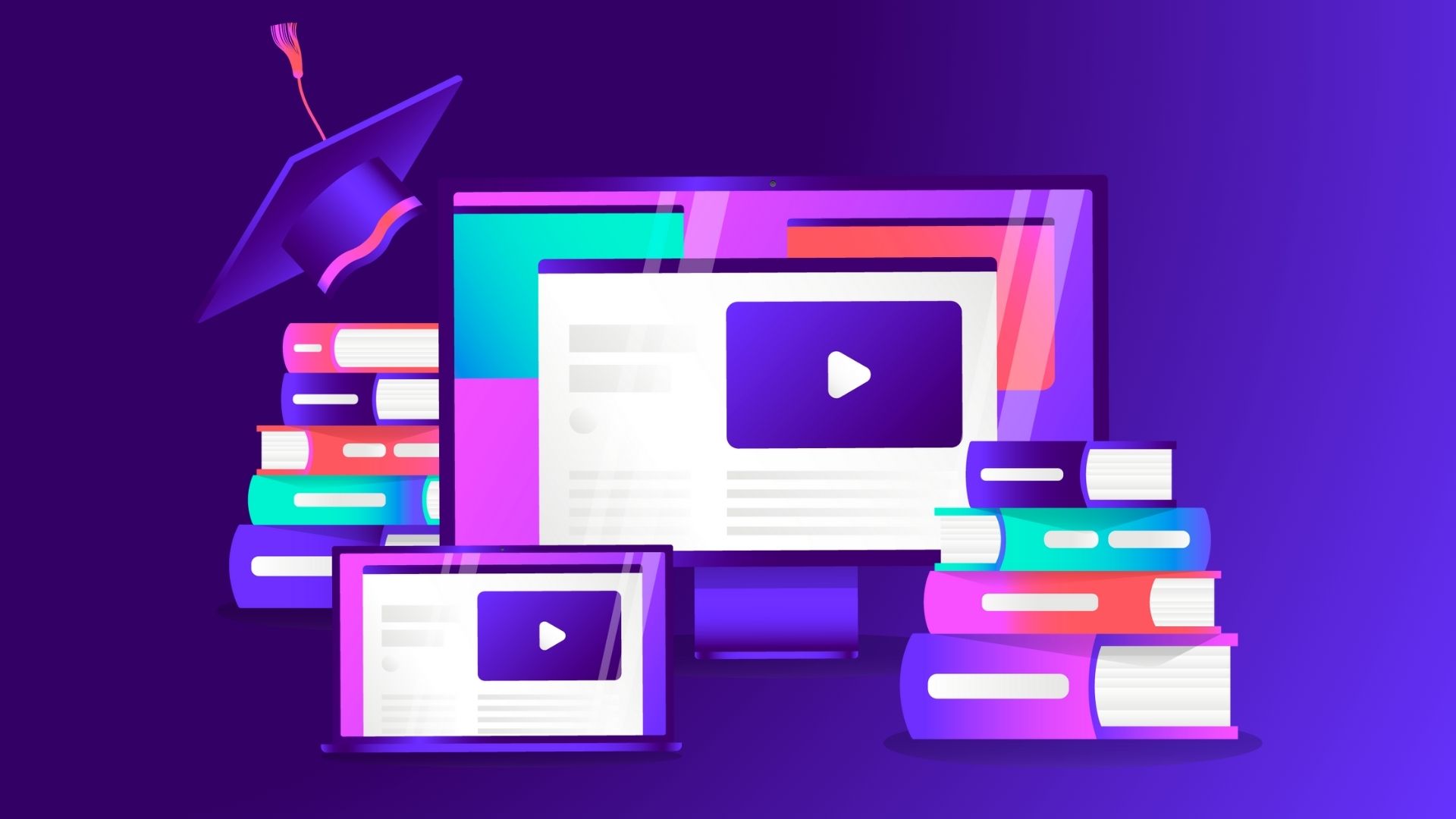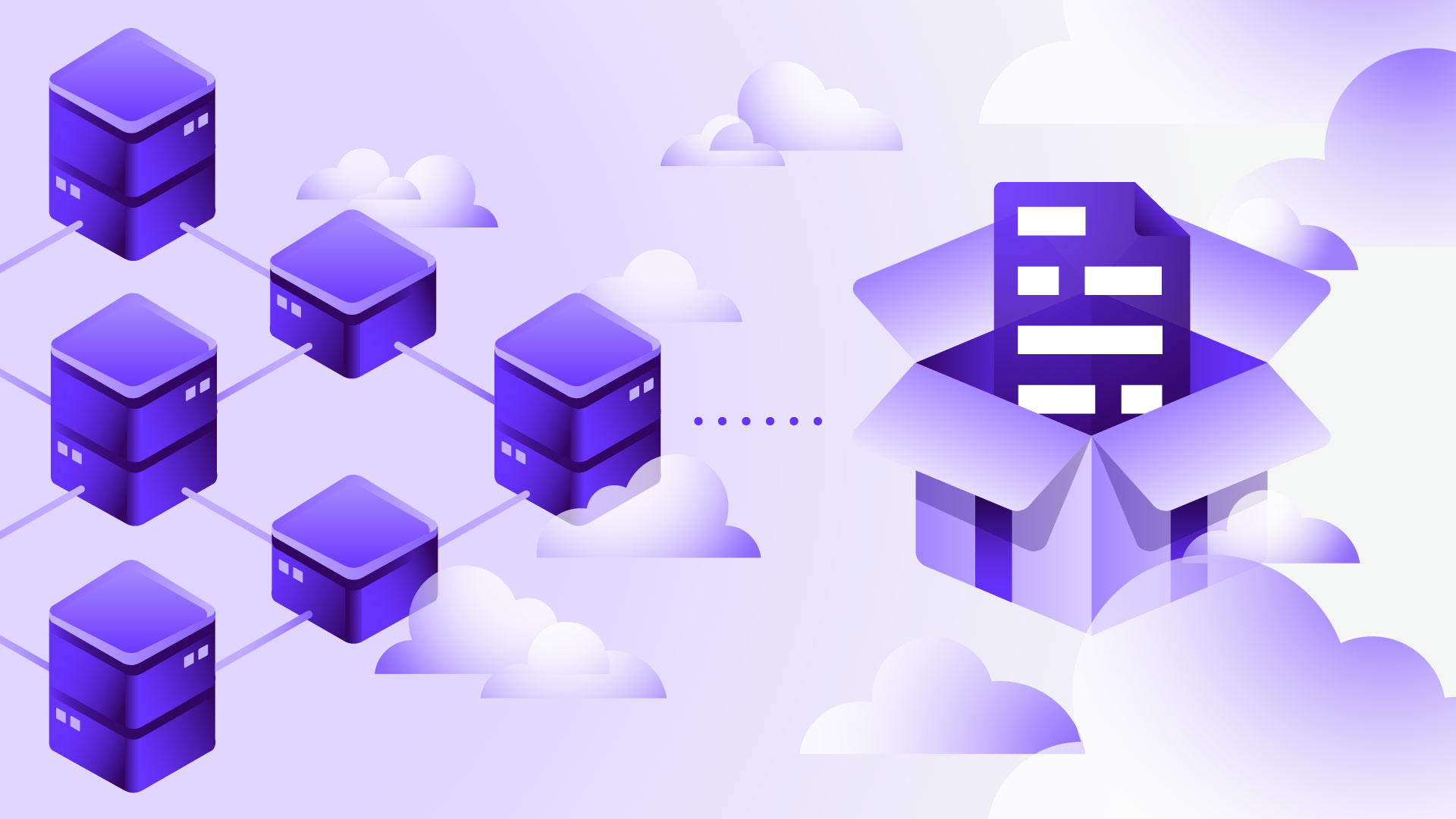Schlagwort
Agile Services
- Product
Lernen Sie gemeinsam. Liefern Sie mehr mit dem Easy Agile Learning Hub
Gemeinsames Verständnis steigert die Teamleistung. Wenn die Mitarbeiter das gleiche Bild sehen, fallen Entscheidungen leichter und die Umsetzung fühlt sich reibungsloser an. Das Einfacher Agile Learning Hub bietet dir kostenlose On-Demand-Kurse, die deinem Team helfen, stärkere Zeremonien abzuhalten und mehr aus deinem Toolset herauszuholen.
Warum gemeinsames Lernen wichtig ist
Die meisten Teams kennen die Grundlagen von Agile. Die Herausforderung besteht darin, dieses Wissen in einfache Routinen umzusetzen, die in Ihrem Kontext funktionieren. Beim gezielten Lernen orientieren sich Produkt, Lieferung, Design und Führung daran, wie das Gute bei der nächsten Zeremonie aussieht.
Gemeinsames Lernen reduziert auch die Zeit, die für die Diskussion von Begriffen oder Tools aufgewendet wird. Wenn alle dieselbe Sprache verwenden, vermeiden Sie Reibungsverluste und sparen Zeit für die eigentliche Arbeit. Es ist eine kleine Änderung mit einem großen Vorteil für Planung, Berechenbarkeit und Arbeitsmoral.
Konzipiert für vielbeschäftigte Teams
Der Learning Hub ist für schnelle Erfolge konzipiert. Die Kurse sind kurz, freundlich und für Leser mit unterschiedlichem Sprachhintergrund leicht verständlich. Jede Lektion konzentriert sich auf eine Idee und zeigt dann, wie man sie in einer realen Umgebung anwendet. Sie können auf jedem Gerät und zu jeder Zeit lernen, und Sie können Lektionen wiederholen, wenn Sie eine Auffrischung benötigen.
Was ist im Learning Hub
Sie finden Lernstreams, die Teams und sich gegenseitig unterstützen. Zunächst Kurse zu Zeremonien und alltäglichen Praktiken. Zweitens eine Anleitung, wie Sie das Optimum aus den Easy Agile-Apps in Ihrem Atlassian-Stack herausholen können. Zusammen helfen sie dir dabei, gute Absichten in stabile Gewohnheiten umzusetzen.
Zielsetzung: Klarheit → Aktion → Ausrichtung
Lernen Sie eine methodenunabhängige Methode kennen, um Ziele teamübergreifend festzulegen. Definieren Sie gemeinsame Ergebnisse, machen Sie Ziele umsetzbar und sorgen Sie während der gesamten Umsetzung für eine einheitliche Umsetzung, damit Ihre Bemühungen zu echten Ergebnissen führen und nicht zu Nacharbeiten. Üben Sie in den Easy Agile Programs for Jira, sodass Ihre Ziele stets den Plänen und Fortschritten entsprechen. Für Produktmanager und Programmleiter ist dies der beste erste Schritt. Sehen Sie sich die 30-Sekunden-Vorschau an und beginnen Sie dann mit Planung des Programms Pfad.
Entwickeln Sie ein gemeinsames Verständnis von Prioritäten: Easy Agile TeamRhythm
Nutze die User Story Map von TeamRhythm in Jira, um dein Team aufeinander abzustimmen, visuelle Prioritäten zu setzen und nach Kundennutzen zu planen. Betrachte die Arbeit als eine Geschichte aus Kundensicht, nicht als eine pauschale Liste von Tickets. Das hilft allen, Lücken zu erkennen, den Umfang einzugrenzen und sich auf das nächste Thin Release zu einigen. Designer, Analysten und Produktbesitzer werden sich hier wie zu Hause fühlen. Sehen Sie sich die 30-Sekunden-Vorschau an und folgen Sie dann dem Zuordnung von Benutzergeschichten Pfad.
Von Retro bis Action: Wie Easy Agile TeamRhythm Ihrem Team hilft, alles zu erreichen
Erfassen Sie während des gesamten Sprints Feedback, weisen Sie eigene Aktionspunkte zu und verfolgen Sie sie, erkennen Sie wiederkehrende Themen, beheben Sie die Grundursachen und schließen Sie den Kreis, um das Team zu verbessern. Verbesserungen finden dort statt, wo die Arbeit stattfindet, sodass sie auch nach dem Meeting nicht verblassen. Bereitstellungsleiter und Techniker, die sichtbare Folgemaßnahmen wünschen, sollten hier beginnen. Sehen Sie sich die 30-Sekunden-Vorschau an und nehmen Sie dann Rückblicke Pfad.
Vom Lernen zu besseren Ergebnissen: So starten Teams
Ein einfacher Einstiegspunkt besteht darin, das Lernen mit einer bevorstehenden Zeremonie zu verbinden. Nehmen Sie beispielsweise am Montag am TeamRhythm Story-Mapping-Kurs teil und verwenden Sie dann am Dienstag die Karte, um Backlog-Elemente zu formen. Bitten Sie jede Person, den Teil des Kundenwerts zu nennen, der ihrer Meinung nach am wichtigsten ist, und vergleichen Sie dann, was die Karte zeigt.
Für die Planung auf Programmebene buchen Sie Zeit für den Kurs zur Zielsetzung in Easy Agile Programs. Vereinbaren Sie zunächst einige gemeinsame Ergebnisse und testen Sie sie dann anhand realer Einschränkungen und echter Teams. Überprüfe anhand der Kursanweisungen, ob jedes Ziel klar, umsetzbar und immer noch einheitlich ist, nachdem du es mit den Umsetzungsplänen verknüpft hast.
Um die Art und Weise zu verbessern, wie Sie den Kreis schließen, sollten Sie den Retro-to-Action-Kurs vor Ihrer nächsten Bewertung einplanen. Erfassen Sie Feedback während des Sprints, weisen Sie der Sitzung Verantwortliche zu und verfolgen Sie den Fortschritt an derselben Stelle, an der Sie die Arbeit verfolgen. Suchen Sie im nächsten Retro-Design nach Themen, feiern Sie, was sich verbessert hat, und entscheiden Sie sich für die nächste kleine Änderung.
Gebaut für jede Rolle
Produktmanager und Eigentümer werden Wege finden, einen klaren Backlog aufzubauen, die Geschichte hinter den Prioritäten zu erzählen und Ergebnisse mit dem Kundennutzen zu verknüpfen. Lieferleiter und Techniker finden Tools, mit denen sie Überträge reduzieren, die Schätzung verbessern und den Überblick über die Arbeit behalten können. Designer und Analysten werden lernen, Erkenntnisse in Zeremonien einzubringen, damit Entscheidungen auf der Grundlage fundierter Entscheidungen getroffen werden können. Führungskräfte werden herausfinden, wie gesunde Gewohnheiten gefördert und Blockaden ohne Mikromanagement beseitigt werden können.
Inklusiv und praktisch konzipiert
Der Hub vermeidet Fachjargon und lange Vorträge. Es verwendet einfache Sprache und ein ruhiges Tempo, damit die Leute mit Zuversicht folgen können. Die Beispiele spiegeln gängige Teamszenarien wider. Ihnen wird nicht gesagt werden, dass es einen richtigen Weg gibt. Stattdessen erhalten Sie einfache Muster, die Sie an Ihren Kontext anpassen können.
Keine Kosten, echte Wirkung
Das Budget sollte niemals eine bessere Teamarbeit behindern. Der Learning Hub ist für die Easy Agile Community kostenlos. Sie müssen kein Power-User unserer Apps sein, um davon zu profitieren. Wenn du Easy Agile erforschst, ist das eine hilfreiche Methode, um zu sehen, wie unser Ansatz eine klare, kollaborative Planung in Jira unterstützt. Wenn du unsere Apps bereits nutzt, hilft dir der Hub dabei, mehr aus deiner Investition herauszuholen, indem er praktische Möglichkeiten aufzeigt, Funktionen in der realen Arbeit anzuwenden.
Laden Sie das gesamte Team ein
Gemeinsames Lernen funktioniert am besten, wenn jeder Zugang hat. Laden Sie Produkt, Lieferung, Design und Führung ein, sich Ihnen anzuschließen. Auch wenn einige Kollegen derzeit nicht aktiv mit den Tools von Easy Agile arbeiten, werden sie von der Anleitung zu Zeremonien und Teamübungen profitieren. Eine gemeinsame Grundlage zahlt sich bei jedem Meeting und jeder Veröffentlichung aus.
Einfache nächste Schritte
Die Registrierung dauert ein paar Minuten. Wählen Sie einen Kurs, der zu Ihrer nächsten Zeremonie oder Ihrem nächsten Planungshorizont passt. Teile einen Tipp im Chat und stimme zu, ihn als Team auszuprobieren. Stellen Sie nach der Sitzung zwei kurze Fragen. Was fühlte sich besser an. Was werden wir das nächste Mal wiederholen. Dieser stetige Rhythmus macht aus Ideen dauerhafte Gewohnheiten.
Bereit, wenn du es bist
Der Easy Agile Learning Hub hilft Ihnen dabei, selbstbewusst zu lernen, sich aufeinander abzustimmen und Ergebnisse zu liefern. Er respektiert Ihre Zeit und Ihren Kontext. Es macht aus gemeinsamem Lernen gemeinsame Ergebnisse.
Erkunden Sie noch heute den Learning Hub. Wenn Sie direkte Aktionen bevorzugen, beginnen Sie kostenlos zu lernen und bringen Sie einen Kollegen mit. Ihre nächste Zeremonie kann klarer, ruhiger und effektiver ablaufen, wenn Sie nur einen kleinen Schritt vom Hub entfernt sind.
- Company
Leitfaden zur EOL-App für Rechenzentren von Atlassian: Mit Zuversicht umziehen
TL; DR
Am 8. September 2025 kündigte Atlassian Ascend und ein festes End‑of‑Life‑Datum für die meisten Rechenzentrumsprodukte an: den 28. März 2029 um 23:59 Uhr PST. Der Support wird ab dem 30. März 2026 phasenweise eingestellt. Migrieren Sie frühzeitig, um Kosten und Risiken zu reduzieren und Funktionen zu nutzen, die nur in der Cloud verfügbar sind, was Skalierbarkeit, Sicherheit und KI angeht. Easy Agile hat eine Erfolgsquote von 100% und hilft Kunden dabei, ihre Apps vom Rechenzentrum in die Cloud zu verlagern. Die Apps lassen sich nahtlos in den Jira Cloud Migration Assistant (JCMA) integrieren.
Was ändert sich
Am 8. September 2025 führte Atlassian Atlassian Ascend ein, ein Programm zur Umstellung von Rechenzentrumskunden auf Atlassian Cloud. Die Änderung sieht eine dreijährige Laufzeit vor und bietet bis zum 28. März 2029 kontinuierlichen technischen Support. Jira Align (selbst gehostet) folgt einer separaten Richtlinie und ist nicht in dieser EOL enthalten.
Wer ist betroffen
Organisationen, die Jira Software, Jira Service Management, Confluence, Bamboo, Crowd on Data Center zusammen mit ihren mobilen Apps und Marketplace-Apps einsetzen. Kunden von Bitbucket Data Center nutzen eher den Hybrid-Lizenzpfad als EOL.
Die meisten Teams verwenden neben Jira und Confluence mehrere Marketplace-Apps. Diese Apps fallen in den Geltungsbereich des Rechenzentrums und haben dieselben Enddaten wie deine Host-Produkte. Eine frühzeitige Planung stellt sicher, dass es keine Kapazitätslücken gibt, wenn die Frist näher rückt.
Wichtige Daten und Entscheidungspunkte
- 30. März 2026 um 23:59 Uhr PST: Neukunden können keine neuen Data Center-Abonnements oder neue Marketplace Data Center-Apps mehr erwerben.
- 30. März 2028 um 23:59 Uhr PST: Letzter Termin für Bestandskunden, um neue Data Center-Abonnements, Marketplace-Apps oder Abonnementerweiterungen zu erwerben.
- 28. März 2029 um 23:59 Uhr PST: Ende der Lebensdauer der betroffenen Rechenzentrumsprodukte und Marketplace-Apps. Die Lizenzen laufen ab und die Umgebungen sind schreibgeschützt.
Warum jetzt handeln
Das Warten verkürzt die Zeitpläne und erhöht das Risiko und verringert die Funktionsparität zwischen Cloud- und Rechenzentrumsanwendungen, da Unternehmen die laufenden Investitionen in Rechenzentrumsanwendungen reduzieren.
Verlängerungen können nicht über den 28. März 2029 hinaus verlängert werden, was zu einem Termindruck führt. Wenn Sie nach EOL im schreibgeschützten Modus laufen, erhöht sich das Risiko, da keine neuen Sicherheitsfixes bereitgestellt werden. Die Roadmaps der Apps können sich ändern, wenn der EOL näher rückt, sodass eine frühzeitige Bewertung mehr Optionen bietet. Wenn Teams früher handeln, können sie reine Cloud‑Funktionen in Atlassian- und Easy Agile-Apps einführen.Zu den Risiken des Wartens gehören steigende Kosten aufgrund von anteiligen Verlängerungen, eine eingeschränkte Supportfähigkeit, da sich die Lösungen auf kritische Probleme beschränken, und engere Zeitfenster für die Validierung der Marketplace-App-Pfade.
Der Zugriff auf neue Cloud-Vorteile erfolgt sofort in der Cloud mit:
- Höherer Funktionsumfang für die wichtigsten Atlassian- und Easy Agile Apps
- Atlassian Cloud Fortified-Standards in Kombination mit SOC2 sorgen für ein stärkeres Sicherheitsniveau bei Easy Agile Apps
- Kontinuierliche Leistungsverbesserungen und schnellere Innovationen in der Cloud
- Reduzierter Verwaltungsaufwand
Apps von Drittanbietern, keine Überraschungen
Behandeln Sie Marketplace-Apps in Ihrem Plan als erstklassig. Bringen Sie sie mit, damit die Teams ihren Rhythmus beibehalten. Eine kurze Überprüfung im Voraus beseitigt die meisten Unsicherheiten in Bezug auf Apps. Nutze den Jira Cloud Migration Assistant (JCMA), um zu sehen, was du hast, und tätige dann klare, einfache Anrufe.
Ihr App-Plan in sechs Schritten
- Prüfen Sie die Cloud-Verfügbarkeit. Vergewissern Sie sich, dass eine Cloud-Version existiert, und notieren Sie alle Funktionslücken, die für Ihre Teams von Bedeutung sind.
- Kennen Sie den Migrationspfad. Notieren Sie den Pfad für jede App: Automatisiert, Nur Installation, Anbieterleitfaden, Upgrade erforderlich, Anbieter kontaktieren oder Kein Pfad.
- Entscheiden und dokumentieren. Entscheiden Sie, ob Sie es behalten, ersetzen oder in den Ruhestand schicken möchten. Bevorzugen Sie einfache Wege und starke Sicherheitsvorkehrungen.
- Binden Sie Anbieter frühzeitig ein. Teilen Sie Ihr Zielfenster mit, fragen Sie nach Pre-Checks, Datenmapping und Rollback-Ratschlägen.
- Testen Sie in einer Sandbox. Führen Sie eine Testmigration durch. Validieren Sie Daten, Berechtigungen und Integrationen mit den App-Besitzern.
- Vorsichtig abschneiden. Wählen Sie ein Fenster mit geringem Risiko. Kommunizieren Sie die Änderung und unterstützen Sie die Kanäle. Ergebnis: ruhige Teams und stetige Lieferung.
Mache deinen Umstieg auf Atlassian Cloud mit Cloud Concierge dramakostenlos
Ein nahtloser Migrationspfad mit Easy Agile
Easy Agile hat Dutzende von Migrationen in enger Zusammenarbeit mit Kunden und Lösungspartnern geleitet und eine Erfolgsquote von 100% für Kunden erzielt, die unsere Apps verwenden. Mit jahrelanger, nachgewiesener Erfahrung kennen wir die Risiken, häufigen Fallstricke und Best Practices, die zu einem reibungslosen Übergang führen.
Unsere Apps lassen sich in den Jira Cloud Migration Assistant (JCMA) integrieren, um Migrationen zu vereinfachen. In Kombination mit frühzeitiger Planung und Partnerexpertise können Kunden mit Zuversicht in die Cloud wechseln. Indem wir für Berechenbarkeit, Anwendungskontinuität und keine Überraschungen sorgen, helfen wir Kunden und Partnern, sich auf die umfassenderen Aspekte der Migration zu konzentrieren und gleichzeitig zu wissen, dass Easy Agile-Apps einfach funktionieren. :
- Entdeckung und Ausrichtung um Ziele und Kennzahlen zu setzen
- Setzen Sie sich mit Anbietern in Verbindung Ressourcen zur Unterstützung der Migrationstermine bereitzustellen und frühzeitig in die Fallen und Fallstricke bei der Planung einzutauchen
- Einsatzbereitschaft und Architektur um Identität, Umgebung und Datenresidenz zu bestätigen
- Bewertung der App um Marketplace-Apps zu prüfen und Entscheidungen zu dokumentieren, sie zu behalten, zu ersetzen oder außer Betrieb zu nehmen — mit Fokus auf Cloud-Sicherheit und einfache Migration, um die Entscheidung zu treffen
- Ausrichtung der Partner um mit dem Lösungspartner des Kunden zusammenzuarbeiten, zu beurteilen, wie Easy Agile-Apps zu anderen verwendeten Apps passen, und sicherzustellen, dass sie mit der allgemeinen Migrationsstrategie übereinstimmen
- Migration testen in eine Sandbox, um Daten, Berechtigungen und Integrationen zu validieren
- Cut-Over in einem Fenster mit geringem Risiko mit klarer Kommunikation und Herstellerunterstützung
- Selbstbedienungs-Lernmodule mit Training und Erfolgskontrolle. Wenn sich die Funktionen unterscheiden, verwenden Sie Leitfäden, um praktische Lösungen oder Ersatzlösungen zu finden, damit die Teams ihren Rhythmus beibehalten können
„Das heutige Update zum Ende der Nutzungsdauer des Rechenzentrums kann Fragen und Unsicherheiten mit sich bringen, und wir verstehen das. Aber die Umstellung ist genauso möglich wie beim Server — mit den wichtigsten Atlassian-Tools und Apps von Drittanbietern. Aber es sind die Teams, die früh planen, die Eile in der letzten Minute vermeiden und das Risiko reduzieren.
Wir sind von unseren Apps und unserem Support überzeugt und haben eine Erfolgsquote von 100 Prozent bei der Migration von Dutzenden von Instances. Das bedeutet, dass unsere Kunden ihre Arbeitsweise beibehalten können, ohne den Stress, den viele derzeit verspüren.
Sobald die Cloud verfügbar ist, sind die Vorteile sowohl für die wichtigsten Atlassian-Tools als auch für Apps von Drittanbietern wie Easy Agile erheblich. Es gibt zusätzliche Funktionen, die die Teamarbeit erleichtern und im Rechenzentrum nicht verfügbar sind.
Es ist ein aufregender Moment für Teams, die planen, ihre Partner und Anbieter einbeziehen und den Wandel vollziehen.“
- Mat Lawrence, Geschäftsführer von Easy Agile

Häufig gestellte Fragen
Können wir mit Easy Agile im Rechenzentrum bleiben?
Du kannst so lange bei uns bleiben, wie deine Atlassian-Umgebung erhalten bleibt, was bedeutet, dass du bis zum 28. März 2029 verlängern kannst. Danach ist deine Atlassian-Instance schreibgeschützt. Zu diesem Zeitpunkt sind unsere Apps betroffen. Je später du sie verlässt, desto weniger Zeit hast du für Problembehebungen, Tests und Schulungen.
Können Apps gleichzeitig mit den wichtigsten Atlassian-Tools verschoben werden?
Absolut, unsere Apps bewegen sich nahtlos. Wir haben Dutzende von Migrationen direkt mit Endbenutzern und über unsere Partner-Community mit einer Erfolgsquote von 100% durchgeführt. Es besteht kein Risiko und kein Grund, Ihre Apps nicht zu migrieren und Ihre Arbeitsweise beizubehalten, um Unterbrechungen der Teamproduktivität zu reduzieren.
Wie werden Sicherheit und Compliance in der Cloud gehandhabt?
Easy Agile on Cloud bietet Zertifizierungen, darunter SOC 1 und SOC 2 und Mit Wolke verstärkt, damit Sie wissen, dass Ihre neue App sicher ist.
Wie steht es mit Leistung und Latenz?
Die Grenzen der Cloud-Skalierung und die Leistung sind gestiegen, sodass Easy Agile-Apps in der Cloud perfekt funktionieren.
Was ist, wenn wir schon einmal eine fehlgeschlagene Migration hatten?
Easy Agile kann deine gesamte Atlassian-Cloud-Migration nicht unterstützen. Deine beste Wahl für Support ist wenden Sie sich an einen unserer Fachpartner.
Wie unterstützt Easy Agile nach dem Umzug in die Cloud?
Wir bieten Support während der Bürozeiten und On-Demand-Schulungen, um Teams dabei zu helfen, sich an die neue Benutzeroberfläche anzupassen, zusätzliche Funktionen zu entdecken und die Vorteile von Easy Agile-Apps in der Cloud zu nutzen. Wir bieten auch vereinfachte Re-Onboarding-Sitzungen an, um die Einführung zu beschleunigen, das Vertrauen zu stärken und dafür zu sorgen, dass die Teams reibungslos arbeiten.
Wie fange ich an?
Bewegen Sie sich früh, gehen Sie ruhig vor und holen Sie sich fachkundige Hilfe. Kontaktieren Sie uns für ein Gespräch über Ihre Migrationsstrategie und Ihren Zeitplan, damit Sie einen selbstbewussten Weg einschlagen können.
- Agile Best Practice
Agile im Jahr 2025: Expertenprognosen und Branchentrends
Die Tage von 'Agile machen'sind vorbei. Zu Beginn des Jahres 2025 entwickelt sich die Beziehung zwischen Unternehmen und Agilität ständig weiter.
Wirtschaftlicher Druck, technologischer Fortschritt und hart gelernte Lektionen zwingen Unternehmen dazu, ihren Agilitätsansatz zu überdenken. Während viele Unternehmen immer noch mit einer tiefgreifenden Transformation zu kämpfen haben, zeichnen sich klare Muster ab, die signalisieren, wohin sich agile Praktiken in diesem Jahr entwickeln werden.
Basierend auf Erkenntnissen von Agile-Experten und -Praktikern sind hier acht wichtige Trends aufgeführt, die unserer Meinung nach unsere Arbeitsweise in diesem Jahr definieren.
1. Die Rückkehr zu agilen Grundlagen
Die wichtigsten Höhepunkte:
- Abkehr von schwergewichtigen Frameworks zurück zu agilen Kernprinzipien und -werten
- Der Schwerpunkt liegt auf Einfachheit und Kundennutzen statt auf zeremonielle Prozesse
- Integration agiler Praktiken in die tägliche Arbeit, ohne darauf aufmerksam zu machen
Große Unternehmen verlassen sich zwar weiterhin auf strukturierte Frameworks, um die Konsistenz zwischen den Teams zu gewährleisten, aber wir beobachten eine wachsende Unterstützung für zurück zu den Grundlagen. Es geht nicht darum, die Struktur vollständig aufzugeben — es geht darum, das richtige Gleichgewicht zu finden.
Die Teams konzentrieren sich zunehmend darauf, Prozesse zu rationalisieren, kontinuierliche Verbesserungen zu fördern und sich unerschütterlich darauf zu konzentrieren, echten Kundennutzen zu bieten.
Das Pendel schwingt zurück von skalierten Frameworks hin zu grundlegenden technischen Praktiken. Teams sind Einbeziehung Agile Praktiken integrieren sich in ihre täglichen Arbeitsabläufe ohne den Aufwand übermäßiger Zeremonien. Die Bereitstellung von Funktionen, kontinuierliche Integration und teambasierte Entwicklung werden immer wichtiger als die Analyse von Burndown-Diagrammen und einem Kalender voller unproduktiver Zeremonien.
Expertenmeinung:
„Anstatt den Leuten zu sagen, wie sie ihre Arbeit machen sollen, arbeiten Sie mit ihnen zusammen, um die Ziele für einen Prozess festzulegen, der sie und das Unternehmen erfolgreicher machen würde. Messen Sie den Erfolg anhand eines verbesserten Teamverhaltens und nicht anhand der Einhaltung einer Reihe von Regeln. Setzen Sie auf Agilität statt auf Agilität. In diesem Sinne ist Agile nie wirklich vorbei. Es verwandelt sich einfach in das, was es schon immer hätte sein sollen.“
- Jeff Gothelf, Produktmanagement-Autor, Redner, Trainer und Coach
2. Die Entwicklung agiler Rollen
Die wichtigsten Höhepunkte:
- Stärkere Betonung der technischen Führung innerhalb von Teams statt prozessorientierter Rollen
- Wechseln Sie von dedizierten Scrum Master-Positionen zu eingebetteter agiler Führung
- Die Rollen im Produktmanagement werden weiterentwickelt, um stärkere Geschäftsanalysefunktionen zu integrieren
Der Arbeitsmarkt für Agile Rollen befindet sich in einem bedeutenden Wandel. Reine Scrum Master-Positionen sind entwickelnd in hybride Rollen, die technisches Fachwissen mit Prozessführung verbinden. Das ist nicht nur Semantik — es spiegelt ein tieferes Verständnis wider, dass effektive agile Führung sowohl technischen Kontext als auch Moderationsfähigkeiten erfordert.
Von technischen Managern wird erwartet, dass sie sowohl die Systemarchitektur als auch die Teamdynamik verstehen. Anstatt sich auf externe Agile Coaches zu verlassen, bauen sie diese Fähigkeiten innerhalb ihrer technischen Führung aus. Der Schwerpunkt hat sich von der Einhaltung von Prozessen hin zu technischem Mentoring und der Optimierung der Umsetzung verlagert.
Produktmanager passen sich ebenfalls an diese neue Realität an. Sie werden zu dem, was manche als“ bezeichnenSuper-ICs„- Fachleute, die Produktdenken mit soliden Geschäftsanalysefähigkeiten verbinden. Es reicht nicht mehr aus, nur einen Backlog zu verwalten. Die Produktmanager von heute müssen sowohl die Geschäfts- als auch die Technologiesprache sprechen.
Expertenmeinung:
„Zuallererst muss meiner Meinung nach gesagt werden, dass wir nicht in Panik geraten sollten. Sie müssen Ihre Karriere als Scrum Master, Agile Coach oder Agilist jeglicher Art nicht aufgeben. Aber wir müssen anders darüber nachdenken. Einige schlagen vor, Ihre Fähigkeiten zu erweitern, was Sie sicherlich wertvoller machen kann. Werden Sie ein „Technologe, der ein Scrum Master ist“ oder ein „Manager mit agilen Coaching-Fähigkeiten“.
Denken Sie daran, dass Sie dafür möglicherweise auch nicht wirklich neue Fähigkeiten erlernen müssen, sondern dass Sie intelligenter vorgehen müssen, um sich und Ihre vorhandenen Fähigkeiten zu positionieren. Machen Sie sich bewusst, dass Unternehmen auf der Suche nach Agilität sind, um bei den Mitarbeitern, die sie einstellen, „eingebrannt“ werden kann. Sie sollten auch den Umfang der Arten von Rollen, nach denen Sie suchen, erweitern, da Sie überrascht sein könnten. Ich finde es toll, Unternehmen zu finden, die agile Fähigkeiten in Jobbörsen erwähnen, und dann alle ihre offenen Stellen durchforsten, um zu sehen, wo ich mich sonst noch bewerben kann.“
- Brian Link, Business Agility Coach, Autor und Redner
3. Funktionsübergreifende Teams werden wirklich funktionsübergreifend
Die wichtigsten Höhepunkte:
- Teams, die in der Lage sind, die gesamte Bereitstellung von der Entdeckung bis zur Implementierung abzuwickeln
- Abbau traditioneller Spezialisierungen zugunsten von Full-Stack-Funktionen
- Verringerung der Abhängigkeiten zwischen Teams durch eine bessere funktionsübergreifende Teamstruktur
Die Definition von“funktionsübergreifend„hat sich erheblich weiterentwickelt. Moderne Entwicklungsteams setzen sich nicht nur aus Entwicklern und Testern zusammen — sie entwickeln wirklich autonome Einheiten, die in der Lage sind, den gesamten Softwarelebenszyklus abzudecken.
Tatsächlich brechen zukunftsorientierte Unternehmen die verbleibenden Silos zwischen Frontend-, Backend- und DevOps-Spezialisten zugunsten von Truly auf Full-Stack-Funktionen. Die Teams übernehmen zunehmend die Verantwortung für die gesamte Bereitstellungspipeline, von der ersten Entdeckung bis zur Bereitstellung in der Produktion.
Der aufregendste Teil? Teams, die diesen Ansatz verfolgen, stellen fest, dass sie Funktionen schneller und mit besserer Qualität als je zuvor bereitstellen können. Wenn Sie für den gesamten Prozess verantwortlich sind, treffen Sie natürlich bei jedem Schritt bessere Entscheidungen. Darüber hinaus vermeidet dieser Ansatz nicht nur Übergaben und Abhängigkeiten, sondern hilft diesen Teams auch, sich im Laufe der Zeit zu Produktteams zu entwickeln, die sowohl über Fachwissen als auch über technisches Fachwissen verfügen.
Expertenmeinung:
„Die Art der Arbeit entwickelt sich weiter. Da die Herausforderungen immer komplexer werden und das Innovationstempo zunimmt, ist funktionsübergreifende Zusammenarbeit kein Luxus mehr, sondern eine Notwendigkeit. Durch wechselnde Rollen, gemeinsame Verantwortung und offenen Input können Teams ihr volles Potenzial entfalten und Lösungen entwickeln, die sich in einem zunehmend wettbewerbsintensiven Umfeld abheben.
Wenn Sie also das nächste Mal jemanden über funktionsübergreifende Zusammenarbeit sprechen hören, fordern Sie ihn auf, über Besprechungen und Updates hinaus zu denken. Echte Zusammenarbeit bedeutet, Mauern einzureißen, unterschiedliche Beiträge anzunehmen und auf eine Weise zusammenzuarbeiten, die traditionelle Grenzen überschreitet. Nur dann können wir die kollektive Intelligenz unserer Teams nutzen und gemeinsam Großes erreichen.“
- Shubham Sharma, Leitender Softwarequalitätsingenieur, Qantas
4. Lean steht im Mittelpunkt
Die wichtigsten Höhepunkte:
- Zunehmende Akzeptanz von „NoEstimates“ - und Prognoseansätzen gegenüber herkömmlichen Schätzungen
- Schwerpunkt auf kleineren, häufigeren Veröffentlichungen mit klarem Geschäftskontext
- Verstärkter Fokus auf Durchflusseffizienz und Abfallreduzierung in Prozessen
Die Umstellung auf schlankere Praktiken revolutioniert die Art und Weise, wie Teams an die Bereitstellung herangehen. Unternehmen gehen über Storypoints und Geschwindigkeitskennzahlen hinaus und konzentrieren sich auf die Effizienz des Arbeitsablaufs und die Zykluszeit. Die „Keine Schätzungen“ Bewegung geht es nicht darum, auf Vorhersagbarkeit zu verzichten — es geht darum, zuverlässigere Methoden zu finden, um Prognosen zu treffen und Werte mit weniger Aufwand zu liefern.
Diese Verschiebung hin schlankere Praktiken wird ergänzt durch einen Fokus auf kleinere, häufige Veröffentlichungen, die in direktem Zusammenhang mit Geschäftsergebnissen stehen.
Unternehmen werden immer besser darin, die Lean-Prinzipien zur Identifizierung und Eliminierung unnötiger Schritte in ihren Prozessen zu verbessern, wobei der Schwerpunkt ausschließlich auf der Wertschöpfung liegt.
Expertenmeinung:
„Die Frage, ob Lean im Jahr 2025 noch relevant ist, ist so, als würde man die Relevanz der kontinuierlichen Verbesserung selbst in Frage stellen. Die Antwort ist natürlich ein klares „JA!“ Die Herausforderung liegt jedoch nicht in den Prinzipien von Lean, sondern darin, wie effektiv Unternehmen ihre Verbesserungsbemühungen umsetzen und aufrechterhalten.
Obwohl viele Unternehmen Lean-Methoden anwenden, besteht nach wie vor eine erhebliche Lücke zwischen Absicht und Umsetzung. Zu den häufigsten Fallstricken gehören ein unzureichendes Engagement der Führungskräfte, das Versäumnis, Lean in die Unternehmensstrategie zu integrieren, und mangelndes Engagement der Belegschaft. Die Relevanz von Lean hängt davon ab, ob diese Herausforderungen direkt angegangen werden, indem die kontinuierliche Verbesserung in die DNA eines Unternehmens eingebettet wird.“
- Patrick Adams, CEO und Executive Lean Coach, Lean Solutions
5. Qualität und technische Exzellenz erleben ein Wiederaufleben
Die wichtigsten Höhepunkte:
- Erneute Betonung der XP-Praktiken und der technischen Handwerkskunst
- Stärkerer Fokus auf nachhaltige Teststrategien, die automatisierte und menschliche Tests kombinieren
- Kontinuierliche Überarbeitung und technische Exzellenz werden zu Hauptanliegen
Technische Exzellenz steht wieder im Mittelpunkt. Während in den letzten zehn Jahren viele Unternehmen der Geschwindigkeit auf Kosten der Qualität nacheiferten, stellen die Entwicklungsteams wieder fest, dass es ohne solide technische Verfahren keine nachhaltige Agilität gibt.
Extreme Programming (XP) -Praktiken, die früher für viele Unternehmen als zu streng galten, sind im Kommen erneute Adoption. Und dank moderner Tools sind diese Verfahren leichter zugänglich, aber sie erfordern immer noch eine disziplinierte Ingenieurskultur, um sie effektiv umzusetzen.
Teststrategien sind entwickelnd auch, indem automatisierte und manuelle Strategien kombiniert werden, um robuste und anpassungsfähige Systeme zu gewährleisten. Fortschritte in Prüftechnik— einschließlich KI-gestützter Tools — ermöglichen schnellere und genauere Testprozesse, sodass Qualität auch in beschleunigten Lieferzyklen eine Priorität bleibt.
Kontinuierliches Refactoring ist zu einem Hauptanliegen geworden, insbesondere da sich Unternehmen mit den technischen Schulden auseinandersetzen müssen, die sich während der schnellen digitalen Transformationen im Zeitalter der Pandemie angesammelt haben. Die Teams stellen fest, dass es bei der regelmäßigen Systementwicklung nicht nur um sauberen Code geht, sondern auch darum, die Fähigkeit aufrechtzuerhalten, schnell auf Geschäftsanforderungen zu reagieren, ohne die Stabilität zu beeinträchtigen.
Expertenmeinung:
„Für mich ist XP das Herzstück von Continuous Delivery, das auch die Grundlage ist, auf der DevOps basiert.
Ich glaube nicht, dass Continuous Delivery ohne eine polyglotte Zusammenarbeit zwischen allen an der Softwareentwicklung beteiligten Parteien erreicht werden kann. Wie können Sie Continuous Delivery erreichen, wenn sich das Ops-Team, das Sicherheitsteam, das Testteam, das Entwicklungsteam oder das Produktteam in einem Silo befindet? Das können Sie nicht.
Ich denke, dass beide Ansätze einen echten Paradigmenwechsel darstellen — es ist eine komplette Änderung des Schwerpunkts, nicht nur darum, wie man Softwareentwicklung praktiziert, sondern auch darum, was Softwareentwicklung wirklich ist. Ich betrachte es viel mehr als diesen explorativen Entdeckungsprozess, und ein Teil der Art und Weise, wie wir unsere Arbeit organisieren, besteht darin, dies zu ermöglichen — uns die Freiheit zu geben, Dinge zu entdecken, neue Dinge zu lernen, die Richtung zu ändern und die schlechten Dinge zu verwerfen.“
- David Farley, unabhängiger Softwareentwickler und Berater, Gründer und Direktor von Continuous Delivery Ltd.
6. Geschäftliche Agilität geht über die IT hinaus
Die wichtigsten Höhepunkte:
- Ausweitung der agilen Prinzipien über die Softwareentwicklung hinaus auf breitere Geschäftsabläufe
- Integration von produktorientiertem Denken in allen Organisationen
- Konzentrieren Sie sich auf messbare Geschäftsergebnisse und Wertkennzahlen
Die Mauern zwischen IT und Wirtschaft bröckeln endlich. Softwareteams praktizieren Agile zwar schon seit Jahren, aber wir sehen, wie sich diese Prinzipien in ganzen Organisationen durchsetzen. Ein wichtiger Meilenstein in dieser Entwicklung ist der jüngste Akquisition der Agile Alliance des Product Management Institute — ein klares Signal für die steigende Nachfrage nach agilen Fähigkeiten und Fachkenntnissen in verschiedenen Geschäftsfunktionen.
Die Teams entwickeln unternehmensweit produktorientiertes Denken und konzentrieren sich auf messbare Geschäftsergebnisse und nicht nur auf Projektergebnisse.
Die Daten belegen dies: Während IT-Teams mit 70% Agile-Akzeptanz die Führung übernehmen, führen Produkt- und F&E-Teams sind nicht weit dahinter. Selbst traditionelle Geschäftsbetriebs- und Marketingteams setzen auf agile Methoden, wobei die Akzeptanzraten bei 28% bzw. 20% liegen. Dieser Wandel ist notwendig — in einer Welt, in der sich die Marktbedingungen schnell ändern, kann es sich keine Abteilung mehr leisten, vierteljährliche Planungszyklen einzuhalten.
Denken Sie an Unilevers Erfahrung: Durch die Anwendung agiler Methoden, die über die technischen Abteilungen hinaus in den Marketing- und Produktentwicklungsteams zum Einsatz kamen, konnten sie die Markteinführungszeit für neue Produkte um fast 30% verkürzen. Diese Agilität hat es ihnen ermöglicht, effektiver auf sich ändernde Verbraucheranforderungen zu reagieren, insbesondere in Zeiten wirtschaftlicher Unsicherheit.
Expertenmeinung:
„Agile Innovation hat die Softwarebranche revolutioniert, die sich in den letzten 30 Jahren wohl schneller und tiefgreifender verändert hat als jeder andere Geschäftsbereich. Jetzt steht das Unternehmen kurz davor, fast jede andere Funktion in jeder Branche zu verändern. Derzeit besteht das größte Hindernis nicht in der Notwendigkeit besserer Methoden, empirischer Belege für signifikante Vorteile oder des Nachweises, dass agile Methoden auch außerhalb der IT funktionieren können. Es ist das Verhalten von Führungskräften. Diejenigen, die lernen, Agile auf ein breiteres Spektrum von Geschäftsaktivitäten auszudehnen, werden das profitable Wachstum beschleunigen.“
- Darrell Rigby, Jeff Sutherland, Hirotaka Takeuchi für Harvard Business Review.
7. Agile passt sich an Telearbeit und hybrides Arbeiten an
Die wichtigsten Höhepunkte:
- Weiterentwicklung agiler Praktiken zur besseren Unterstützung verteilter und hybrider Teams
- Entwicklung neuer Kollaborationsmuster für Telearbeit
- Konzentrieren Sie sich auf asynchrone Kommunikation und Dokumentation
Telearbeit hat eine grundlegende umdenken von agilen Praktiken. Die Tools haben sich weiterentwickelt — Jira, Trello und Slack stehen jetzt auf dem Tisch — aber die eigentliche Innovation besteht darin, wie Teams ihre Arbeits- und Kommunikationsmuster strukturieren, um das gleiche Maß an Engagement, Kommunikation und Geschwindigkeit aufrechtzuerhalten wie bei persönlichen Teams.
Verteilte Teams entwickeln neue Herangehensweisen an traditionelle Zeremonien. Asynchrone Standup-Updates kombiniert mit fokussierter synchroner Diskussionszeit. Die Sprint-Planung wurde in asynchrone Vorbereitungs- und Live-Verfeinerungssitzungen aufgeteilt. Retrospektiven, die individuelle Reflexionszeit mit Gruppensynthese verbinden.
Dokumentation, die einst als antiagil galt, hat ihren Platz in der fernen Welt gefunden. Aber es ist nicht die Dokumentation Ihres Großvaters — Teams verwenden Tools wie Notion und Confluence, um lebendige Dokumente zu erstellen, die sich mit ihren Produkten weiterentwickeln. Architecture Decision Records (ADRs) und technische RFCs sind zu wichtigen Tools geworden, um die Abstimmung zwischen verteilten Teams aufrechtzuerhalten.
Expertenmeinung:
„Zu einem bestimmten Zeitpunkt war die persönliche Kommunikation von Angesicht zu Angesicht die effektivste Art der Kommunikation. Das galt noch 2001, als Agile definiert wurde, und aus diesem Grund war es wichtig, dies in den Agile-Prinzipien zu dokumentieren. Allerdings fehlte dem Stand der Technik damals die Leitfähigkeit oder die Fähigkeiten, um das Arbeiten aus der Ferne zu ermöglichen, sodass die Mitarbeiter an ihren Schreibtisch gefesselt waren. Das festverdrahtete Telefon, das Desktop-System und die begrenzte Anzahl an E-Mails waren das, was wir hatten. Deshalb arbeitete Agile in den ersten zehn Jahren seines Bestehens daran, Teams zusammenzustellen und, wann immer möglich, persönliche Treffen zu fördern. Aber das war vor 20 Jahren.
Bei Agile verstoßen wir mit der heutigen Technologie nicht gegen die Absicht, wie wir effektive Kommunikation gestaltet haben. Im Gegenteil, die Technologie hat dazu beigetragen, das Hindernis zu beseitigen, mit dem die meisten großen multinationalen und verteilten Teams bei der Einführung von Agile zu kämpfen hatten — wir können jetzt jeden persönlich haben, unabhängig davon, wo auf der Welt er sich befindet. Darüber hinaus trägt Agile dazu bei, dem hybriden Arbeitsplatz eine Reihe von Werten und Prinzipien zu geben, die dem hybriden Arbeitsumfeld zum Erfolg verhelfen.“
- Ray Arell, Gründer und Geschäftsführer von NuAgility
8. Wirtschaftliche Einflüsse prägen die Praxis
Die wichtigsten Höhepunkte:
- Stärkere Betonung der Wirtschaftlichkeit und des nachweisbaren ROI
- Konzentrieren Sie sich auf β-förmige Menschen und effiziente Teamstrukturen
- Erneute Aufmerksamkeit für Produktivität und ergebnisorientierte Kennzahlen
Die wirtschaftlichen Realitäten drängen Unternehmen dazu, ihre agilen Implementierungen zu überdenken. Der Fokus hat sich von der Prozessreinheit hin zu praktischen Ergebnissen verlagert. Die Teams werden nicht nur gebeten, Funktionen bereitzustellen, sondern auch deren Einfluss auf die Geschäftskennzahlen — auch bekannt als Wirtschaftlichkeit und Kapitalrendite — nachzuweisen.
Die Wertstromanalyse hat sich von der Theorie zur Praxis entwickelt, da Unternehmen daran arbeiten, ihre Lieferpipelines zu verstehen und zu optimieren. Die effektivsten Teams sind diejenigen, die es können verbinden ihre technischen Kennzahlen (Vorlaufzeit, Bereitstellungshäufigkeit, MTTR) im Verhältnis zu Geschäftsergebnissen (Umsatzauswirkung, Kundenzufriedenheit, Marktanteil).
Die Investition in T-förmige Personen — also solche, die fundiertes Fachwissen mit breiten Fähigkeiten kombinieren — erweist sich in diesem Umfeld als besonders wertvoll. Diese Teammitglieder können sich an sich ändernde Bedürfnisse anpassen und dazu beitragen, den Koordinationsaufwand zu reduzieren, mit dem spezialisierte Teams häufig zu kämpfen haben.
Expertenmeinung:
„Mit Blick auf die Zukunft gehe ich davon aus, dass Sicherheit, Optimierung und individuelle Leistungskennzahlen erneut im Vordergrund stehen. Dieser Wandel scheint wahrscheinlich, weil die Entwicklung von Selbstmanagement eine Herausforderung darstellt — für viele ist das ein langsamer Prozess und oft verlockend, in vertraute Kommando- und Kontrollgewohnheiten zurückzufallen. Leider besteht bei einem solchen Trend die Gefahr, dass der Fokus von nutzerorientierten Zielen und ergebnisorientierten Maßnahmen abgelenkt wird, wodurch möglicherweise die Kernprinzipien untergraben werden, die Agile so wirkungsvoll gemacht haben. Um dem entgegenzuwirken, muss die Agile-Community meiner Meinung nach ihr Fundament stärken und sich darauf konzentrieren, funktionierende Produkte zu entwickeln und Tools wie evidenzbasiertes Management zu nutzen, um die richtigen Metriken und Fortschrittsindikatoren zu messen, die einige Organisationen benötigen.“
- Simon Bourk, Professioneller Scrum Trainer, Master Integral Coach TM
Ein Blick in die Zukunft
Zu Beginn des Jahres 2025 beobachten wir die Entstehung eines ausgereifteren, nuancierteren Agilitätsansatzes. Unternehmen verlassen die Rahmendebatten und Zertifizierungsprozesse, um sich auf das zu konzentrieren, was wirklich wichtig ist: die Entwicklung hochwertiger Software, die einen effizienten Geschäftswert bietet.
Die erfolgreichsten Teams werden diejenigen sein, die:
- Aufrechterhaltung der technischen Exzellenz bei gleichzeitiger Anpassung an sich ändernde Geschäftsanforderungen
- Bringen Sie Autonomie und Rechenschaftspflicht durch klare Ergebniskennzahlen in Einklang
- Nutzen Sie Automatisierung und KI, ohne die Handwerkskunst aus den Augen zu verlieren
- Skalieren Sie agile Praktiken durch unternehmensweite Einführung
- Passen Sie ihre Praktiken an, um verteilte, asynchrone Arbeitsmuster zu unterstützen
In der Zukunft von Agile geht es nicht darum, zwischen SAFe und Scrum zu wählen oder die Vorzüge von Schätzungen zu diskutieren. Es geht darum, Ingenieurunternehmen aufzubauen, die in der Lage sind, kontinuierlich Mehrwert zu schaffen und gleichzeitig die technische Exzellenz aufrechtzuerhalten, die für eine langfristige Nachhaltigkeit erforderlich ist. Die Teams, die das richtig machen, werden die nächste Welle des Wandels nicht nur überleben — sie werden sie leiten.
In der Tat aufregende Zeiten.