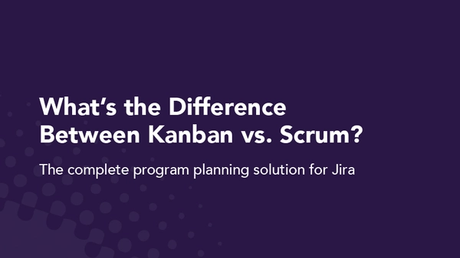Jira
8 min read
4 Best Jira Add-ons To Support Your Projects
Sun Mar 14 2021
The Atlassian Marketplace is filled with helpful Jira add-ons or plugins. These apps help teams successfully carry on projects and deliver on time. In this article, we’ll go over our selection of Jira gadgets for workflow management, reporting, and project administration.
We'll show you some of the best solutions to:
- Analyze data about Jira issues
- Automate Jira issue workflows
- Migrate projects and their configurations
- Build user story maps in Jira
But now seems like the perfect time to explain why we're such big fans of Jira Software and Jira add-ons. 🙌
Why Jira add-ons are trending right now
Jira is the leading software solution for collaborative teams — developers around the world rely on it to track their tasks and ship value to customers.
One of Jira's major value points is customization. Jira users can customize issue workflows and issue types, for instance, to meet your project requirements. After setting up your Jira process, developers adjust and adapt to the tool. Over time, the number of Jira projects and issues in your company will increase, so you need a system to keep up with the pace of your growth. 📈
Scaling growth brings some challenges. But it doesn’t have to be a big issue! 🙅 Jira add-ons build on Jira's strengths, allowing you to set it up to suit the needs of the team. They allow developers, other team members like Product Owners, and business stakeholders to get the most value out of one shared platform. To choose the best Jira add-ons for you, take a look at what your team most needs help with, pricing, and any available tutorials.
Let's dig into some of the trending Jira plugins.
1. Easy Agile User Story Maps for Jira
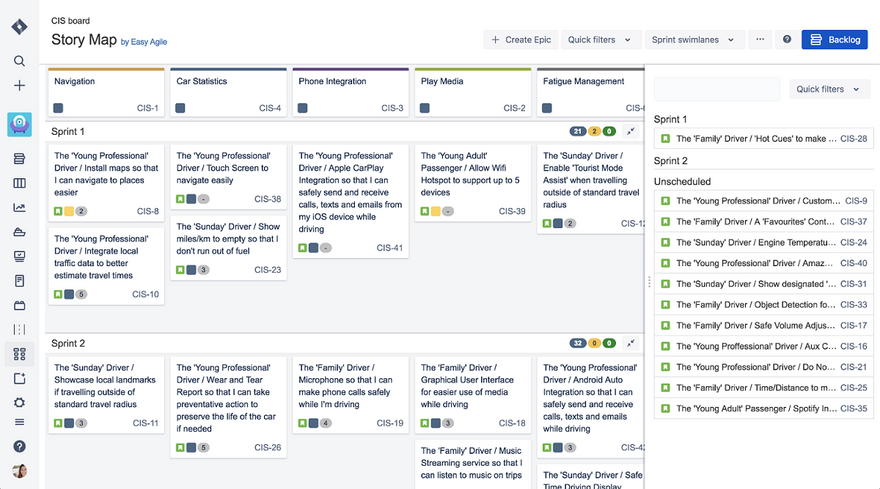
Easy Agile User Story Maps for Jira is one of our Jira add-ons and one of the top-selling apps on the Atlassian Marketplace
You may use Easy Agile User Story Maps for Jira to create straightforward user story maps collaboratively. But why do you need user story maps?
Why user story maps are useful
User story maps facilitate agile teams during project inception. Those maps are a visual representation of customer journeys and the activities and tasks that customers execute in the product.
The visualization of the customer journey is the biggest benefit when moving from flat product backlogs into user story maps. Additionally, they can understand and prioritize the work they should do to deliver customer-valuable product releases.
There's more to Easy Agile User Story Maps for Jira, though. The app allows you to:
- Create epics and user stories
- Update and refine user stories
- Break down epics into user stories
- Schedule user stories
- Register effort estimates in user stories
- Edit user story point estimates
- Order user stories by customer value inside the respective Scrum sprint or Kanban version swimlane with the drag-and-drop functionality
- Analyze sprint or version statistics to ensure that the planned work doesn't exceed the team's capacity
- Visualize what the team will deliver and when by arranging user stories into sprint or version swimlanes
2. Pivot Report
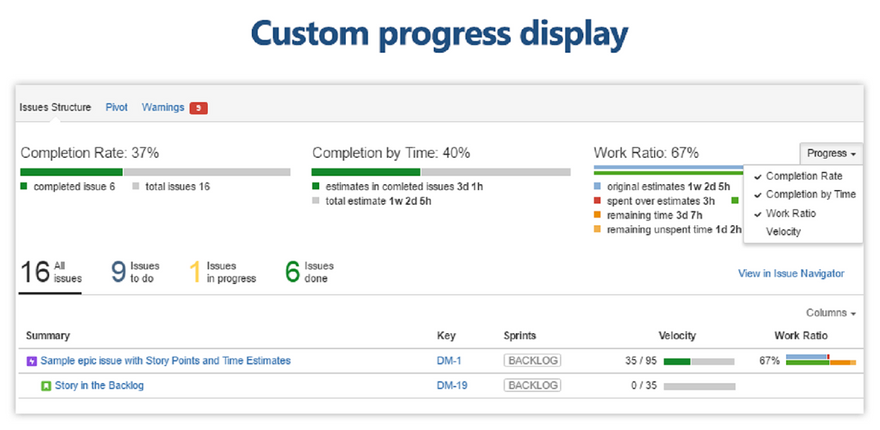
If you’re already using Jira, all or most of your project’s software development data is in Jira. That means you should rely on Jira to analyze that data. The Pivot Report Jira add-on is your go-to solution if you need to visualize or present data from Jira issues in the form of a pivot table. It's your way of seeing the big picture of your Jira issues. We'll explain this in detail below, but first, let’s review what pivot tables are.
What's a pivot table?
A pivot table is a data analysis artifact you can use to answer business questions such as the impact of advertising on sales or the relation between product returns and quality assurance procedures. You might know the term from Microsoft Excel. Pivot tables also come in handy for sending condensed and organized business information to stakeholders. They may use that information for decision-making or process improvement, to name a few use cases.
Pivot tables are easy to understand, as they help you visualize data. Since a pivot table stores data, you can use it to play around with those data. For instance, you can filter, sort, group, and perform calculations on data.
Pivot tables for Jira
Jira's default reports, advanced searching, and dashboards are nice enough, but you might also need help viewing overall progress information or totals. Pivot tables help with that.
Often, other reporting solutions require extra set-up to match your Jira settings and project customization. But with Pivot Report for Jira, the tweaks you need only take a couple of clicks.
So, if you need the big picture of your Jira project, you may use the Pivot Report Jira add-on. It can help evaluate your project's status point from these perspectives:
- Overall scope progress
- What Jira issues the team tackled — open and closed issues
- Who exactly resolved each issue
- The amount of work left to do
- Overdue issues and other flaws such as issues without assignee, overdue, or outdated
You can also use the Pivot Report add-on for:
- Time-tracking for team members
- Customized progress visualization by picking the indicators you need and ordering them as you wish
- Getting the big picture of your Jira issues, such as the relation between epics, tasks, and subtasks
3. JMWE (Jira Misc Workflow Extensions)
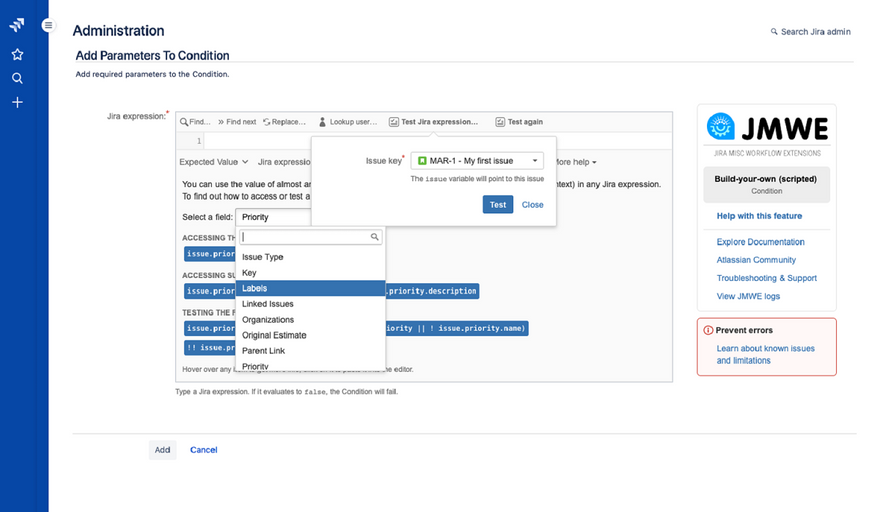
JMWE (Jira Misc Workflow Extensions) is perhaps the best Jira Cloud app to automate Jira issue workflows. It was born by the need of Jira administrators to customize workflows. As Jira's default capabilities don't include complex workflow templates, the answer was customization...and JMWE.
This Jira add-on extends Jira to help you design and implement complex workflows. And the more you can customize a workflow to meet your project configuration, the more automatized data input gets.
And do you know what's even better than workflow customization in JMWE? If you don't want to code, there's no need to! Nevertheless, if you want to code, you may schedule actions with Jira Query Language (JQL).
Here's a list with some examples of what you can automate in your workflows, under certain conditions, with JMWE:
- Create issues and assign them to members with a specific role
- Link or unlink issues to build their dependencies
- Compute or clear the value of issue fields
- Copy the value of issue fields from one issue to another
- Comment on issues with specific information
- Email all the information that Jira has on issues, whether it includes attachments or not
- Define sequences of actions within the workflow, such as issue status transitions
4. Project Configurator for Jira
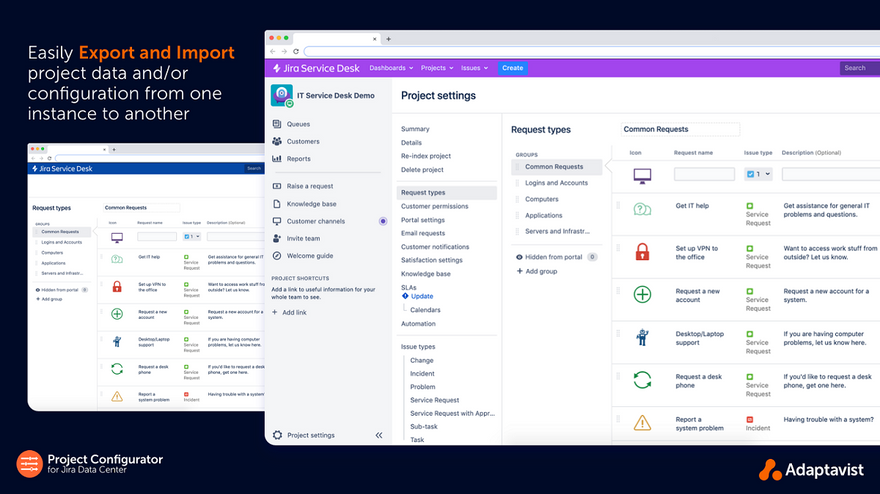
You can manually copy projects and their configurations from one Jira instance to another. However, if something could do it for you, that'd be great, right? Well, that’s what Project Configurator for Jira does.
You can export and import full projects — meaning their configuration and data — or just specific project configurations. Those configurations may reference shared objects such as custom fields, workflow schemes, issue type schemes, screen schemes, and workflows. You can also use Project Configurator to export and import other shared objects such as filters, dashboards, and software boards.
If you want to use your project configuration from the development environment to configure the production environment, this Jira add-on is your answer.
There's another advantage to Project Configurator: You can use it to simulate imports. That way, you can spot and solve any problems that might arise if you go ahead with the real import. Later, you can proceed with the import from the simulated import report. This whole import scenario is useful for testing project configuration updates on a staging environment, which precedes the production environment.
Jira add-ons for all purposes and tastes
You may see our selection of Jira add ons as an ecosystem of Jira workflow management, reporting, and project administration tools allows for:
- Easy customization of information extracted from Jira
- Jira data visualization for decision making, process improvement, and progress tracking
- High customization of sophisticated Jira reports
- The automation of Jira manual tasks to save time and reduce manual errors
- Jira work plans for sprints or versions
We can’t let you go before inviting you to try our Jira add-on for yourself. Try out Easy Agile User Story Maps for Jira.