Step Up Your Jira Workflows With These 11 Best Practices

As an agile team, you’re likely well aware of Jira software and its supreme capabilities for creating agile workflows. Jira workflows are a staple for development teams (ours included! 🕺), and there’s no question why.
Jira takes a customer-first approach to design projects, and it’s highly customizable, making it extremely popular among agile teams working in software development. As the folks who developed Jira at Atlassian like to say, “The more agile your team is, the more Jira will be able to help.”
Our team has been using Jira workflows for years, and we’ve learned a thing or two along the way. Okay, we’ve learned a lot along the way. 😎
We’ve also dedicated our company to making products that work directly with the Jira software you use. While you probably already know how to use Jira workflows, you may not be getting the most out of them. In this post, we’ll share seven best practices for getting the absolute most out of your workflows.
Free workflow apps
Try our FREE Jira workflow apps available on the Atlassian Marketplace!
Easy Agile Scrum Workflow for Jira
Easy Agile Kanban Workflow for Jira
Why dev teams choose Jira workflows
Unlike traditional project management tools, Jira takes an agile approach to product development. Jira Software is a family of software platforms designed to help agile teams do what they do even better, so team members can plan, track, and release great software every time.
The Jira server allows for multiple frameworks, including both Scrum and Kanban processes, making it completely versatile, no matter what style you’re used to. It helps you manage all phases of your workflow with complete visibility, and you can continually improve your performance based on detailed real-time data.
🙋🏼 If you’re new to Jira, follow this how-to tutorial from Atlassian for developers joining an existing Jira cloud project.
Jira workflow best practices and lessons learned

We love its flexibility and how it helps development teams work to meet stakeholder and customer needs. Our two CEOs worked directly with the Atlassian Jira team for five years, where they got to know the product inside and out.
1. Make customer-focused decisions
Every decision you make should be customer-focused. Repeat that again and again — you can even record it on your phone and listen to it while you sleep every night! Agile methodologies are especially effective because they focus on this priority in every problem.
Keep this mantra top of mind through every step of your Jira project, such as when you add workflows, create new workflows, define specific issue fields, or resolve issue types. To continually bring value to the customer, you need to visualize their journey from start to finish.
User story maps are invaluable tools for keeping customers at the forefront of everything you do. They help teams prioritize based on customer needs, and they give a clear view of the customer journey. It’s their story, after all, so why not view your backlog from their perspective?
Easy Agile TeamRhythm transforms flat backlogs into impactful, visual representations of the customer journey. The app integrates seamlessly with your agile boards in Jira and is designed to help teams provide value to customers quickly and frequently.
2. Use personas to gain a deeper understanding of your audience
Personas are the ultimate tool for empathizing with customers. They ask important questions about users so development teams can gain a deep understanding of the people who will use the product they’re working on. If you aren’t using personas yet, move it to the top of your to-do list.
A persona asks important questions of the user to capture buying habits, pain points, behavioral patterns, demographics, and more. Using these directly with your user story maps or alongside your product roadmap will help you make the decisions that will bring the most value to the customer.
Easy Agile Personas for Jira configures directly with your current Jira projects. The app has the functionality to create and store customer personas natively in Jira software, so you can prioritize customer needs every step of the way.
3. Create a workflow for your team, not everyone else
Some teams create a one-size-fits-all workflow and duplicate it across issue types with only small changes on the way. Depending on the team, that might not work. A status and transition that works for one issue type, for example, might not work for another. Some issues may require specific statuses and transitions, or even restrictions and automations that only work for them. You can mold a template, but it’ll never be the most effective workflow for your team.
Still, the one-size-fits-all approach is tempting. It’s easier too. But ultimately, the people on your team will end up working with a tool not made for them, but for someone else. Remember, as an admin your job is to serve the people on your team. You want your team to work with joy and harmony. You want your workflows to be effective for the people working in them, not easy to create for the admin. Putting in the effort now will have a scaling effect, given that the people on your team have to work in Jira every day.
If not one-size-fits-all then, what do we recommend?
Start from scratch. Start from zero, from nothing. Clear your mind of all templates that exist and do the work of talking to your team. Figure out the steps your team goes through and translate them into Jira. Talk to a representative from each role on your team, and make sure their needs are met. The best workflow is the one that’s tailored to your team, not for everyone else. It’s not easy and it’s going to take time, but your teams will thank you for it.
4. Don’t add more detail than what’s needed
When working in Jira, there’s such a thing as too much detail. Although it can be tempting to include absolutely everything, this may not actually be the best move.
Overuse of custom fields can lead to a slower response time on Jira issues, and it may cause frustrating holdups. Don’t get in your own way by creating an overly complicated structure. Whenever adding to your Jira workflow, think back to your customer needs and OKRs. Simple is often the more effective choice.
5. Don’t over-customize or overcomplicate
Custom workflows offer dev teams a solution that can be adapted to meet their current needs. But customization can come at a price.
As your Jira workflows evolve, they will become more and more unrecognizable from one workflow to the next. In some cases, they may get to the point of becoming a completely different species that will have trouble working with original versions.
Add custom fields when you need to, but don’t overdo it on complex workflows. Set standard practices across your team for how and when different workflows are customized to minimize compatibility issues. Ensure that customization is approved by those who understand OKRs and have the entire big picture in mind. It may be prudent for larger teams to limit admin assignee access to prevent unnecessary and possibly harmful customizations.
6. Keep your workflow simple: limit statuses and transitions
Adding a status for every part of your team’s process may seem like a good idea, and Jira definitely supports it. But keep in mind that every status and transition adds more complexity for the team working in the workflow. If you want to move fast, keep your process lean.
After mapping how your team works, include only the statuses and transitions you need. A workflow with too many statuses and transitions can be confusing to understand. Remember that the team working in the workflow will have to understand and use it.
7. Iterate on your workflow
It’s great to plan out your workflow, but don’t worry about getting the perfect workflow on the first try. Teams change, and Jira can adapt to those changes. What’s important is creating the best workflow you can now and iterating based on changes and feedback from the team.
This may seem counterintuitive, especially if your team isn’t used to working agile and wants to set and forget the workflows. Keep in mind that Jira workflows are here to serve your team’s needs at the current time. They’re here to adapt to your needs right now. As you evolve, your workflows evolve with you.
8. Involve stakeholders when creating workflows
These include both internal and external stakeholders in the process to ensure their needs are consistently met. The product manager is just one person with one viewpoint — you need a variety of team perspectives.
Stakeholders need to be involved, and they need to have continual access to essential documents, such as your product roadmap or user story map. These living documents are a work in progress. They represent the overall vision at any given time, and since they’re always evolving, your stakeholders need to know how to access them and how to decipher them.
When admins don’t involve the team in creating workflows, the workflow may not be the best one for the team. Remember that when you’re building a workflow, you’re doing it for people. These people will be working with the workflow you build, so make it work for them.
To create effective workflows, involve a stakeholder from each role within your multidisciplinary team. Here are some key roles to consider:
- Product Manager: Understands the overall vision and roadmap.
- Software Engineer: Knows the technical intricacies and feasibility.
- Product Designer: Focuses on user experience and interface design.
- Content Designer: Ensures that content is clear and effective.
- Quality Assurance Engineer: Guarantees the product meets quality standards.
Get a representative from each of these roles, find out how they work, and once you’ve created your workflows, check that they’re happy with them. If you don’t, you might end up with statuses and transitions that people don’t use, and you might miss important workflow rules that can speed your team up.
Then take your team’s feedback and iterate. They’re the ones who are working in Jira.
9. Teach stakeholders about the iterative process
When it comes to agile and working in Jira, everything is iterative. The plan you set out with is bound to change with the needs of your customers.
This is really difficult for some stakeholders to understand, especially if they’re not used to working with agile. The ideas and methodologies that come naturally to you may be completely foreign to the stakeholders and key customers you involve in the process.
Take it slow and BE PATIENT. Teach stakeholders about the agile process, and ensure they understand that any plan is completely subject to change. Plans are “living documents” that represent what the team hopes to accomplish based on what will provide the most value to customers in that snapshot of time.
10. Test your workflow
If you don’t test enough, you’ll have a workflow with so many errors they’re hard to fix. If you test too much too early, you won’t be able to move quickly. Testing is a balancing act. There are no hard rules, but there are two stages where people usually test their workflows:
Stage 1 - Testing the new workflow in a separate project or instance
Before you get your team to use your workflow, you want to check that everything works properly. To do so you can copy your workflow to:
- A separate Jira project
- A separate Jira site, if you have one
Either way, you want a place in Jira that doesn’t impact people in the project for testing. There you can create sample issues and manually run through every step of the workflow. You can check for things like:
- Whether the statuses and transitions make sense
- If the issue ever gets stuck at particular steps in the workflows
- Whether workflow rules are working properly
- How a representative from each role in your team goes through the workflow
Stage 2 - Testing with your team in your actual project
Testing is a continuous process.
After getting your workflow into Jira, there are bound to be problems your team runs into that you didn’t consider. That’s why it’s important to get feedback from the people actually using the workflow.
It’s not something you have to do every day, or even every week, but keep in touch with your team every now and then. If you have meetings about the tools you use or about how you work, make sure to talk about how the workflows are working for them.
11. Make use of agile Jira apps
Jira is a fantastic platform with tons of features and development tools for agile teams that we can’t praise highly enough, but it doesn’t come with everything. Take advantage of plugins designed to help teams just like yours. The Atlassian marketplace offers a number of Jira apps that provide specific solutions, including Easy Agile’s four Jira plugins:
Each of our plugins seamlessly integrates with Jira to simplify your development and streamline your business process.
Try any of our apps free for 30 days — we’re sure you’ll love them. If you have questions, contact our team or watch the demos on each product page to learn more.
Related Articles
- Jira
Jira Software Features for Product Owners and Development Teams
Jira is the #1 software development tool used by agile teams. It’s designed to help development teams plan, track, and release awesome products. With Jira Software, teams can work within multiple different frameworks, including Kanban and Scrum, while gaining access to agile reporting, integrations, and automations.
It’s completely versatile, so teams can work in whatever way best suits them. Plus, Jira Software is designed to help teams continuously improve their performance. This agile project management and agile software development tool is available in three different packages:
- Jira Core: The basic Jira platform
- Jira Software: Jira Core plus additional Agile functions
- Jira Service Desk: Service experience delivery
In this post, we’ll focus on all of the features available for teams using Jira Software. We’ll cover what’s included and how your team can make the most of Jira Software features and add ons.
Jira Software Scrum boards
Jira Software is designed to work within various agile frameworks. The Scrum process helps devops teams bring iterative and incremental value to stakeholders and customers.
One Scrum is usually made up of a two-week sprint that aims to complete a specific set of backlog items from the product backlog. Product owners plan sprints, and a Scrum Master guides the development team through the various stages of the Scrum.
The team works to complete the most important work while meeting for daily standups to review their progress and any potential roadblocks. The daily standup allows teams to learn on the go and use an iterative and customizable approach.
Jira Scrum boards unite teams around a single goal while promoting iterative, incremental delivery. The tool provides data-driven Scrum insights so that product owners and team members can keep track of sprint goals and improve retrospectives. Jira’s customization helps teams deliver consistent value to stakeholders quickly and effectively based on ever-evolving customer feedback.
With Jira Scrum boards, you can:
- Build a single source of truth for all of the work that needs to be completed
- View your progress visually during the development cycle
- Provide all team members with a clear view of what’s on their plate
- Quickly identify any blockers or potential blockers
- Organize work around the sprint time frame
- Avoid over-committing on work at any given time
- Don’t lose track of key dates or milestones.
- Utilize key metrics, including burndown charts and velocity reports
Jira Software Kanban boards
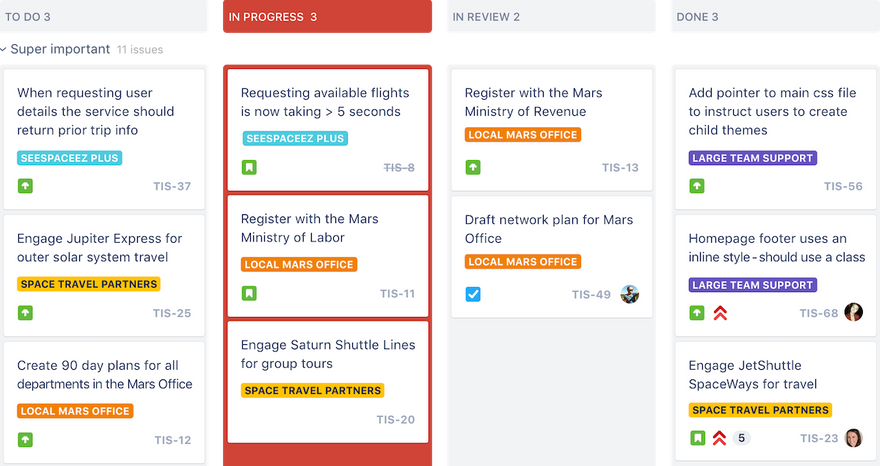
Image credit: Atlassian
Kanbans provide workflow transparency for development teams by establishing a visual representation of what needs to be done, what’s in progress, and what’s been completed. They also help teams understand their capacity so they can focus on one key task at a time. Work to be completed moves from one column to the next — from To Do to In Progress to Done.
Jira Kanban boards provide a framework for teams to continuously and efficiently deliver work. They are simple to use, visually engaging, and completely customizable to the specific needs of the team. Jira Kanban board columns can be customized based on other requirements, such as In Review or Waiting for Client Feedback.
With Jira Kanban boards, you can:
- Clearly visualize workflows
- Depict work at distinct stages
- Build a single source of truth for all of the work that needs to be completed
- View an at-a-glance summary of where work stands
- Capture relevant information for Jira issues, tasks, stories, or bug tracking
- Limit the amount of work-in-progress
- Prevent bottlenecks and spot them before they delay work
- Configure workflows to be as simple or as complex as needed
- Customize boards based on the needs of the team
- Utilize real-time visual metrics
Jira Software roadmaps
Roadmaps help agile teams see the big picture surrounding the development of a product. They establish a flexible plan for what the team hopes to accomplish and provide a visual of how all of the pieces connect.
Even though the roadmap lays out a clear view of the road ahead, it’s not a set-in-stone plan of what’s to come. The agile methodology and nature of roadmaps mean they are constantly updated and fine-tuned based on new information that continually flows in from team members, stakeholders, and customers.
Jira roadmaps are available to teams and organizations through Jira Software Premium. They help teams track progress based on the big picture to predict capacity and avoid bottlenecks.
With Jira roadmaps, you can:
- Sketch the big picture
- Map and account for dependencies
- Track your progress
- Account for team bandwidth
- View capacity on a sprint-by-sprint basis
- Iterate and update as you learn more about a project, product, or customer needs
- Sync in real-time so that everyone is on the same page
- Create multiple roadmap versions to account for different scenarios
- Share your roadmaps with stakeholders
We designed the simplest roadmapping tool for Jira. Our Easy Agile Roadmaps For Jira help development teams create product roadmaps that are simple to use, flexible, and collaborative. It offers an intuitive one-click drag-and-drop functionality and a super-clean user experience. Watch a demo of our roadmaps in action to learn more.
Jira Software reporting

Image credit: Atlassian
No matter how you choose to use Jira, you’ll gain access to a range of critical insights. Clear metrics will help your team make data-driven decisions. Utilize agile reports and dashboards to better understand what you’re doing well and where you can improve your process.
Use Jira reporting to analyze sprint reports, burndown charts, release burndowns, velocity charts, cumulative flow diagrams, and more. Real-time data helps teams track progress in a meaningful way, including managing sprint progress and accounting for scope creep. Take clear data into your retrospectives and provide customizable dashboards to stakeholders and leadership.
With Jira reporting, you can:
- Make data-driven decisions
- Track your progress against both product and sprint goals
- Monitor progress so you can take action if work falls behind
- Use past data to create realistic estimates
- Spot overcommitment and excessive scope creep
- Catch bottlenecks
- Predict future performance
- Take clear metrics intro retrospectives
- Provide stakeholders with visual data using customizable dashboards
Jira Software integrations
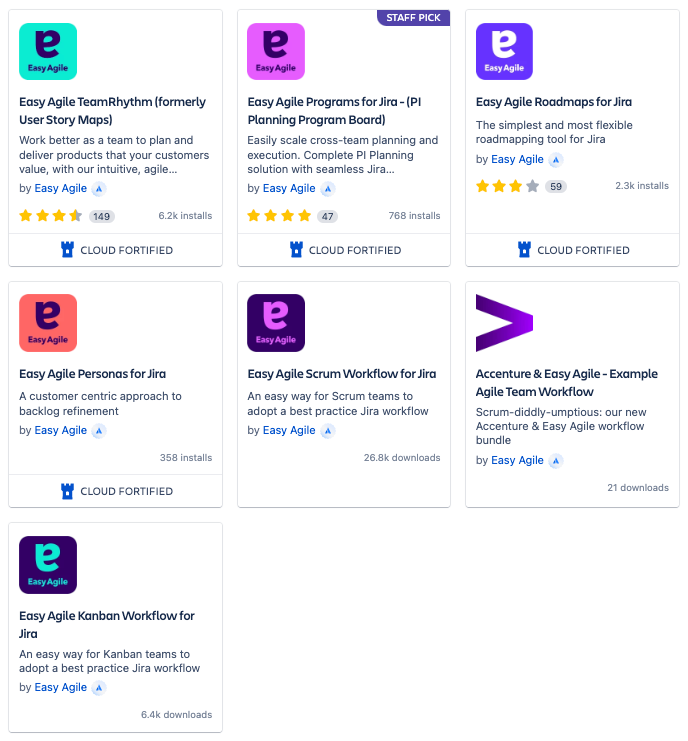
Image credit: Atlassian
Jira offers integrations with the tools and apps your team is already using. You can seamlessly connect Jira Software to plugins like Bitbucket, Trello, Confluence, GitHub, Slack, and many more. There are thousands of integrations available.
You can also extend Jira Software with over 3000 apps available in the Atlassian Marketplace. The marketplace contains apps for dozens of categories, including code review, design tools, reports, time tracking, and workflows.
That’s where you’ll find the Easy Agile products we designed to offer teams a customer-centric approach to product development.
Easy Agile TeamRhythm is trusted by companies of all sizes, including Amazon, Twitter, Adobe, AT&T, Cisco, JP Morgan, and Rolex. Our team agility app helps you and your team deliver for your customers by prioritizing the work that will deliver the most value to your users. It helps you work better together with smooth sprint and version planning, simple story mapping, easy backlog refinement, and team retrospectives for continuous improvement.
Access a free trial for 30 days. If you have questions, contact our team to learn more about our suite of Jira products.
For more content written for Jira users just like you, follow the Easy Agile Blog and tune into the Easy Agile Podcast for an inside look at the most interesting and successful business, tech, and agile leaders.
- Jira
What Jira Roadmaps Can Do for Agile
Just as you looking at a physical map before a road trip helps you understand the legs of each journey, roadmaps help agile teams understand their workloads for the upcoming months. Jira roadmaps offer further benefits, such as timeline visualization and the ability to share relevant information with external stakeholders.
In this article, we'll unpack the purpose of product roadmaps and whether they’re all the same, as well as why Easy Agile Roadmaps for Jira is the simplest roadmapping tool for Jira. You’ll discover how roadmaps help Product Owners, agile team members, customers, and stakeholders. You'll also understand the difference between roadmaps and Gantt charts.
Let’s start with discussing the purpose of roadmaps for agile teams.
Why does an agile team need a roadmap?

Roadmaps help agile teams define their big chunks of work and when to complete them by. It’s an artifact to communicate with the team, customers, and other project stakeholders.
With roadmaps, agile team members have a sense of their journey for the next 3-6 or even 12 months. By understanding this journey, teams can better understand their product’s evolution.
If you’re a Product Owner, roadmaps are a great way for you to:
- Demonstrate that you understand company goals
- Show the C suite and the agile team that you're aware of customer needs
- Show you know how to deliver a valuable product to your customers while meeting your company's goals
Roadmaps are also a great way to remind you and your team how their work fits into the bigger picture. They give you an opportunity to motivate and help team members.
Also, by breaking down epics into user stories in the product backlog, Product Owners and the development team can better prioritize, schedule, and assign resources to those work items.
Now that we've covered the basics of Jira roadmaps, let's take a look at how to adapt them for different roles.
Tailoring roadmaps to meet specific needs
Different people on the team will need different views of roadmaps. Some roles focus on analyzing specific roadmap items of roadmaps, and other roles focus on different parts.
The development team needs roadmaps with expected release dates, milestones, and a detailed customer value explanation.
You may prioritize roadmap items by customer value, which makes sense when considering the customer-first agile methodology.
Often, development teams have roadmaps organized by sprints and work items arranged on a timeline. A work item can be a user story, a task, or a bug.
The C suite uses roadmaps to map the work of development teams onto company goals and metrics.
Those roadmaps display work items organized by month or quarter. This organization helps track progress over time and draw conclusions on goal achievement.
When roadmapping for the C suite, you don't need to worry about providing them with detailed work item descriptions.
The sales staff relies on roadmaps to learn about new features and customer value. That kind of information can help improve sales conversion. Roadmaps are a great way for the sales staff to understand upcoming developments they can get customers excited about.
You should also do your best to offer visually appealing and highly readable roadmaps to your customers. They'll look for a prioritized overview of new features.
Jira roadmaps might help you deliver these different types of roadmaps.
Jira roadmaps
Atlassian included roadmaps in next-gen Jira software. Jira roadmaps allow you to define and organize items in a timeline and keep them up-to-date. You can even share the work status with stakeholders.
But the coolest thing about roadmaps in Jira is that it syncs with the developers' work.
As the scope of a project can change while agile teams are working, it can get tricky to maintain an up-to-date roadmap, especially if you’ve been using a static tool like Excel or Confluence. Thankfully, Jira roadmaps allow you to quickly and easily update the work status and item priorities.
Agile teams can attach user stories to the Jira project on which they're working. As a result, Jira software updates the actual work in their roadmap.
You can also use Jira software to break down roadmap items, or epics, which means dividing work into small chunks. And as if this wasn't enough fun, you can use Jira Software's drag-and-drop functionality to adjust item priorities in the timeline. Consequently, Jira Software automatically adjusts the dates in the epics.
These are a few more reasons why Jira roadmaps are worth checking out. They offer:
- Stakeholder collaboration in creating and maintaining the roadmap
- The ability to share information with external stakeholders
- Increased availability and visibility to team members
- Tight links between a team's work and the roadmap
- Seamless item update ability
- Project status visualization
- Both high-level and detailed item descriptions
- Connections between Jira issue dates and dates on the roadmap
Easy Agile Roadmaps for Jira can help shape your roadmap as a timeline with swimlanes based on work themes or teams. Drag and drop items on the timeline to set when the team will begin and end working on them. You can also:
- Define milestones
- Filter the roadmap’s view
- Track epic completion progress
- Share a PDF version of the roadmap with stakeholders
Before you go, we should get on the same page about Gantt charts vs. roadmaps.
What are Gantt charts?
When we say “Gantt charts are useful for agile teams,” you might immediately think, “That can’t be right!” 😮 However, Gantt charts can be useful in the right context. They’re just not very agile.
The Gantt chart, named for the chart’s creator, Henry Lawrence Gantt, provides a graphic schedule for planning and visualizing tasks organized by project stages.
Project managers use Gantt charts to manage task dependencies and the critical path. This path is the sequence of tasks that team members must execute on time to not compromise the project’s end date.
Simply put, if you’re building a data center, you have to define the order in which the team must execute tasks. Basically, the team can’t start some tasks before completing others.
Now, let’s clarify why roadmaps are agile, whereas Gantt charts are not.
Why Gantt charts and roadmaps are not interchangeable
At first glance, Gantt charts seem similar to roadmaps. However, at their core, they serve different purposes and audiences.
Gantt charts assume that team members will complete work in a linear fashion. This means that the execution of some tasks depends on the execution of other tasks. And any modification to the schedule can compromise the project’s end date, so you should avoid task rescheduling and frequently track the execution of tasks.
This is why the linearity of Gantt charts goes against the very principles of agile. 🛑
The agile methodology originated from the need to address the inefficiencies of traditional project management practices in software development. One of those methodologies is the waterfall methodology.
Agile teams do adaptive planning and deliver outcomes on an ongoing basis. They also focus on continuous improvement. That’s why no Gantt chart would fit into an agile workflow.
Gantt charts follow a linear delivery model with lots of task dependencies, which tends to be slow. 🐌
On the other hand, the agile workflow has shorter development cycles — iterations — with frequent deliveries and the bare minimum task dependencies. That speeds up continuous improvement. Additionally, agile teams adapt their roadmaps very well to ever-changing priorities and requirements.
Roadmaps are good, but Jira roadmaps are awesome
Jira roadmaps like Easy Agile Roadmaps help order work items by priority and update their statuses. Stakeholders can make collaborative edits on roadmaps in Jira, which is very convenient.
Perhaps the greatest feature of Jira roadmaps is that developers can both track work in Jira Software user stories and through the tasks on those roadmaps. From the Product Owner's perspective, the benefit is how they visualize the developers' work and communicate it with stakeholders.
It’s really important to make sure that both the C suite and the agile team buy into the roadmap. If they don’t, you might not be aligning your team’s work with company goals and customer needs.
Keep in mind that roadmaps’ benefits work two ways: Team members better realize how they contribute to achieving company goals, and you can monitor that process.
Try our Easy Agile Roadmaps for Jira. Whether you’re following the Scrum framework or the Kanban framework, it’ll help you organize your team’s work items in a timeline, define milestones, and track progress.
- Jira
Easy Jira Project Management with Kanban
Scrum isn't the only agile software development methodology out there. 😲 If you're not familiar with Kanban, we promise we’re not going rogue — Kanban is agile. And, Jira project management tools make organizing a Kanban team really simple.
Kanban originates from Lean principles and focuses on eliminating waste and evaluating processes throughout the entire project lifecycle rather than just at the end. The key fundamentals of Lean are purpose, process, and people. Sounds pretty agile, doesn't it?
Jira project management tools help you get off to a great start with Kanban. You can use the default Jira boards or go crazy with customizations. It’s up to you and your team.
If you're not sure whether Kanban or Scrum is right for your company, keep reading. We'll give you some information to help you decide. We'll also share some tips on how to use Jira project management tools to keep your work organized and your team productive.
Which is best: Scrum or Kanban?
Both. Or, neither. Scrum and Kanban are both effective methodologies for developing software. Which is best for your organization is a better way to ask the question. The answer depends on the kind of work or project types assigned to your team.
Scrum is generally recommended when:
- Your project is relatively stable, meaning you can go a few weeks without a major change in requirements, features, or general product direction.
- The majority of your team's work items are complex features or significant product updates rather than small tweaks, bug fixes, or reactionary work from external feedback.
- You can plan your work a few weeks in advance, generally without significant changes in scope or requirements.
- You have a cross-functional team, willing and able to tackle work as a team rather than individually.
If the following sounds more like your software development team, you should consider Kanban:
- Your work is dynamic with frequent changes in priority.
- You're normally working on small updates, bug fixes, or responding to customer demands.
- Your team resources are shared across multiple projects or products.
- Most of your team members work independently because you generally don't need to collaborate.
Finally, you should consider Waterfall 😲 if:
- Your work is predictable or repetitious (annual updates or regularly scheduled upgrades).
- You're 100% familiar with the work, the technology, and the desired outcome.
- There's little chance of scope or requirement changes.
- There is an absolute path from start to finish required by legal or regulatory compliance standards.
Look, we love agile as much as anyone. But we don't let our passion for Scrum and Kanban get in the way of creating the best possible work environment for our teams. The best software methodology and process is the one that best suits your team.
How to get started with a Kanban project in Jira
Atlassian created a great platform to help Jira users manage Kanban teams. Step 1 is choosing the Kanban template when you create your new project. Easy peasy. 🤓
Next, you'll want to set up your Kanban workflow. Jira creates a default workflow for you: Backlog, Selected for Development, In Progress, and Done. The default works great for a lot of teams, but if you want to customize it, click the dot menu in the upper right corner and click “Board Settings.”
The board settings let you go nuts customizing:
- Columns and quick filters
- Swimlanes and card colors
- Card and issue detail views
- Prioritization ranks
- Working days
- Integrating the board with a roadmap.
One of the goals of Kanban is to help isolate areas in your process in real-time that are slowing down the delivery of work. Keep this in mind as you think about each step in your process and decide which steps need a column in the workflow.
To keep from having 20 columns on your board, consider combining related steps or grouping sequential steps that typically happen very quickly.
Let’s talk about WIP limits
Now that you have built your Kanban board, it’s time to set WIP limits. (That's work-in-progress for the novices.) WIP limits restrict you from overloading a stage in the workflow with too much work.
Let's talk about the purpose of a WIP limit. WIP limits help your team stay focused on a single task at a time so they can complete it, deploy it, and move on to the next task.
A lot of items in progress tend to distract people. They work on one task for a little while, then switch to another task, finishing neither and deploying nothing. 😕 That's called context-switching, and it'll suck the life out of your productivity.
WIP limits also show you bottlenecks in your process. Depending on your workflow, you may see work stacking up in In Progress for a particular team member but nothing is moving to Done. You need to figure out why.
If your workflow is more specific, you may see a work overload for the database team while nothing is In Progress for your front-end developer.
WIP limits won’t solve these problems, but they do let you know when you have a problem so you can dig in and figure out a solution.
Tips for using card colors and swimlanes
Agile project management for a Kanban team is all about keeping the team productive without getting in their way, reporting on overall status, anticipating issues, and problem-solving. Card colors and swimlanes give project managers at-a-glance insight into key team metrics.
Card colors and swimlanes represent specific issue attributes or they can represent query results or assignees. We like to think of the card colors as more detailed issue-tracking data, while swimlanes give us a higher-level picture of the whole body of work.
Regardless of how you like to organize your work, consider the flexibility with assigning queries to your swimlanes or card colors. Following are some ideas to query by:
- Type of work: UX, design, front-end, database, etc.
- Label: Create team- or project-specific labels.
- Components: Divide your project into sections and assign each section a component.
- Effort and time-tracking: Anticipate throughput by at-a-glance efforts by work item.
- Business value or reporter: Get organized by stakeholder or business unit.
- Custom fields: View user segment or another custom field that is meaningful to your company.
Kanban and Jira boards can support various project management processes, from project plan to workflow management to stakeholder communications. You just have to explore what's available and get creative with your Jira customizations.
Get organized with Jira project management tools
Regardless of your agile methodology preference, effective project organization and oversight are almost impossible without some kind of project management software. But let's be honest — the last thing your team or organization needs is another tool.
Your software developers love using Jira software. 🤟 You can configure Jira workflows and customizations to meet even the pickiest project management needs with just a little effort. You'll save time and the hassle of integrating an external product or worse - manually pulling project data together for your reporting and stakeholder communications.
The Atlassian Marketplace is a great source to find add-ons for even more functionality to handle your task management and project team needs. Easy Agile created two apps specifically to help project managers: Easy Agile TeamRhythm and Easy Agile Programs.
Easy Agile TeamRhythm helps scrum and kanban teams plan and manage their work with the context that a user story map format provides. Team retrospective functionality helps your team focus on continuous improvement.
View team swimlanes, track cross-team dependencies, and keep your focus at the program level with Epic- and Feature-only views with our Programs app.
Whether you're supporting a Kanban or Scrum team, building roadmaps, version planning, and planning program increments in Jira just got easier!



