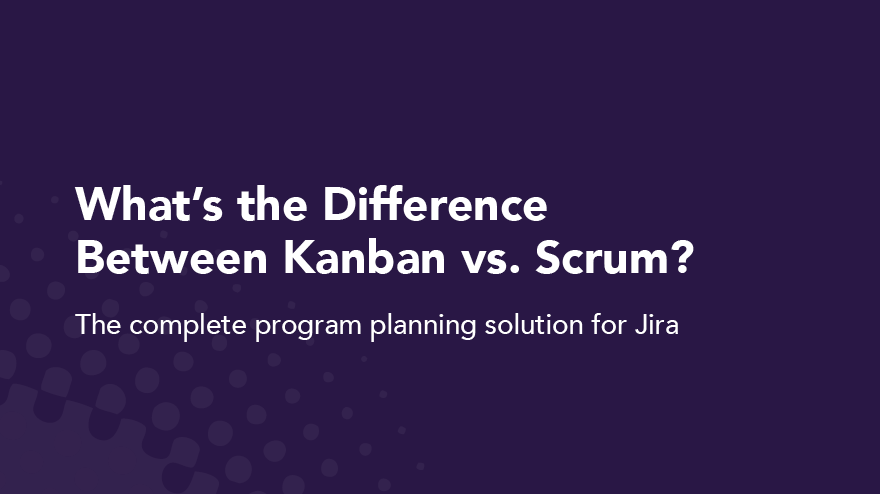So gehen Sie Ihren agilen Release-Plan für eine erfolgreiche Entwicklung an

Scrum-Teams erstellen Release-Pläne, um erfolgreiche Produktveröffentlichungen zu unterstützen. Dies hilft ihnen, sich weiterhin auf die Produktvision und die zu erbringenden Funktionen zu konzentrieren.
Hier werden wir die agile Release-Planung untersuchen, warum sie wichtig ist und welche Best Practices für erfolgreiche Releases gelten.
Was ist agile Releaseplanung?
Da Softwareprojekte unvorhersehbar sind, hilft die Release-Planung den Teammitgliedern, ihren Arbeitsablauf zu priorisieren. Ein Release-Plan konzentriert sich darauf, bestimmte Produktfunktionen marktreif zu machen. Er sollte den Produktumfang, das Veröffentlichungsdatum für die Fertigstellung der Funktionen und die für jede Version benötigten Ressourcen berücksichtigen.
Das Entwicklungsteam verwendet Feedback aus früheren Produktiterationen als Grundlage für seine Planung. Product Owner und Scrum-Teams treffen sich, um den agilen Release-Plan zu besprechen und sicherzustellen, dass jeder die erforderliche Produktfunktionalität und den Aufwand versteht, der für jedes einzelne Inkrement erforderlich ist.
Anstatt eine signifikante Produktveröffentlichung zu planen, teilen die Teams den Projektumfang in kurze Sprints auf. Viele Scrum-Teams verwenden Jira um ihnen zu helfen, ihre Sprints zu visualisieren und den Projektstatus in Echtzeit zu verfolgen.
Warum ist Release-Planung wichtig?
Eine agile Release-Planung ist aus mehreren Gründen von entscheidender Bedeutung:
- Strategische Ausrichtung: Es hilft dabei, die Entwicklungsaktivitäten an den allgemeinen Geschäftszielen und Kundenerwartungen auszurichten, sodass die wertvollsten Funktionen zuerst bereitgestellt werden
- Berechenbarkeit: Ein klarer Release-Plan sorgt für Berechenbarkeit, setzt realistische Erwartungen für die Beteiligten und verbessert die allgemeine Projekttransparenz
- Risikomanagement: Die frühzeitige Identifizierung potenzieller Risiken und Abhängigkeiten hilft dem Team, diese proaktiv anzugehen und die Wahrscheinlichkeit erheblicher Verzögerungen oder Rückschläge zu verringern
- Verbesserte Zusammenarbeit: Es fördert die Zusammenarbeit zwischen Teammitgliedern und Stakeholdern und fördert eine klare Kommunikation und ein gemeinsames Verständnis der Projektziele
- Trennung von Produkt-Roadmaps: Während eine Produkt-Roadmap eine allgemeine Strategie für das Produkt vorgibt, konzentriert sich ein Release-Plan auf die Umsetzung. Wenn Teams diesen Unterschied verstehen, können sie beide Tools effektiv nutzen.
Die Planung von Projektversionen hilft Softwareentwicklungsteams dabei, jedes Projekt schrittweise zu planen, zu leiten und zu veröffentlichen, um das Kundenerlebnis zu verbessern. Teams verwenden diese Methode häufig für kurze Sprints der Produktentwicklung.
Die Release-Planung bietet Agile- und Scrum-Teams eine solide Richtung für den Abschluss ihrer Projekte. Die Teammitglieder nutzen diese Gelegenheit auch, um Sprint-Feedback zu nutzen, um Schritte zu erstellen, die auf die Projekt-Roadmap der nächsten Version abgestimmt sind.
Den Produktplan zusammenstellen
Die Release-Planung scheint komplex zu sein, aber mit etwas Weitblick kann sie einfach sein. Lassen Sie uns jeden Teil des Prozesses überprüfen.
1. Wer leitet den Release-Plan?
In der Regel orientiert sich das Produktentwicklungsteam an der Scrum Master oder der Product Owner. Während des Treffens wird dieser Leiter Fragen zu den Produkt-Backlog um sicherzustellen, dass die Sprint-Diskussionen mit dem Endprodukt übereinstimmen.
Alle Produktbeteiligten sollten am Veröffentlichungsplan teilnehmen, um sicherzustellen, dass ihr Feedback berücksichtigt wird. Ohne den Input aller an der Produktentwicklung Beteiligten riskiert das Team, wichtige Informationen zu verpassen, um die Produkt-Roadmap auf Kurs zu halten.
2. Aspekte des agilen Release-Plans
Der Release-Plan soll zwar agil sein, folgt aber auch einem strengen Prozess, um sicherzustellen, dass die Teams die Produkt-Roadmap im Auge behalten.
Agile Teams nehmen alle Diskussionen zur Sprint-Planung auf und werten diese aus, um die Ergebnisse neuer Produkte detailliert zu beschreiben. Die meisten Unternehmen verwenden in ihrem Release-Planungsprozess zwar unterschiedliche Ansätze, aber Sprint-Überprüfung sollte die folgenden Aspekte beinhalten:
- Die vereinbarte Produktentwicklung wird in jeder Phase des Sprints veröffentlicht
- Eine Richtung für jede neue Produktveröffentlichung
- Spezifische aktuelle und zukünftige Iterationen sind in jeder kommenden Version fällig
- Welche Merkmale und Funktionen sollten die Iteration begleiten
- Spezifische Aufgabenanforderungen für jede Feature-Bereitstellung, um das Veröffentlichungsziel zu erreichen
Durch einen eingehenden Release-Planungsprozess nutzen Softwareentwicklungsteams den Wert dieser Sprint-Besprechungen. Die Fähigkeit, bei Bedarf schnell die Richtung zu ändern, stellt sicher, dass das Team das bestmögliche Produkt veröffentlicht.
Diese ständige Wiederholung bei jedem Sprint-Review ist auch im dynamischen Umfeld der Produktentwicklung wertvoll.
Dieses Maß an Planung, kombiniert mit einem iterativen Zeitplan, um der Dynamik von Software Rechnung zu tragen, macht die agile Produktentwicklung so wertvoll.
3. Diskussionen im Sprint-Meeting
Die Diskussionen in Sprint-Meetings drehen sich um Benutzerberichte, Produkt-Backlog und Produkt-Backlog-Elemente. Bei der Scrum-Versionsplanung werden auch andere Themen wie Abhängigkeiten und Produktfunktionen berücksichtigt. Andere Aspekte, über die das Team spricht, betreffen das nächste Release und die Anzahl der Sprints, die sie abschließen und liefern müssen.
Im Wesentlichen müssen die Teammitglieder die Produktvision im Auge behalten, um eine effektive Release-Planung zu ermöglichen. Diese Vision hilft den Teammitgliedern dabei, die Mindestanzahl von Markt-Sprint-Funktionen und deren Veröffentlichungsdaten zu ermitteln.
Die Diskussionen im Sprint-Meeting sollten Folgendes beinhalten:
- Priorisierung des Release-Plans für bevorstehende neue Produktmerkmale und Funktionen
- Bewertung und Einbeziehung von Stakeholder-Feedback für jeden Sprint
- Detaillierte Beschreibungen der Sprint-Ergebnisse und ob diese in die Kategorie der kurzfristigen Produktanpassungen oder der größeren längerfristigen Releases fallen
- Welche Produktversion wird zur Veröffentlichung bereit sein und die ideale Reihenfolge der Produktversionen, um jedes Veröffentlichungsziel zu erreichen
Entwicklungsteams erstellen mehrere Produktversionen. Nachdem sie diese Versionen erstellt haben, priorisieren sie sie, um die wichtigsten Versionen für die Benutzer freizugeben.
Ein Teil des Zwecks der Versionsplanung besteht darin, sicherzustellen, dass sich alle Beteiligten auf derselben Produktentwicklungsseite befinden. Ein weiteres Element dieser Besprechungen zur Sprint-Planung besteht darin, Eigenverantwortung und Akzeptanz für die Produktvision zu fördern.
Entwicklung des Release-Plans
Es gibt vier Schritte, die Softwareentwicklungsteams befolgen, um ihren Produktplan zu erstellen.
1. Die Vision schaffen
Zunächst müssen Sie die Vision für das Produkt definieren. Durch die Erstellung einer klaren Vision entsteht eine Roadmap, die das Team in jedem aufeinanderfolgenden Sprint befolgen muss. Diese Vision sollte mit der Marktnachfrage und den Zielen des Product Owners übereinstimmen.
Es ermutigt die Teammitglieder auch, zu prüfen, welche Funktionen sie priorisieren sollten. In ähnlicher Weise hilft die Produkt-Roadmap den Teams dabei, die Ressourcen zu bewerten, die sie während des Sprint-Reviews benötigen. Die Produktplanung ermöglicht es den Teams auch, flexibel zu sein. Planungsprüfungen stellen sicher, dass die Richtung geändert wird, um den laufenden Schritten Rechnung zu tragen und die allgemeinen Veröffentlichungsziele zu erreichen.
2. Priorisierung des Produkt-Backlogs
Nach der Definition der Vision konzentrieren sich die Teammitglieder darauf, Funktionen im Produkt-Backlog zu priorisieren. Hier müssen die Beiträge der Stakeholder mit der Vision übereinstimmen, um User Stories erfolgreich umzusetzen. Geschichten von Nutzern sind für den Prozess von entscheidender Bedeutung, da sie den Hintergrund für die detaillierte Beschreibung der Produktmerkmale oder Funktionen bilden.
Das Produktmanager gibt dem Team in dieser Phase Anweisungen, um einen tragfähigen Release-Plan zu entwerfen. Dieser Release-Plan muss die Ziele der Produktveröffentlichung, die Veröffentlichungsdaten und die Priorisierung der User Stories enthalten.
3. Richten Sie das Scrum Planungstreffen ein
Der nächste Schritt in der Planungssitzung besteht darin, dass die Interessengruppen den Plan überprüfen. Die Teammitglieder haben nun die Möglichkeit, die Ergebnisse an die Vision anzupassen.
Jeder muss zu diesem Zeitpunkt dem Release-Plan zustimmen, bevor er mit der nächsten Version fortfahren kann.
Tagesordnung der Sitzung
Das Einrichten einer Besprechungsagenda hilft bei der Verwaltung des Veröffentlichungsplans. Zu den wesentlichen Elementen der Agenda für das Scrum-Framework gehören:
1. Bewertung des Produktplans
Das Scrum-Team überprüft die Produkt-Roadmap um sicherzustellen, dass jeder die Produktvision und die Ziele akzeptiert.
2. Bewertung der Architektur
Bei jeder Veröffentlichung evaluieren das Scrum-Team und der Product Owner die Architektur des vorherigen Sprints. Sie untersuchen die technischen Details der Produktentwicklung und erörtern alle potenziellen Probleme, die sich auf die Produktveröffentlichung auswirken können.
Scrum-Teams besprechen den Umfang und die Schätzungen ihres Release-Plans. Die Teammitglieder entscheiden, ob ihre Planung das Risiko technischer Schulden beinhaltet und ob sie bestimmte Aufgabenaspekte erledigen können, z. B. die Dokumentation ihrer Arbeit, um Termine einzuhalten. Die Beteiligten überprüfen auch die Abhängigkeiten, die die Funktionalität der Produktversionen beeinflussen können.
3. Bewertung von Geschwindigkeit und Iteration
Scrum-Teams gehen frühere Iterationen durch, um ihre Geschwindigkeitsschätzungen zu überprüfen. Sie stimmen ihre Schätzungen mit dem vorgeschlagenen Iterationsplan ab, um sicherzustellen, dass sie alle wichtigen Elemente abdecken.
Der Produktmanager kontrolliert diese Bewertung, um sicherzustellen, dass den User Stories Punkte zugewiesen werden. Die Bewertung der Nutzerberichte und die Vergabe von Punkten zeigen, wie viel Aufwand das Team in jede Iteration investieren muss. Die Gesamtzahl der Story Points entspricht dann der Schätzung der Veröffentlichungstermine für jede Sprint-Version.
Das agile Team erstellt einen Iterationsplan, um während dieser Bewertung die Geschwindigkeit für den aktuellen und die nachfolgenden Sprints zu ermitteln.
Das Team erstellt den Release-Umfang, der alle notwendigen Releases beinhaltet. Der Scrum-Master weist jedem Teammitglied die Arbeit zu, und alle Beteiligten stimmen dem Plan zu, bevor sie mit dem nächsten Schritt fortfahren.
4. Einigung über die Definition von „Fertig“
Die Teammitglieder müssen nun besprechen, was für jede Feature-Veröffentlichung als erledigt gelten soll. Die Teammitglieder müssen abwägen, ob ihre Bewertung der User Stories alle Akzeptanzkriterien des Product Owners für die Veröffentlichung erfüllt. Sobald sie bei ihrer Bewertung nachweisen können, dass die Akzeptanzkriterien erfüllt sind, wissen sie, dass eine Veröffentlichung gültig ist.
Die Definition von erledigt muss bestätigen, dass die Teammitglieder alle ihnen zugewiesenen Aufgaben für die User Story abgeschlossen haben. Die Teammitglieder müssen außerdem jede Aufgabe aufzeichnen, damit der Product Owner ihre Arbeit beurteilen kann.
5. Füllen Sie den Zeitplan für die Produktveröffentlichung aus
Der Projektmanager kann jetzt den Zeitplan für den Versionsplan ausfüllen und abschließen. Alle Beteiligten sollten auf den Kalender zugreifen können, um den Fortschritt zu verfolgen. Dieser Zeitplan für die Veröffentlichung hilft allen Beteiligten, sich auf die Ergebnisse und Veröffentlichungstermine der Produkte zu konzentrieren.
Bewährte Methoden für eine agile Release-Planung
Um Ihre agile Release-Planung effektiv zu gestalten, folgen Sie diesen wichtigen Best Practices:
- Stellen Sie eine klare Produktvision auf: Definieren Sie eine klare, gemeinsame Vision, die den Bedürfnissen und Geschäftszielen Ihrer Kunden entspricht. Dies hilft Ihrem Team dabei, die Prioritäten und Entscheidungen während des gesamten Projekts zu steuern.
- Priorisieren Sie Funktionen nach Kundennutzen: Identifizieren und priorisieren Sie eindeutig die Funktionen, die Ihren Kunden und dem Unternehmen den größten Mehrwert bieten. Dies hilft Ihrem Team, sich darauf zu konzentrieren, wirkungsvolle Ergebnisse zu erzielen.
- Überprüfe regelmäßig deine Ziele und passe sie an: Agile Release-Pläne sind nicht in Stein gemeißelt. Regelmäßige Check-ins stellen sicher, dass die Ziele relevant bleiben, auch wenn sich die Prioritäten aufgrund von Kundenfeedback, Geschäftsanforderungen oder Marktveränderungen ändern.
- Rollen und Verantwortlichkeiten klären: Stellen Sie sicher, dass jeder im Team seine Rolle versteht und weiß, was von ihm erwartet wird. Klare Rollen erhöhen die Verantwortlichkeit und helfen, Missverständnisse oder Doppelarbeit zu vermeiden.
- Definieren Sie eine „Definition von Fertig“: Legen Sie klare Akzeptanzkriterien für das fest, was ein abgeschlossenes Feature oder eine abgeschlossene Version ausmacht. Dadurch wird die technische und funktionale Vollständigkeit vor der Bereitstellung gewährleistet.
- Integrieren Sie DevOps-Praktiken: Die Abstimmung der agilen Release-Planung mit den DevOps-Methoden verbessert die Zusammenarbeit zwischen Entwicklungs- und Betriebsteams und verbessert die Bereitstellungshäufigkeit und Zuverlässigkeit.
- Planen Sie kleine, inkrementelle Releases: Teilen Sie große Produktveröffentlichungen in kleinere Abschnitte auf. Mit diesem Ansatz kann Ihr Team regelmäßig Updates bereitstellen, frühzeitig Benutzerfeedback einholen und sich schnell an Kundenanforderungen anpassen.
Holen Sie sich Hilfe bei Ihrer Release-Planung
Agile Releaseplanung ist ein wichtiger Bestandteil des Erfolgs des Softwareentwicklungsteams. Erstellen Sie einen umfassenden agilen Release-Plan für kleinere oder größere Releases, und Sie machen sich das Leben für eine bevorstehende Veröffentlichung einfacher. Wenn Sie sich auf den Release-Plan-Kalender konzentrieren, können Sie die Produktverantwortlichen und Teammitglieder über die gesamte Produktvision auf dem Laufenden halten.
Bei Easy Agile bieten wir Tools an, die die agile Release-Planung direkt in Jira unterstützen. Einfacher agiler Teamrhythmus unterstützt die kollaborative Release-Planung in Jira. Das stark visuelle Story-Map-Format verwandelt das flache Jira-Backlog in ein aussagekräftiges Bild der Arbeit, was es einfacher macht, deinen Backlog zu verwalten und deine Veröffentlichung zu planen.
Verwandte Artikel
- Agile Best Practice
Daily Scrum: Best Practices und Fallstricke, die es zu vermeiden gilt
Inzwischen sind Sie mit Scrum ziemlich vertraut. Es gibt Ihrem Team einen Rahmen, mit dem es arbeiten kann, um interne Ziele zu erreichen, damit es seinen Kunden hochwertige Software liefern kann. Aber du kannst deine Scrum-Praktiken jederzeit verbessern, um deine Kunden weiterhin zu begeistern. 😁 Eine davon ist das tägliche Scrum — eine Praxis, die einfach klingt, aber leicht falsch verwaltet werden kann (dazu bald mehr 😉).
Das tägliche Scrum besteht aus drei Elementen — Scrum-Rollen, Scrum-Artefakte, und Scrum-Ereignisse.
In diesem Artikel zeigen wir Ihnen, wie diese Komponenten in das wichtige tägliche Scrum-Meeting passen, geben einige Tipps, damit Ihr tägliches Scrum reibungslos abläuft, und besprechen, welche Fallen Sie vermeiden sollten, damit Ihr Team immer am Ball ist. Wir weisen Sie auch auf Ressourcen hin, mit denen Sie die anderen Elemente der Agilität beherrschen können. Unser Ziel ist es wie immer, dich zu einem agilen Profi zu machen. 🏄🏽 ♀️
Was ist das Daily Scrum Meeting?

Lassen Sie uns eine kurze Zusammenfassung der einzelnen Punkte machen, bevor wir in das tägliche Gedränge eintauchen:
- Scrum-Rollen: Dies sind der Product Owner, der Scrum Master und das Entwicklungsteam. Diese Scrum-Teammitglieder arbeiten als Einheit zusammen, um ihre Ziele zu erreichen.
- Scrum-Artefakte: Zu den Artefakten gehören das Produkt-Backlog, das Sprint-Backlog und das Increment. Die Artefakte stellen Informationen für das Team dar, die es ihnen ermöglichen, transparente Ansichten zu haben, anhand derer sie ihren Fortschritt messen können.
- Scrum-Ereignisse: Der Sprint, die Sprint-Planung, das tägliche Scrum, das Sprint-Review und Sprint-Rückblick geben Sie dem Team die Möglichkeit, alle Scrum-Artefakte zu erfüllen und zu verfeinern, die angepasst werden müssen, um die Ziele des Teams im Blick zu behalten.
Das Daily Scrum ist ein Treffen zwischen Teammitgliedern, um den aktuellen Sprintfortschritt zu besprechen. Es ist an der Zeit herauszufinden, ob Anpassungen am Sprint oder am Produkt-Backlog vorgenommen werden müssen, um das Ziel zu erreichen Sprintziel.
Bedeutung von Daily Scrum
Das tägliche Scrum spielt eine entscheidende Rolle bei der Verbesserung der Teamkoordination und Kommunikation. Dieses kurze, fokussierte Meeting bietet dem Team ein strukturiertes Umfeld, in dem es sich über Fortschritte und Hindernisse abstimmen kann. Es leistet einen Beitrag zu mehreren Schlüsselbereichen:
- Fortschrittstransparenz: Die Teammitglieder erhalten einen klaren Überblick darüber, woran alle gerade arbeiten, was die Rechenschaftspflicht und die gegenseitige Unterstützung fördert.
- Identifizierung von Hindernissen: Probleme und potenzielle Hindernisse werden frühzeitig erkannt, sodass das Team sie umgehend beheben und Projektverzögerungen minimieren kann.
- Gezielte Zusammenarbeit: Indem die Diskussionen relevant und auf den Punkt gebracht werden, kann das Team seine Zeit effektiver nutzen und sich auf Lösungen statt auf langwierige Debatten konzentrieren.
- Ausrichtung der Ziele: Das Treffen hilft dabei, die Bemühungen auf die Sprintziele zu bekräftigen und neu auszurichten und sicherzustellen, dass alle an einem Strang ziehen und sich in die gleiche Richtung bewegen.
Durch die Einhaltung von Best Practices, wie z. B. die Einhaltung des Zeitrahmens für die Besprechung und die Förderung einer inklusiven Atmosphäre, können Teams die Vorteile des täglichen Scrums maximieren, was zu einem kohärenteren und effizienteren Arbeitsumfeld führt.
Die wichtigsten Teilnehmer des Daily Scrum
Entwicklungsteam
Die Mitglieder des Entwicklungsteams sind die Hauptteilnehmer am täglichen Scrum. Während des Treffens berichten sie über ihre Fortschritte bei der Erreichung des Sprintziels, um herauszufinden, ob Anpassungen vorgenommen werden müssen. Sie können dies tun, indem sie jeweils drei Fragen beantworten:
- Woran habe ich gestern gearbeitet, um das Sprintziel zu erreichen?
- Wie werde ich heute auf das Sprintziel hinarbeiten?
- Gibt es etwas, das mich daran hindert, das, woran ich gerade arbeite, zu beenden?
Auf diese Weise ist jeder im Team über den Fortschritt des gesamten Teams auf dem Laufenden. Die Antworten auf diese Fragen ermöglichen es dem Team auch, etwaige Blocker aufzudecken und den Sprint-Backlog entsprechend anzupassen. Ein Beispiel für einen Blocker kann ein Bug sein, der eine Entwicklerin daran hindert, ihre zugewiesene User Story im Sprint fertigzustellen.
Scrum Master und Product Owner
Im traditionellen Scrum ist der Scrum Master und Product Owner nehmen nicht aktiv am täglichen Scrum-Meeting teil — und sind auch technisch nicht erforderlich —, da sie nicht die Entwicklungsarbeit leisten, mit der das Sprintziel erreicht werden kann. Sie können jedoch immer noch wertvolle Besprechungsteilnehmer sein. Es liegt am Scrum-Team, zu entscheiden, ob sie teilnehmen sollen.
- Der Product Owner kann wegweisend bei der Anpassung der Backlog-Elemente des Sprints sein. Zum Beispiel kann der Bug, der andere Arbeiten blockiert, verschoben werden, sodass er rechtzeitig behoben wird, um das Sprintziel in Reichweite zu halten.
- Der Scrum-Master kann sicherstellen, dass die Best Practices für das tägliche Scrum befolgt werden und dass das Team einige der häufigsten Fallstricke vermeidet, die die Ziele des täglichen Scrum-Meetings verraten. Schauen wir uns diese als Nächstes an.
Was ist der Unterschied zwischen Daily Scrum und Daily Standup?
Manchmal kann es verwirrend sein, die Unterschiede zwischen Daily Scrum und täglicher Stand Up — und manchmal werden die Begriffe synonym verwendet. Es lohnt sich jedoch, auf die Unterschiede zwischen den beiden hinzuweisen.
Ein Daily Scrum ist ein Ereignis, das definiert ist in Scrum-Leitfaden. Also, was ist dann täglicher Stand-up und wie unterscheidet er sich? 🤔
Ein tägliches Stand-up ist ein tägliches Meeting, dessen Ziel es ist, den Teammitgliedern Fortschritte auf dem Weg zu einem gemeinsamen Ziel zu vermitteln. Es ist jedoch weniger restriktiv, was die Teilnehmer und die Zeitlimits angeht. Mit anderen Worten, Teammitglieder außerhalb des Scrum-Teams können teilnehmen und das Meeting kann länger als 15 Minuten dauern. Beispielsweise kann ein Unternehmen täglich ein Stand-up durchführen, an dem die gesamte Belegschaft oder eine bestimmte Abteilung teilnehmen, deren Fortschrittsberichte nicht auf die Softwareentwicklung beschränkt sind.
Best Practices für das tägliche Scrum
Was sind also die besten Methoden, um Ihre täglichen Scrum-Meetings effektiv durchzuführen?
1. Schließe das tägliche Gedränge in einer Zeitbox ab
Ein Zeitrahmen von 15 Minuten wird am häufigsten verwendet, um sicherzustellen, dass das Team konzentriert und auf den Punkt kommt. Schließlich müssen die Teammitglieder ihre drei Fragen nur kurz und effektiv beantworten.
2. Führen Sie das Meeting jeden Tag zur gleichen Zeit und am gleichen Ort durch
Dies wird für ein gewisses Maß an Kohärenz und Regelmäßigkeit sorgen und dazu beitragen, Scrum-Werte von Engagement und Fokus.
3. Beziehen Sie in jedes tägliche Scrum-Meeting dieselben Teammitglieder ein
Wenn Sie eine wechselnde Besetzung von Charakteren haben, laufen Sie Gefahr, dass es zu Unterbrechungen kommt. Bei einigen Teilnehmern der Besprechung fehlt wahrscheinlich der Kontext aus früheren Besprechungen und sie müssen auf dem Laufenden gehalten werden.
Tägliche Scrums für entfernte oder verteilte Teams
Tägliche Scrums sind für die Ausrichtung der Teams von entscheidender Bedeutung, aber für Teams an verschiedenen Standorten oder an verschiedenen Standorten ist eine durchdachte Ausführung erforderlich, um die Effektivität aufrechtzuerhalten. So können Sie das Beste aus Ihren virtuellen täglichen Scrums herausholen:
Intelligente Nutzung von Videokonferenzen
Videokonferenzen bieten den Vorteil einer Live-Konversation, die für die Zusammenarbeit und Klarheit in Echtzeit von entscheidender Bedeutung ist.
- Respektiere persönliche Bedürfnisse: Erkenne, dass es anstrengend sein kann, vor der Kamera zu stehen. Bieten Sie Flexibilität, indem Sie den Teammitgliedern die Wahl lassen, wann sie ihre Kameras verwenden möchten.
- Ermüdung vermeiden: Ermutigen Sie dazu, bei wichtigen Diskussionen die Kamera zu verwenden, bieten Sie jedoch die Möglichkeit, nur Audio zu hören, um Erschöpfung zu vermeiden.
Zeitzonen mit Bedacht verwalten
Verteilte Teams erstrecken sich oft über mehrere Zeitzonen. So meistern Sie die Herausforderung:
- Intelligent planen: Finden Sie eine geeignete Besprechungszeit, die für die Mehrheit geeignet ist. Zum Beispiel könnte jemand am Vormittag teilnehmen, während es für andere früh am Morgen ist.
- Ziehen Sie asynchrone Updates in Betracht: Wenn die Zeitzonen sehr unterschiedlich sind, sollten Sie sich auf asynchrone Kommunikation wie Kommentare in der Taskleiste oder Chat-Kanäle verlassen, um alle auf dem Laufenden zu halten, ohne ihre Work-Life-Balance zu stören.
Verwenden Sie visuelle Tools
Visuelle Hilfsmittel können das Verständnis und die Teilnahme an virtuellen Besprechungen erheblich verbessern.
- Bildschirmübertragung: Verwenden Sie die Bildschirmübertragung, um Taskboards oder Projektmanagement-Software anzuzeigen und so einen klaren, visuellen Kontext für Diskussionen zu bieten.
- Tools für die Zusammenarbeit: Nutze Tools wie Miro oder Trello für visuelles Brainstorming und Aufgabentracking während des Scrums.
Arbeitsvereinbarungen definieren
Durch die Erstellung klarer Arbeitsvereinbarungen wird sichergestellt, dass alle in Bezug auf Prozesse und Erwartungen auf derselben Wellenlänge sind.
- Kommunikationsmethoden: Geben Sie an, wie Teammitglieder kommunizieren sollen, sei es über Videoanrufe, Messaging-Apps oder E-Mails.
- Tools für die Zusammenarbeit: Entscheiden Sie, welche Tools Sie für Dokumentation, Zusammenarbeit in Echtzeit und asynchrone Updates verwenden möchten. Zu den beliebten Optionen gehören Slack für die Kommunikation und Jira für das Aufgabenmanagement.
Fallstricke bei Daily Scrum
Es gibt verlockende Aktivitäten, die Sie bei der Durchführung Ihres täglichen Scrum-Meetings vermeiden sollten. Dies sind einige der häufigsten Fallstricke, die es zu vermeiden gilt:
1. Das Meeting als Status-Update verwenden
An den Product Owner, Scrum Master oder andere Stakeholder. Das Hauptziel dieses Treffens besteht darin, dass das Entwicklungsteam seine drei Fragen beantwortet, damit es alle erforderlichen Anpassungen vornehmen kann, um das Sprintziel beizubehalten. Es sollte nicht als Status-Meeting für Entwickler genutzt werden, um über den Fortschritt ihrer Arbeit zu berichten.
2. Machen Sie daraus eine Problemlösungssitzung
Um alle Blockaden, die in der Sitzung besprochen werden, innerhalb des 15-minütigen Zeitrahmens zu lösen. Eines wird zweifellos passieren, wenn das Team dies versucht — das Meeting wird zu lang dauern! Der Scrum Master sollte dem Team raten, während des Meetings bei der Arbeit zu bleiben und diese Problemlösungsversuche auf einen Zeitpunkt außerhalb des täglichen Scrum-Meetings zu verschieben.
3. Konzentrieren Sie sich auf ein Taskboard
Um den Fortschritt zu verfolgen. Das tägliche Scrum-Meeting ist eine Zeit für Diskussionen. Wenn das Team auf ein Taskboard starrt, verschwendet es wertvolle Zeit, indem es sich auf den Status der Aufgaben konzentriert und nicht darüber spricht, Anpassungen an seiner Arbeit vorzunehmen.
Zusätzlich zu diesen wichtigen Punkten gibt es mehrere andere häufige Fehler, die die Effektivität eines täglichen Scrums beeinträchtigen können:
- Es ist ein langweiliges Statusmeeting geworden an dem niemand teilnehmen will. Dies deutet auf einen Mangel an Engagement und Zielstrebigkeit hin.
- Entwickler berichten über persönliche Leistungen an einen Scrum Master oder Manager, was den kollaborativen Geist des Teams untergraben kann.
- Das Treffen findet nicht statt wenn der Scrum Master es an diesem Tag nicht schafft. Diese Abhängigkeit kann die Konsistenz der täglichen Fortschrittskontrollen stören.
- Das Team versucht Probleme zu lösen und finden Sie während des täglichen Scrums Lösungen, die vermieden werden sollten, um die Timebox zu respektieren.
- Das tägliche Scrum wird verwendet, um Arbeitselemente zu verfeinern, was nicht der beabsichtigte Zweck ist. Die Verfeinerung sollte separat erfolgen.
- Die Timebox wird nicht respektiert, was dazu führt, dass einige Teammitglieder das Gefühl haben, dass das Meeting eine Belastung ist. Es ist wichtig, das 15-Minuten-Limit einzuhalten.
- Einige Entwickler denken, dass sie nicht auftauchen müssen, was zu Fehlausrichtungen und verpassten Gelegenheiten zur Teamsynchronisierung führen kann.
Indem Teams sich dieser häufigen Fallstricke bewusst sind und ein konzentriertes und effizientes tägliches Scrum pflegen, können sie sicherstellen, dass sie das Beste aus ihrer gemeinsamen Zeit machen und ihre Sprintziele auf Kurs halten.
Meistere Daily Scrum und werde ein agiler Profi
Bei Einfach und agil, wir bieten Produkte um all Ihre Scrum-Events zu verwalten. Wir setzen uns leidenschaftlich dafür ein, Agile für seine Teilnehmer zugänglich und leicht verständlich zu machen. Zusätzlich zu unseren Produkten stellen wir gerne Ressourcen zur Verfügung, damit du dein agiles Spiel verbessern kannst 💪. Schau dir unsere an Blog und unsere Podcast um ein agiler Profi zu werden!
- Workflow
Was ist der Unterschied zwischen Kanban und Scrum?
Kanban vs. Scrum — sind sie unterschiedlich und können Software- und Produktentwicklung sie zusammen verwenden? Die Antwort auf beide Fragen lautet JA!
Sowohl Kanban als auch Scrum sind beliebte agile Methoden. Sie sind unterschiedlich, aber sie können zusammen verwendet werden. Sie sind alle Bestandteile von Agile, einer besseren Arbeitsweise, die sich auf Iteration und Zusammenarbeit konzentriert, um Verschwendung zu reduzieren und die Effizienz zu maximieren.
Agile ist das Gegenteil von klassischem Projektmanagement. Stellen Sie sich das wie Jazz gegen klassische Musik vor. Anstatt dass ein Komponist ein bereits komponiertes und organisiertes Musikstück in ein Orchester bringt und diktiert, was wo passiert, ist Jazz kollaborativ, jedes Bandmitglied ernährt sich voneinander und kreiert Musik in einem agilen, iterativen Prozess.
In diesem Beitrag werden sowohl die Kanban- als auch die Scrum-Methoden eingehend behandelt. Lesen Sie weiter, um die Unterschiede und Gemeinsamkeiten zwischen Kanban und Scrum zu entdecken und zu erfahren, wie sie zusammen effektiv eingesetzt werden können.
Wie unterscheidet sich die agile Methodik vom Projektmanagement?
Die traditionelle Projektmanagementmethode ist linear, was bedeutet, dass jedes Projektelement in sequentieller Reihenfolge abgeschlossen wird. Erst wenn jedes Element abgeschlossen ist, können Sie mit dem nächsten fortfahren. Stellen Sie sich das traditionelle Projektmanagement als eine Montagelinie vor. Es besteht aus einer strikten Abfolge von Schritten, die vom Projektmanager geplant werden, bevor neue Arbeiten oder Iterationen beginnen können.
Der Projektmanager ist die Person, auf die das gesamte Team in Bezug auf die Führung angewiesen ist. Der Arbeitsablauf bleibt von Projekt zu Projekt derselbe, und die Schritte ändern sich selten.
Im Gegensatz dazu ist Agile eine nichtlineare Arbeitsweise, die sich auf Flexibilität und Zusammenarbeit zwischen den Teammitgliedern konzentriert. Agiles Projektmanagement konzentriert sich darauf, etwas fertig zu stellen, das die Beteiligten regelmäßig sehen und bewerten können, sodass kontinuierlich ein Mehrwert geschaffen wird.
Jede Iteration liefert sowohl vom Team als auch vom Kunden neue, umsetzbare Erkenntnisse darüber, was funktioniert, was nicht und was geändert werden muss. Es handelt sich um einen vielseitigen Ansatz, der die Engpässe beseitigt, die bei der herkömmlichen Methode auftreten können.
Kanban gegen Scrum
Kanban vs. Scrum ist keine Dichotomie. Beides sind agile Methoden, die Teams helfen sollen, in einem iterativen Prozess zu arbeiten. Bei beiden handelt es sich um Systeme, die regelmäßig im Entwicklungsprozess eingesetzt werden, um einen wertorientierten Ansatz zu gewährleisten. Die Ziele und Methoden sind dieselben, aber die Schritte sind unterschiedlich.
Ein Kanban-Workflow ist eine Möglichkeit, Aufgaben visuell zu organisieren, um sicherzustellen, dass Arbeitselemente vorangetrieben werden, während gleichzeitig Änderungen und Anpassungen vorgenommen werden können. Ein Scrum funktioniert in Sprints von 2 bis 4 Wochen, die darauf ausgelegt sind, einen bestimmten Arbeitsaufwand zu erledigen oder ein bestimmtes Problem zu lösen. Während jedes Sprints checken die Teams täglich ein, um den Fortschritt sicherzustellen und mögliche Hindernisse zu identifizieren.
Kanban vs. Scrum ist nicht die eine oder andere Wahl. Beide können gleichzeitig verwendet werden, je nachdem, was von Projekten verlangt wird oder Anwenderberichte. Im Folgenden erfahren Sie mehr über die Unterschiede und Gemeinsamkeiten dieser beiden Methoden.
Kanban im Vergleich zu Scrum: Kanban-Methodik
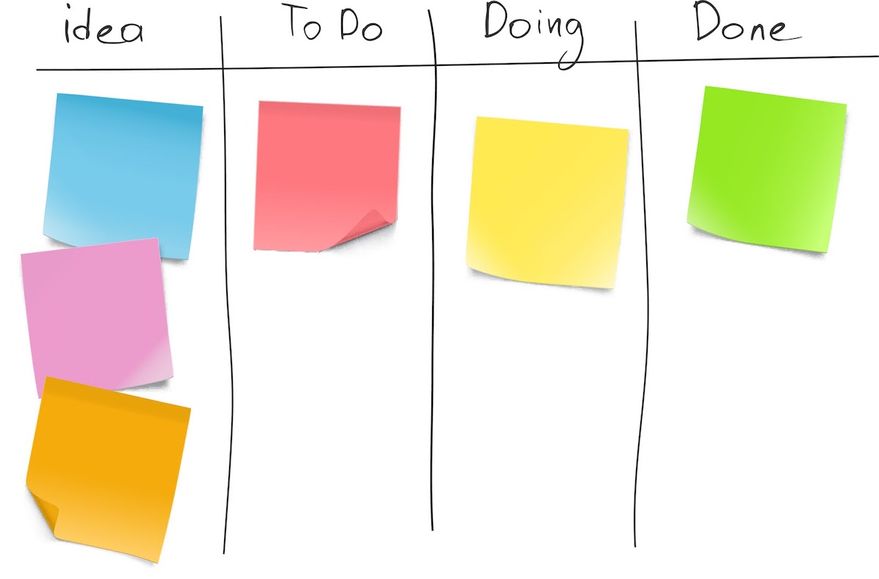
Kanban wurde ursprünglich von Taiichi Ohno, einem Ingenieur bei Toyota, als schlankes Produktionssystem verwendet, das Verschwendung reduzierte und die Effizienz erhöhte. Die Kanban-Methode ist ein Tool zur Aufgabenverwaltung, das entwickelt wurde, um die Effizienz zu maximieren, indem alle erforderlichen Arbeiten visualisiert und die laufenden Arbeiten begrenzt werden.
Arbeitselemente werden visuell auf Kanban-Boards dargestellt, sodass jedes Teammitglied den Status jeder Arbeit zu einem bestimmten Zeitpunkt sehen kann. Es ermöglicht Kommunikation in Echtzeit und volle Transparenz zwischen den Teammitgliedern, da jedes Arbeitselement bewusst zugewiesen wird. Ein Trello-Board ist ein einfaches Beispiel für ein Kanban.
Wie benutzt man Kanban
Mit einem Kanban durchläuft die Arbeit visuell verschiedene Fertigstellungsphasen, um eine kohärente Zusammenarbeit und Kommunikation in Echtzeit zwischen Teams zu fördern. In seiner einfachsten Form ist ein Kanban ein To-Do-, Do- und Done-Board. Die Arbeit wird auf einer physischen oder digitalen Kanban-Tafel von einem Abschnitt zum nächsten verschoben, je nachdem, wie weit die jeweilige Aufgabe fortgeschritten ist.
Um komplexere Probleme zu lösen, was in der Softwareentwicklung normalerweise der Fall ist, kann ein Kanban weiterentwickelt werden, indem zusätzliche Ebenen für bestimmte Kunden, Produkte oder Ergebnisse hinzugefügt werden.
Ein wichtiger Aspekt der Kanban-Methode ist, dass jede Person nur an einer Aufgabe gleichzeitig arbeiten darf. Dadurch wird sichergestellt, dass kein Aspekt jemals zu weit voranschreitet, ohne im Einklang mit den übrigen Aufgaben an Deck zu arbeiten. Das Einzelsystem identifiziert kritische Verbindungen zwischen Aufgaben sowie potenzielle Hindernisse, die zu Verzögerungen führen könnten.
Wenn funktionsübergreifende Teams ermutigt werden, Arbeitsaufgaben bewusst zu identifizieren, wird sichergestellt, dass Aufgaben angemessen priorisiert werden. Es bekämpft auch die negativen Auswirkungen von Multitasking und ermöglicht es Entwicklern, sich jeweils auf eine Aufgabe zu konzentrieren.
Kanban vs. Scrum: Scrum-Methodik
Scrum, manchmal auch „Scrumban“ genannt, basiert auf Empirismus und Lean Thinking. Empirismus ist die Überzeugung, dass Wissen aus praktischer Erfahrung und objektiven, beobachtbaren Fakten stammt. Lean Thinking konzentriert sich auf das Wesentliche, schafft Mehrwert für den Einzelnen und vermeidet gleichzeitig Verschwendung. Ein Scrum setzt auf Zusammenarbeit in Echtzeit statt auf Theoretisierung, um einen schlanken Rahmen für die Lösung komplexer Probleme zu bieten.
Der Scrum-Prozess verwendet einen interaktiven und inkrementellen Ansatz, der Risiken verwaltet und die Vorhersagbarkeit durch festgelegte Iterationsintervalle, sogenannte Sprints, verbessert. Die Sprints ergeben eine unvollständige, aber wertvolle Version eines Produkts, das das Team schnell den Stakeholdern vorlegen kann, deren Feedback dann in den nächsten Sprint integriert wird. Die Sprints werden so lange fortgesetzt, bis das gewünschte Ergebnis oder Produkt erreicht ist.
Wie benutzt man Scrum
Ein Scrum findet über einen bestimmten Zeitraum statt, der als Sprint bezeichnet wird. Jeder Sprint dauert in der Regel zwei Wochen bis maximal vier Wochen. Der wichtige Teil ist, dass der Zeitrahmen festgelegt wird, bevor das Scrum beginnt.
Ein Scrum besteht aus drei Hauptkomponenten:
1. Rollen: Die Leute
- Inhaber des Produkts
- Scrum Master
- Entwicklungsteam
2. Artefakte: Was wird gemacht
- Produktrückstand
- Sprint-Backlog
- Zuwächse
3. Zeremonien: Wiederkehrende Ereignisse
- Sprint-Planung
- Tägliches Scrum
- Sprint-Bewertung
- Sprint-Rückblick
Der Product Owner ordnet und priorisiert Backlog-Artikel, also die Aspekte eines Produkts, die fertiggestellt werden müssen. Zu Beginn eines Scrums legt der Product Owner fest, welche Artefakte aus dem Produkt-Backlog in das Sprint-Backlog aufgenommen werden. Das Sprint-Backlog repräsentiert die Ziele und die gewünschten Ergebnisse des bevorstehenden Sprints.
💡 Benutzen Einfacher agiler Teamrhythmus um flache Produktrückstände in wirkungsvolle, visuelle Repräsentationen umzuwandeln.

Der Scrum Master hilft jedem, die Theorie und Praxis von Scrum zu verstehen. Sie sind für die Effektivität des Scrum-Teams verantwortlich. Während des 2-4-wöchigen Sprints konzentriert sich das Team auf den Backlog, Einchecken für die täglichen Scrums oder tägliche Stand-ups. Während dieser Scrum-Besprechungen teilen die Teammitglieder, was Storypoints sie abgeschlossen haben, welche Storypoints sie als Nächstes abschließen werden, sowie alle Straßensperren, die im Weg stehen.
Die Ergebnisse werden regelmäßig produziert und bei Bedarf werden im Laufe der Zeit Anpassungen vorgenommen. A Scrum Board oder Kanban Board kann verwendet werden, um Teams dabei zu helfen, ihren Fortschritt während des Sprints zu visualisieren.
Zeremonien sind die wiederkehrenden Ereignisse wird von Scrum-Teams abgehalten, die sich im Abstand von 2-4 Wochen durchqueren. Ein Scrum beginnt mit einer kurzen Planungsphase, danach beginnt die Arbeit. Das Scrum-Team trifft sich täglich, um die Fortschritte zu überprüfen und bei Bedarf Änderungen vorzunehmen.
Am Ende jedes Sprints findet ein Sprint-Review mit Stakeholdern oder Kunden statt, um sicherzustellen, dass der Wert erreicht wird, und kontinuierliche Verbesserungen werden vorangetrieben. Schließlich findet ein retrospektives Meeting mit dem Projekteigentümer, dem Scrum Master und dem Entwicklungsteam statt, um die letzten zwei Wochen zu überprüfen, einschließlich der Erfolge, wichtigsten Kennzahlen und Herausforderungen, die vor Beginn des nächsten Sprints angegangen werden müssen.
Kanban und Scrum zusammen verwenden
Es muss nicht Kanban oder Scrum sein — sie können zusammenarbeiten. Ein Entwicklungsteam könnte sich dafür entscheiden, das Kanban-System in einem Scrum zu verwenden, um eine visuelle Darstellung der Arbeit zu bieten, die in jedem Sprint voranschreitet.
Sie sind beide wertvolle Systeme in Ihrem agilen Toolkit, die zusammenarbeiten, um Priorisierung, Zusammenarbeit und konstante Wertschöpfung zu ermöglichen. Sie müssen sich also nie zwischen Kanban und Scrum entscheiden. Sparen Sie sich die Entscheidungsfindung für die eigentlichen Probleme auf, z. B. was Sie auf die Pizzen legen sollen, die Sie für Ihr Team bestellen. 🍕
Ein Scrum-Framework bietet Teams bestimmte Zeitblöcke, um ein bestimmtes Ergebnis oder eine Reihe von Ergebnissen zu erledigen, und bietet gleichzeitig tägliche Scrum-Besprechungen an, um den Zusammenhalt und die Weiterentwicklung sicherzustellen. Das Kanban-System stellt sicher, dass Aufgaben in einem sich entwickelnden, visuellen Prozess nacheinander erledigt werden.
Lernen Sie die Methoden von Scrum mit Easy Agile kennen
Easy Agile entwickelt Lösungen, um jedes agile Team effektiver zu machen. Wir helfen Teams dabei, einfache und kollaborative Lösungen zu entwickeln User-Story-Maps in Jira für Backlog-Grooming, Versionsplanung und reibungslose Sprints.
Wir glauben, dass es eine bessere Art zu arbeiten gibt, und wir möchten Teams wie Ihrem helfen. Erfahre mehr über unsere Suite von Agile Apps und folge unserem Blog für die neuesten agilen Trends, Tipps und mehr.